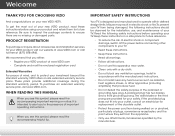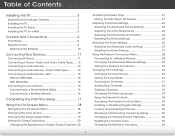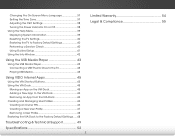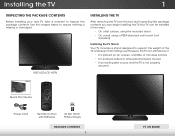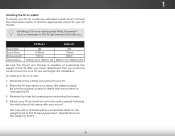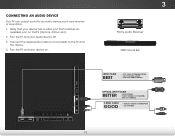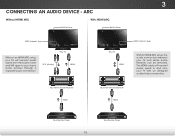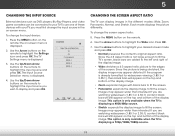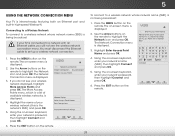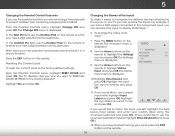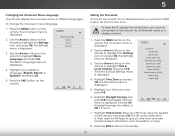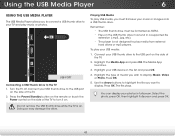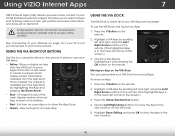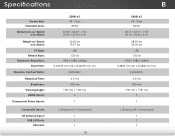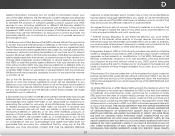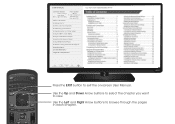Vizio E390i-A1 Support Question
Find answers below for this question about Vizio E390i-A1.Need a Vizio E390i-A1 manual? We have 3 online manuals for this item!
Question posted by espinalrodrigo on August 15th, 2013
My Vizio E390i-a1/ Wifi Smart Led Tv Can't Connect To Internet
I've just bought today my tv. It can detect my two wireless routers; first from home, and second, my mobile 4g internet router. But, during setting, tv says: slow internet, can't connect Both almost attached to tv My laptop says full of signal, and my internet speed is 2mps. need some help
Current Answers
Related Vizio E390i-A1 Manual Pages
Similar Questions
Wifi On E321vl Tv
can i set up a wifi connect thru usb wifi on e321vl tv
can i set up a wifi connect thru usb wifi on e321vl tv
(Posted by ianbronson34 9 years ago)
Cc Won't Come Off My Tv
I can't get the closed caption off my tv. It won't let me click on the icon.
I can't get the closed caption off my tv. It won't let me click on the icon.
(Posted by bbell84145 10 years ago)
Tv Doesn't Connect To My Wifi Internet Connections
Hello sirs, I've just bought a new Vizio E390i-A1 wifi smart led tv. During the following of step by...
Hello sirs, I've just bought a new Vizio E390i-A1 wifi smart led tv. During the following of step by...
(Posted by espinalrodrigo 10 years ago)
We Have A Vizio Tv That Is About 3 Years Old. Need Help!!
The remote that came with the TV doesn't work. I have changed batteries but no success. The only...
The remote that came with the TV doesn't work. I have changed batteries but no success. The only...
(Posted by helnzzzz 11 years ago)