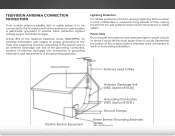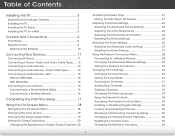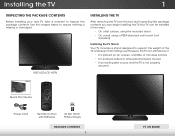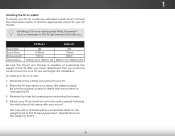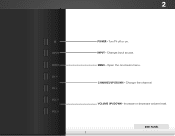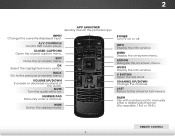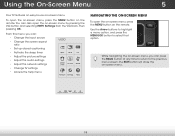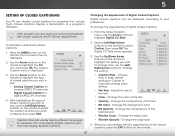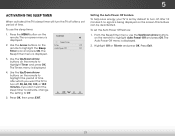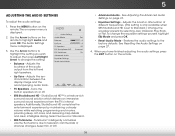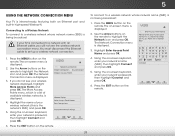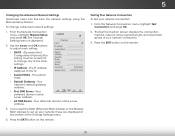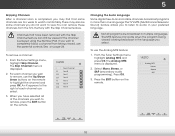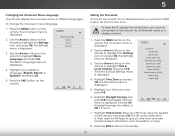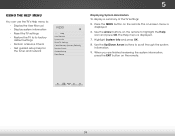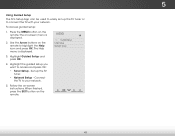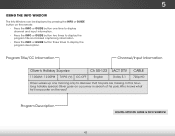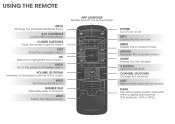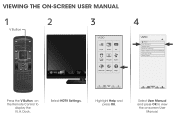Vizio E390i-A1 Support Question
Find answers below for this question about Vizio E390i-A1.Need a Vizio E390i-A1 manual? We have 3 online manuals for this item!
Question posted by bbell84145 on April 20th, 2014
Cc Won't Come Off My Tv
Current Answers
Answer #1: Posted by BusterDoogen on April 20th, 2014 4:30 PM
I hope this is helpful to you!
Please respond to my effort to provide you with the best possible solution by using the "Acceptable Solution" and/or the "Helpful" buttons when the answer has proven to be helpful. Please feel free to submit further info for your question, if a solution was not provided. I appreciate the opportunity to serve you!
Related Vizio E390i-A1 Manual Pages
Similar Questions
Hello sirs, I've just bought a new Vizio E390i-A1 wifi smart led tv. During the following of step by...
I've just bought today my tv. It can detect my two wireless routers; first from home, and second, my...
can not access Closed Caption (CC)from menu
I threw the box and all paperwork away I don't even have the reciept. target told me to contact you...