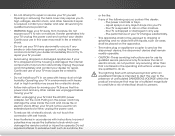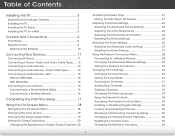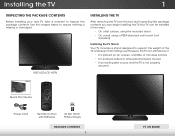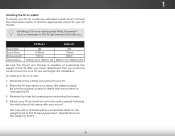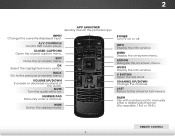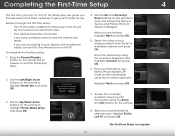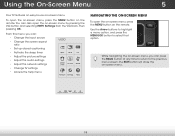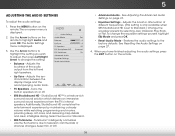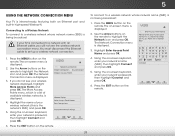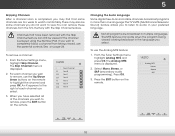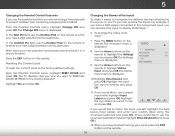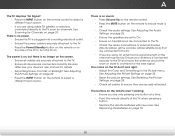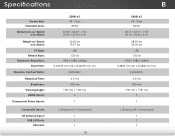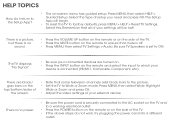Vizio E390i-A1 Support Question
Find answers below for this question about Vizio E390i-A1.Need a Vizio E390i-A1 manual? We have 3 online manuals for this item!
Question posted by Coryranders on August 30th, 2013
My Tv Remote Is Not Working
The person who posted this question about this Vizio product did not include a detailed explanation. Please use the "Request More Information" button to the right if more details would help you to answer this question.
Current Answers
Related Vizio E390i-A1 Manual Pages
Similar Questions
Cc Won't Come Off My Tv
I can't get the closed caption off my tv. It won't let me click on the icon.
I can't get the closed caption off my tv. It won't let me click on the icon.
(Posted by bbell84145 10 years ago)
Tv Doesn't Connect To My Wifi Internet Connections
Hello sirs, I've just bought a new Vizio E390i-A1 wifi smart led tv. During the following of step by...
Hello sirs, I've just bought a new Vizio E390i-A1 wifi smart led tv. During the following of step by...
(Posted by espinalrodrigo 10 years ago)
My Vizio E390i-a1/ Wifi Smart Led Tv Can't Connect To Internet
I've just bought today my tv. It can detect my two wireless routers; first from home, and second, my...
I've just bought today my tv. It can detect my two wireless routers; first from home, and second, my...
(Posted by espinalrodrigo 10 years ago)
Remote Works Except The Internet App Button
All the buttons on the vizio remote work except the internet app button, can it be reset? I tried ta...
All the buttons on the vizio remote work except the internet app button, can it be reset? I tried ta...
(Posted by kamiller 11 years ago)
Direct Tv Remote Worked For Year & Half.
Now, the volume & power button does not work. have tried all codes, different remotes, same resu...
Now, the volume & power button does not work. have tried all codes, different remotes, same resu...
(Posted by bdavis42538 11 years ago)