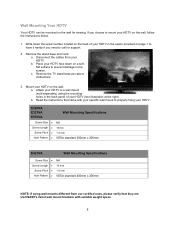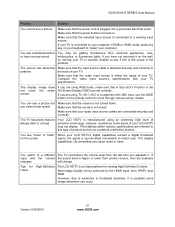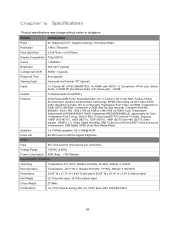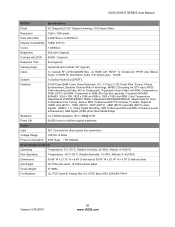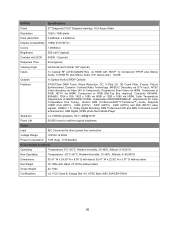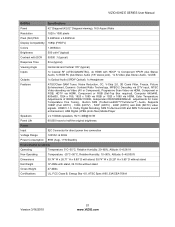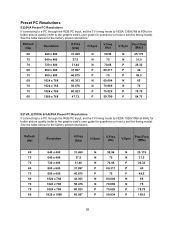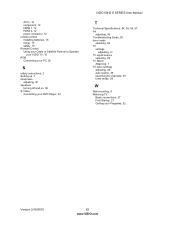Vizio E320VA Support Question
Find answers below for this question about Vizio E320VA.Need a Vizio E320VA manual? We have 2 online manuals for this item!
Question posted by jeastman41 on October 25th, 2012
How Do I Connect E320va To Pc Precision M70 Laptop
The person who posted this question about this Vizio product did not include a detailed explanation. Please use the "Request More Information" button to the right if more details would help you to answer this question.
Current Answers
Related Vizio E320VA Manual Pages
Similar Questions
External Speaker Connection
How can I connect speakers to vizio e320va?
How can I connect speakers to vizio e320va?
(Posted by kstrecker50 10 years ago)
Connection To Pc
Whenever I connect my VIZIO Tablet to my PC the initiation of activity is charging, after a split se...
Whenever I connect my VIZIO Tablet to my PC the initiation of activity is charging, after a split se...
(Posted by joannd4281 11 years ago)
Have Tried To Connect Vizio E320i-ao To Laptop With Hdmi Cables Nothing Happens
(Posted by dandmlind 11 years ago)
How To View Vcr/dvd Movies After Connecting To My Vizio 32' Tv
I have connected my antenna to my vizio E320VA but cannot view vhs or dvd movies through it. Is ther...
I have connected my antenna to my vizio E320VA but cannot view vhs or dvd movies through it. Is ther...
(Posted by raven319 12 years ago)
Calibration Settings For Vizio E320va 32-inch Class Lcd Hdtv
Does anyone out there have any suggested calibration settings for the Vizio E320VA? I think the pict...
Does anyone out there have any suggested calibration settings for the Vizio E320VA? I think the pict...
(Posted by lisalipper 12 years ago)