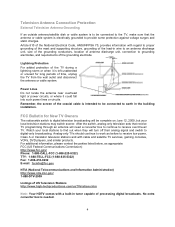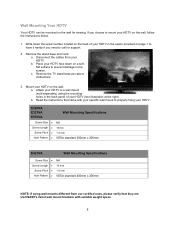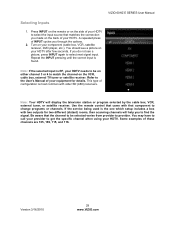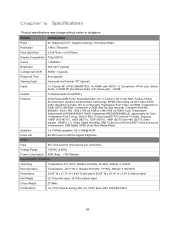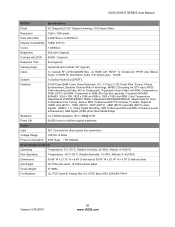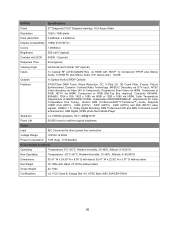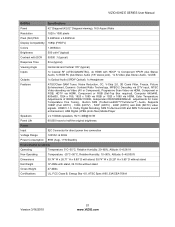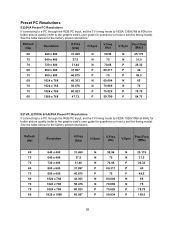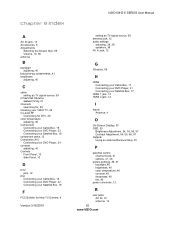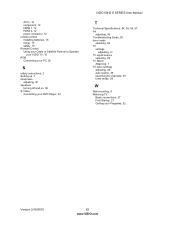Vizio E320VA Support Question
Find answers below for this question about Vizio E320VA.Need a Vizio E320VA manual? We have 2 online manuals for this item!
Question posted by kstrecker50 on December 19th, 2013
External Speaker Connection
How can I connect speakers to vizio e320va?
Current Answers
Related Vizio E320VA Manual Pages
Similar Questions
How To Connect External Speakers To Visio E500i-a1
(Posted by iam1149 11 years ago)
Connecting External Speakers
How do I connect external speakers to my M420NV television? The speakers consits of a subwoofer and ...
How do I connect external speakers to my M420NV television? The speakers consits of a subwoofer and ...
(Posted by sjrintn 11 years ago)
How To View Vcr/dvd Movies After Connecting To My Vizio 32' Tv
I have connected my antenna to my vizio E320VA but cannot view vhs or dvd movies through it. Is ther...
I have connected my antenna to my vizio E320VA but cannot view vhs or dvd movies through it. Is ther...
(Posted by raven319 12 years ago)