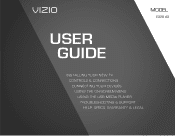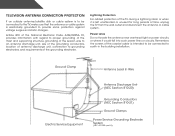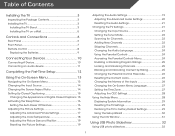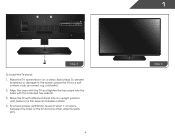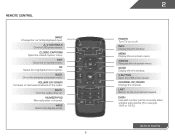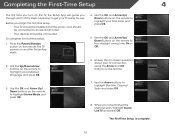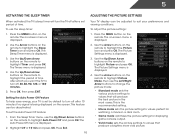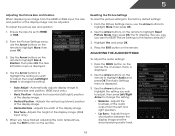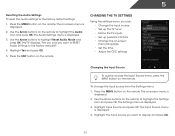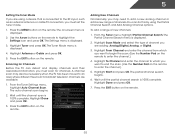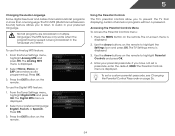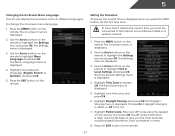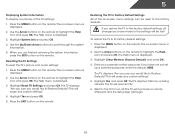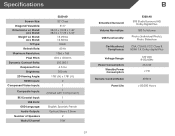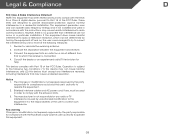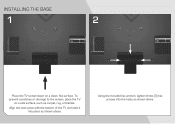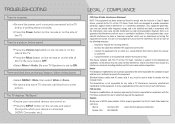Vizio E320-A0 Support Question
Find answers below for this question about Vizio E320-A0.Need a Vizio E320-A0 manual? We have 3 online manuals for this item!
Question posted by jenirwin on December 29th, 2013
Words / Logos/ Scores Disappearing Off Screen
I have Vizio 32 E Series E320 A0 - I've been enjoying lots of football but I have noticed lately that I am losing words/picture off the edges of the screen- scores and logos like ESPN, Fox NFL . I have tried adjusting screen ratio settings, and horizontal/vertical positioning, resetting to factory settings, unplugging and replugging HDMI cord, etc but am at a loss. Any thoughts?
Current Answers
Related Vizio E320-A0 Manual Pages
Similar Questions
Why Does The Picture On The Tv Cut Off Even If I Adjust The Zoom And Resolution?
It seems as though I am not able to see the full screen of the program I am trying to watch. Words c...
It seems as though I am not able to see the full screen of the program I am trying to watch. Words c...
(Posted by jameshawkins2839 4 years ago)
Picture Fades To White, Then Back To Color.
I have a 5 year old vizio tv that has never given me any trouble. Just yesterday, the picture slowly...
I have a 5 year old vizio tv that has never given me any trouble. Just yesterday, the picture slowly...
(Posted by leashaali 7 years ago)
Setting Up For The First Time. ..channel Guide Is Coming Up Via Wall Cable..but
(Posted by nikolas0203 9 years ago)
How Do A Do A Re-scan For Different Channels After Initial Set Up?
(Posted by bmkgeary 11 years ago)
Recommended Horizontal/vertical Size Settings For E471vle For Comcast Cable
(Posted by tknott72 11 years ago)