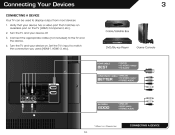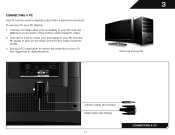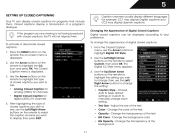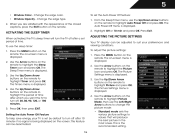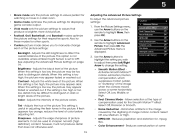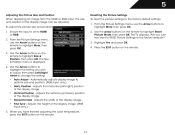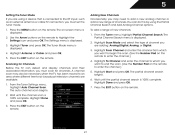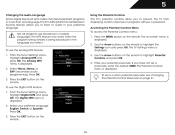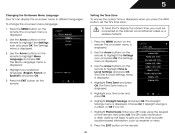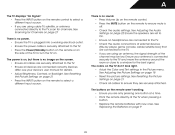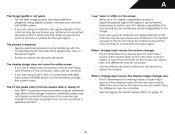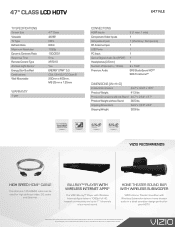Vizio E471VLE Support Question
Find answers below for this question about Vizio E471VLE.Need a Vizio E471VLE manual? We have 3 online manuals for this item!
Question posted by tknott72 on June 5th, 2012
Recommended Horizontal/vertical Size Settings For E471vle For Comcast Cable
The person who posted this question about this Vizio product did not include a detailed explanation. Please use the "Request More Information" button to the right if more details would help you to answer this question.
Current Answers
Related Vizio E471VLE Manual Pages
Similar Questions
Screw Size For Base Stand
I brought a Vizio LCD 47inch E471VLE tv 8 years ago and I lost the screws that came with the base st...
I brought a Vizio LCD 47inch E471VLE tv 8 years ago and I lost the screws that came with the base st...
(Posted by lyonsmarqualia 5 years ago)
What Size Screws Are Needed To Reattach The Television To Its Base Stand?
What size screws are needed to reattach the television to its base stand?
What size screws are needed to reattach the television to its base stand?
(Posted by saramagen85 5 years ago)
Why Does Vizio Model No E471vle Starts Cracking For No Reason
Ive even disabled ty speakers & pluged in my speakers & it still crackles really loudly??
Ive even disabled ty speakers & pluged in my speakers & it still crackles really loudly??
(Posted by kderemer1969 8 years ago)
Horizontal And Vertical Sizing Buttons Are Greyed Out And Unusable.
(Posted by palenaka2003 10 years ago)
What Size Are The Wall Mounting Screws On Model E471vle
(Posted by dnewbury10 11 years ago)