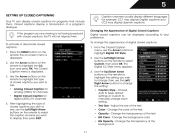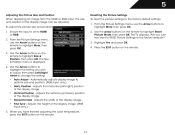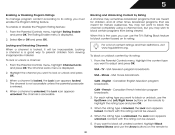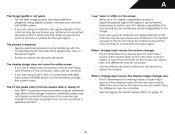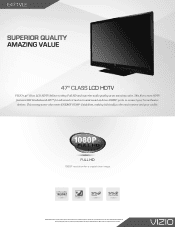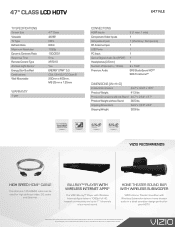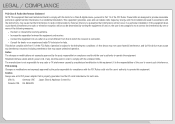Vizio E471VLE Support Question
Find answers below for this question about Vizio E471VLE.Need a Vizio E471VLE manual? We have 3 online manuals for this item!
Question posted by lyonsmarqualia on January 17th, 2019
Screw Size For Base Stand
Current Answers
Answer #1: Posted by BusterDoogen on January 17th, 2019 1:18 PM
Screw Length: 25mm
Screw Pitch: 1.25mm
Hole Pattern: 200mm (V) x400mm (H)
I hope this is helpful to you!
Please respond to my effort to provide you with the best possible solution by using the "Acceptable Solution" and/or the "Helpful" buttons when the answer has proven to be helpful. Please feel free to submit further info for your question, if a solution was not provided. I appreciate the opportunity to serve you!
Related Vizio E471VLE Manual Pages
Similar Questions
Unable to find the actual Screw size for the 8 screws on the stand. TV currently rack mounted. Manua...
I threw the box and all paperwork away I don't even have the reciept. target told me to contact you...