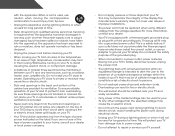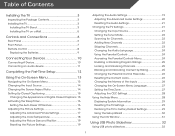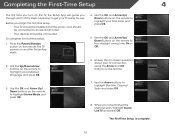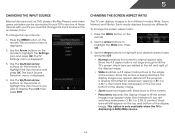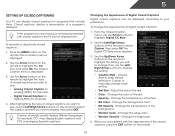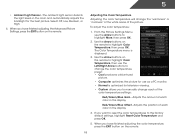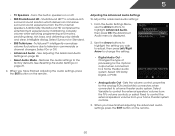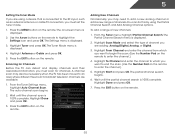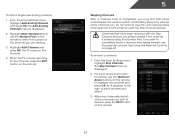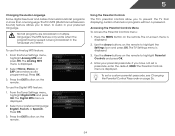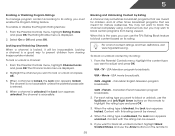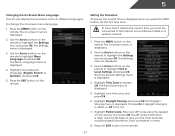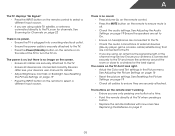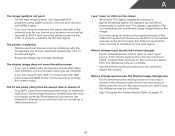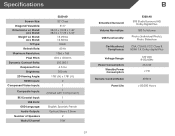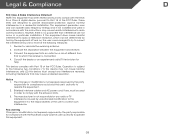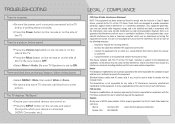Vizio E320-A0 Support Question
Find answers below for this question about Vizio E320-A0.Need a Vizio E320-A0 manual? We have 3 online manuals for this item!
Question posted by bmkgeary on March 2nd, 2013
How Do A Do A Re-scan For Different Channels After Initial Set Up?
The person who posted this question about this Vizio product did not include a detailed explanation. Please use the "Request More Information" button to the right if more details would help you to answer this question.
Current Answers
Related Vizio E320-A0 Manual Pages
Similar Questions
Scanning For Channels
I'm having trouble getting to menu and to settings in order to scan for channels on my Vizio model ...
I'm having trouble getting to menu and to settings in order to scan for channels on my Vizio model ...
(Posted by lisamweyandt 8 years ago)
Setting Up For The First Time. ..channel Guide Is Coming Up Via Wall Cable..but
(Posted by nikolas0203 9 years ago)
Vizio E320-a0
What are the picture and color temperature settings for 32" vizio E320-A0?
What are the picture and color temperature settings for 32" vizio E320-A0?
(Posted by bhailey920 10 years ago)
Problem Saving Scanned Cable Channels
I've hadthe VL320M TV a year with no problems then all of a sudden it lost 99% of its channels for n...
I've hadthe VL320M TV a year with no problems then all of a sudden it lost 99% of its channels for n...
(Posted by rivastin 12 years ago)