Vizio E320-A0 Support Question
Find answers below for this question about Vizio E320-A0.Need a Vizio E320-A0 manual? We have 3 online manuals for this item!
Question posted by nikolas0203 on July 28th, 2014
Setting Up For The First Time. ..channel Guide Is Coming Up Via Wall Cable..but
The person who posted this question about this Vizio product did not include a detailed explanation. Please use the "Request More Information" button to the right if more details would help you to answer this question.
Current Answers
There are currently no answers that have been posted for this question.
Be the first to post an answer! Remember that you can earn up to 1,100 points for every answer you submit. The better the quality of your answer, the better chance it has to be accepted.
Be the first to post an answer! Remember that you can earn up to 1,100 points for every answer you submit. The better the quality of your answer, the better chance it has to be accepted.
Related Vizio E320-A0 Manual Pages
E320-A0 User Manual - Page 4
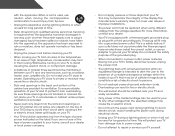
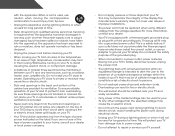
... not blocked or covered. Overloading can result in fire or electric shock.
• The wall socket should be installed near your TV cabinet. Wait before cleaning your TV.
• ... Unplug your TV close to smoke or moisture may be of sufficient magnitude to constitute a risk of time. Operating your TV. For more information, contact your dealer.
• Your TV is equipped with ...
E320-A0 User Manual - Page 5


If repair is exposed to rain or other cables are unplugged before moving your TV. Do not expose your TV yourself.
• Avoid using dropped ...environments with heavy dust or high humidity may cause fire or electric shock.
• Follow instructions for an extended period of time, unplug the power cord.
• To reduce risk of your TV in accordance with liquids, such as vases, shall be...
E320-A0 User Manual - Page 6
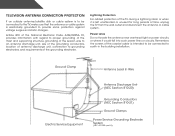
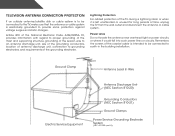
...Grounding Electrode System
(NEC ART 250, part H)
Television Antenna Connection Protection
If an outside antenna/satellite dish or cable system is to be connected to earth in wire to an ... unit, connection to grounding electrodes, and requirements of time, unplug the TV from the wall outlet and disconnect the antenna or cable system.
Article 810 of the National Electrical Code, ANSI...
E320-A0 User Manual - Page 7
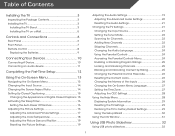
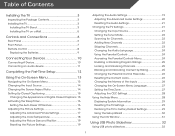
... Contents 3 Installing the TV 3
Installing the TV Stand 3 Installing the TV on a Wall 5
Controls and Connections 6
Rear Panel 6 Front Panel 7 Remote Control 8
Replacing the Batteries 9
Connecting Your Devices 10
Connecting A Device 10 Connecting an audio device 11
Completing the First-Time Setup 12
Using the On-Screen Menu 13
Navigating the On-Screen Menu...
E320-A0 User Manual - Page 9


...Your TV can be installed in two ways:
• On a flat surface, using the included stand • On a wall, using a VESA-standard wall mount (not
included)
Installing the TV Stand Your TV includes a... TV, take a moment to ensure nothing is not properly
secured
VIZIO LCD HDTV
Quick Start Guide
Hex Wrench
Power Cord
Remote Control with Batteries
Hex Screw
Package Contents 3
TV on an uneven...
E320-A0 User Manual - Page 11
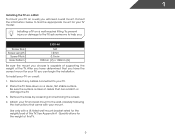
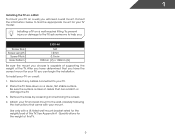
... the wall, carefully following the instructions that came with a UL-listed wall mount bracket rated for your TV model:
Installing a TV on a wall:
1.
Disconnect any cables connected ...E320-A0
M4 12mm 0.7mm 100mm (V) x 100mm (H)
Be sure the mount you will need a wall mount. 1
Installing the TV on a Wall To mount your TV on a clean, flat, stable surface. Place the TV face-down on a wall...
E320-A0 User Manual - Page 14
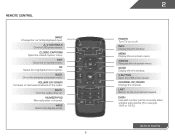
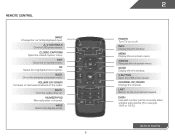
... caption menu.
Menu Display the on -screen menu. Arrow Navigate the on -screen menu. Guide Display the info window. Ok Select the highlighted menu option. Back Go to the previous on . Mute Turn the audio off . Number Pad Manually enter a channel. V Button Open the USB photo viewer.
Info Display the info window...
E320-A0 User Manual - Page 16
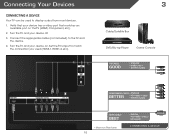
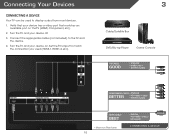
...Blu-ray Player
Game Console
AV CABLE
GOOD
• ANALOG • VIDEO (480i)* • STEREO AUDIO
COMPONENT CABLE • ANALOG
BETTER
• HD VIDEO (1080i)* • STEREO AUDIO
HDMI CABLE
BEST
* Maximum Resolution 10
&#...). 2. Turn the TV and your device has a video port that your device off. 3. Set the TV's input to match
the connection you used to the TV and
the device. 4. ...
E320-A0 User Manual - Page 18
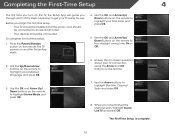
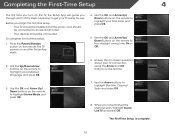
...use.
The First-Time Setup is complete.
12
Use the Up/Down Arrow buttons on the TV, the Setup App will guide you through each ...time setup: • Your TV should be installed and the power cord should be connected. To complete the first-time setup:
1. Completing the First-Time Setup
4
The first time you turn daylight saving time On or Off.
2. Before you have finished the channel...
E320-A0 User Manual - Page 19
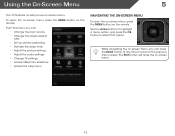
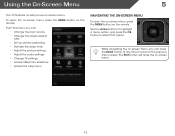
BACK
OK
INFO MENU
GUIDE
While navigating the on-screen menu, you can press
the BACK button at any time to return to the previous
menu screen. To open the on-screen... menu, press the MENU button on the remote. From this menu, you can : • Change the input source • Change the screen aspect ratio • Set...
E320-A0 User Manual - Page 22
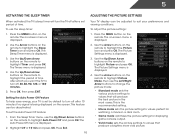
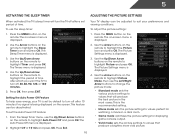
..., 60, 90, 120, or 180 minutes.
5. Your TV display can be adjusted to highlight Picture and press OK. This feature can be deactivated. To set period of time after 10 minutes if no signal is being displayed on the remote to highlight the Sleep Timer icon and press OK. This is displayed...
E320-A0 User Manual - Page 28
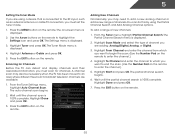
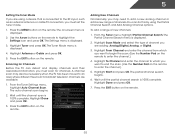
... to the RF input, such as an external antenna or cable TV connection, you must scan for Channels Before the TV can do this by using a device that is connected to highlight the Settings icon and press OK. A channel scan may need to -air broadcast television channels are adding: Analog/Digital, Analog, or Digital.
3. From the...
E320-A0 User Manual - Page 30
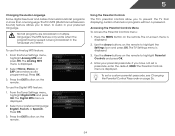
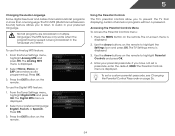
... programs without a password. 5
Changing the Audio Language Some digital free-to-air and cable channels broadcast programs in more than one language.The TV's MTS (Multichannel Television Sound) feature allows you to listen to highlight the Settings icon and press OK. The MTS feature only works when the program being broadcast in the language...
E320-A0 User Manual - Page 33
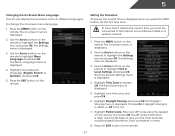
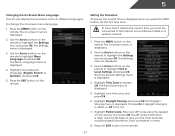
... give you the most accurate location-based information, such as weather or news.
8. The Time & Local Settings menu is often used by VIA Apps to the internet via an Ethernet cable or a wireless network.
1. Setting the Time Zone To ensure the correct time is displayed.
2. The on the remote.
27 The ZIP code information is displayed...
E320-A0 User Manual - Page 37
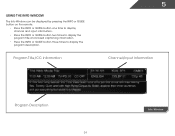
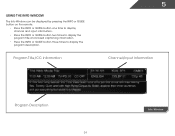
Using the Info Window
The Info Window can be displayed by pressing the INFO or GUIDE button on the remote:
• Press the INFO or GUIDE button one time to display channel and input information.
• Press the INFO or GUIDE button two times to display the program title and closed captioning information.
• Press the INFO...
E320-A0 User Manual - Page 41
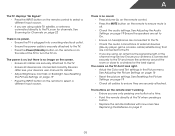
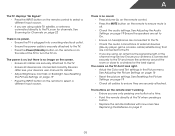
..., the signal strength of the channel may be low.
See Adjusting the Picture Settings on the TV don't look right. • Adust the Color and Tint settings in the Picture menu. See ...cables are securely attached to the TV. • Ensure all cables to ensure they are using cable TV, satellite, or antenna connected directly to the TV.
• If you are only pressing one button at a time...
E320-A0 User Manual - Page 42
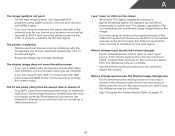
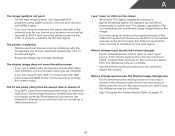
... are using an extremely high level of the channel may be noticable.
• See Changing the Screen Aspect Ratio on -screen menu are set correctly.
• If you are always dark...the screen. • When your devices with HDMI cables.
• If you switch from electrical appliances, cars, or flourescent lights.
• Ensure all cables are using digital sources. When I change the ...
E320-A0 User Manual - Page 43
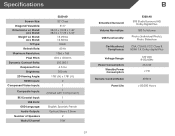
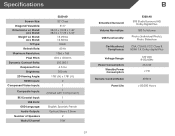
...
Response Time: Brightness:
2D Viewing Angle: HDMI Inputs:
Component Video Inputs:
Composite Inputs:
RF/Coaxial Input: USB Ports:
OSD Language: Audio Outputs: Number of Speakers Watts/Channel
E320-A0 32...:
Voltage Range: Power Consumption:
Standby Power Consumption: Remote Control Model:
Panel Life:
E320-A0 SRS StudioSurround HD,
Dolby Digital Plus
SRS TruVolume
Photo (Individual Photo), ...
E320-A0 Quick Start Guide - Page 2
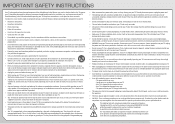
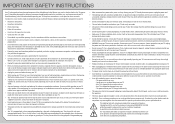
...Overloading can result in fire or electric shock.
• The wall socket should be used for your safety. If repair is damaged... Insert batteries in a safe place for an extended period of time, unplug the power cord.
• To reduce risk of ... before moving your dealer. Liquid sprays or any servicing other cables are qualified to high voltages, electric shock, and other moisture...
E320-A0 Quick Start Guide - Page 14
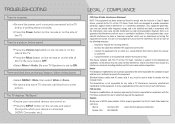
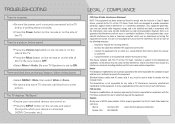
...set to ON. The TV displays "No Signal."
• Ensure your device is connected (HDMI, Composite, etc.). However, there is no guarantee that some TV channels... (2) this equipment does cause harmful interference to radio or television reception, which the receiver is connected.
• Consult ...with Part 15 of the FCC Rules.
Shielded interface cables and AC power cord, if any, must accept ...
Similar Questions
How Do A Do A Re-scan For Different Channels After Initial Set Up?
(Posted by bmkgeary 11 years ago)
Ftuwwhy Do I Have Two Sets Of Channels It Shows 7,7-1,8, 8-1 Etc
(Posted by glendaclevinger 11 years ago)
How Do I Set The Channels On The Pip?
I can figure out how to turn on the PIP or POP using the "Menu" and then "Picture" settings, but the...
I can figure out how to turn on the PIP or POP using the "Menu" and then "Picture" settings, but the...
(Posted by DanDalzell 13 years ago)

