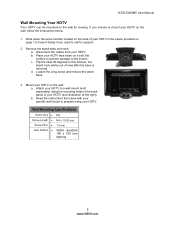Vizio E260MV Support Question
Find answers below for this question about Vizio E260MV.Need a Vizio E260MV manual? We have 2 online manuals for this item!
Question posted by BigRlbrea on July 1st, 2014
What Is The Usb Port On My E260mv Vizio Tv For?
The person who posted this question about this Vizio product did not include a detailed explanation. Please use the "Request More Information" button to the right if more details would help you to answer this question.
Current Answers
Related Vizio E260MV Manual Pages
Similar Questions
How To Remove Back Panel Off Vizio Model #e260mv No Screws Found
Need to change cable connecti
Need to change cable connecti
(Posted by Larryandbridget 8 years ago)
About The Usb Port On The Side Of The Tv
Does the firmware update allow me to play video files from the side USB port? I have tried everythin...
Does the firmware update allow me to play video files from the side USB port? I have tried everythin...
(Posted by zzoneeightsevenzz187 11 years ago)
I Recently Purchased A 26' Visio Led Tv, Model # E260mv. It Was A Gift For My Mo
She dropped the remote and the plastic cross insert fell down the vent. Where can I get a replacemen...
She dropped the remote and the plastic cross insert fell down the vent. Where can I get a replacemen...
(Posted by EdwinGrant 12 years ago)
I Need A Vizio E260mv Manual For Our Tv
Can you lacoate the Manual E260MV for our Vizio tv
Can you lacoate the Manual E260MV for our Vizio tv
(Posted by toomeyje 12 years ago)
Usb Ports
i connect a usb device to the tv and it wont recognize the usb, how do i use the usb ports
i connect a usb device to the tv and it wont recognize the usb, how do i use the usb ports
(Posted by texasboay 12 years ago)