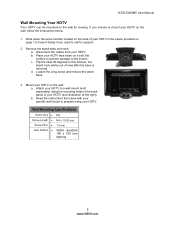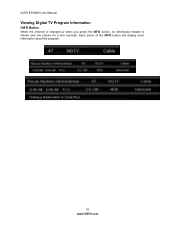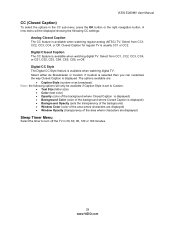Vizio E260MV Support Question
Find answers below for this question about Vizio E260MV.Need a Vizio E260MV manual? We have 2 online manuals for this item!
Question posted by toomeyje on June 19th, 2011
I Need A Vizio E260mv Manual For Our Tv
Can you lacoate the Manual E260MV for our Vizio tv
Current Answers
Answer #1: Posted by Odin on June 19th, 2011 5:28 PM
Get it here.
Hope this is useful. Please don't forget to click the Accept This Answer button if you do accept it. My aim is to provide reliable helpful answers, not just a lot of them. See https://www.helpowl.com/profile/Odin.
Related Vizio E260MV Manual Pages
Similar Questions
Need Base For Tv
I need a base for my tv that was a gift - model VW32LHDTV40A
I need a base for my tv that was a gift - model VW32LHDTV40A
(Posted by Baxterfarms 10 years ago)
I Need The Base Tv Stand For A Vizio E422va.......help
i need the base tv stand for a vizio E422VA.......help
i need the base tv stand for a vizio E422VA.......help
(Posted by jerryny48 11 years ago)
I Recently Purchased A 26' Visio Led Tv, Model # E260mv. It Was A Gift For My Mo
She dropped the remote and the plastic cross insert fell down the vent. Where can I get a replacemen...
She dropped the remote and the plastic cross insert fell down the vent. Where can I get a replacemen...
(Posted by EdwinGrant 12 years ago)