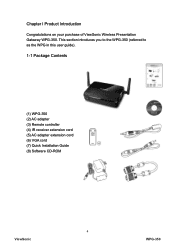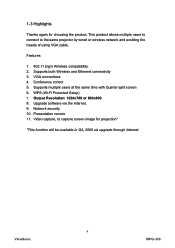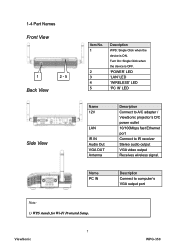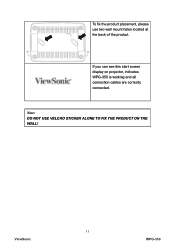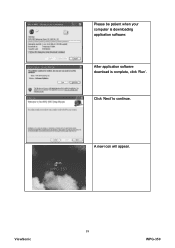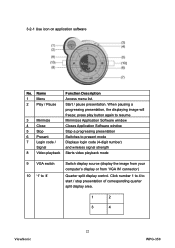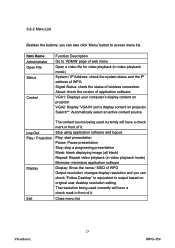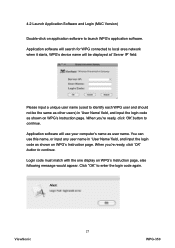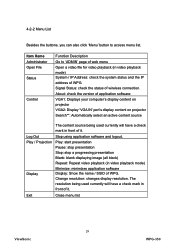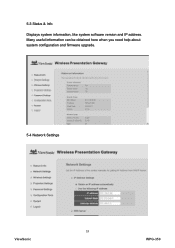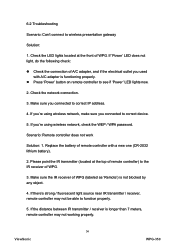ViewSonic WPG-350 Support Question
Find answers below for this question about ViewSonic WPG-350.Need a ViewSonic WPG-350 manual? We have 4 online manuals for this item!
Question posted by saalemyouth on February 7th, 2012
Software Problem???
I'm using the Mac version of the software and it crashes as soon as I press play. This is only happening with my machine, as many others (mac and pc) have used the wireless gateway with no trouble.
My Macbook pro is brand new and everything is working except this little problem. The screen adjusts the resolution as soon I put in the login code, my username comes up on the projector menu screen, but as soon as I press play the program crashes and my username disappears from the menu screen.
Whats the deal?
Current Answers
Related ViewSonic WPG-350 Manual Pages
Similar Questions
I Am Having Problems With My Viewsonic Projector 6251. It Comes On For 15 Second
i am having problems with my viewsonic projector 6251. it comes on for 15 seconds than both light ar...
i am having problems with my viewsonic projector 6251. it comes on for 15 seconds than both light ar...
(Posted by lokanauthadasa 9 years ago)
Projector Powers On For 3-5 Seconds Then Power Down Lamp Never Comes On .
(Posted by cme4diagold 10 years ago)
Display Goes Off With Svga(viewsonic Pj5122)
Please do me a favor for any one who experienced this problem,I have viewsonic pj5122 when i connect...
Please do me a favor for any one who experienced this problem,I have viewsonic pj5122 when i connect...
(Posted by geraldcaido 11 years ago)
Password Problem
I've forgotten my admin password has a solution? thanks.
I've forgotten my admin password has a solution? thanks.
(Posted by david7238 12 years ago)
Request Help With A Projector Problem
When we power up our ViewSonice PDJ6220 projector, both the Lamp and Temp LED's come on solid and th...
When we power up our ViewSonice PDJ6220 projector, both the Lamp and Temp LED's come on solid and th...
(Posted by dayanch 13 years ago)