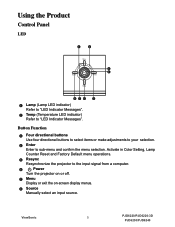ViewSonic PJD6220-3D Support Question
Find answers below for this question about ViewSonic PJD6220-3D - 720p DLP Home Theater Projector.Need a ViewSonic PJD6220-3D manual? We have 1 online manual for this item!
Question posted by dayanch on September 16th, 2010
Request Help With A Projector Problem
When we power up our ViewSonice PDJ6220 projector, both the Lamp and Temp LED's come on solid and the fan starts. After 5 seconds then both LED's turn off. The fan runs for about 4 more seconds and then shuts off. The lamp does not try to light.
Any suggestions you have regarding this problem will be greatly appreciated. Thank you!
Don
Current Answers
Related ViewSonic PJD6220-3D Manual Pages
Similar Questions
Replacing Projector Lamp
How do I replace the lamp in a Viewsonic PJ1075 Projector?
How do I replace the lamp in a Viewsonic PJ1075 Projector?
(Posted by edsayson 10 years ago)
Viewsonic Model 6211 Projector Lamp Wont Turn On
(Posted by daveaLee2 10 years ago)
Replaced Lamp, Still No Light
Lamp exploded, glas contained in bulb module. Replaced lamp, When turning unit on, green lamp flashe...
Lamp exploded, glas contained in bulb module. Replaced lamp, When turning unit on, green lamp flashe...
(Posted by jgoni 10 years ago)
Pj588d Projector Lamp Turns Off After About A Minute.
My projector lamp turns off after about a minute. The fan is still running and the orange (4 times) ...
My projector lamp turns off after about a minute. The fan is still running and the orange (4 times) ...
(Posted by hep51599 12 years ago)
Hello When I Turn My Projector On It Turn Off Like After 1 Minute Then I Try Tur
(Posted by elpadrecalle 14 years ago)