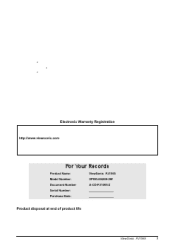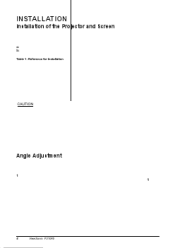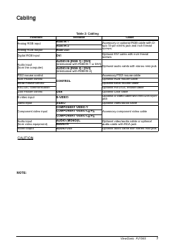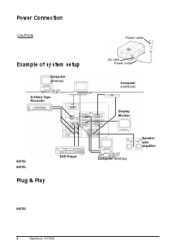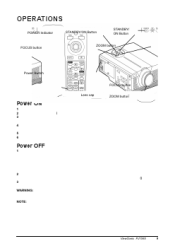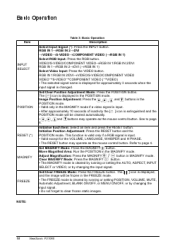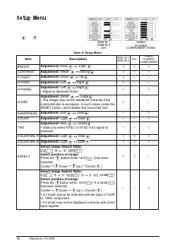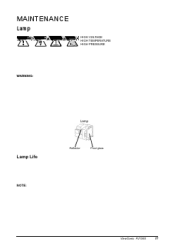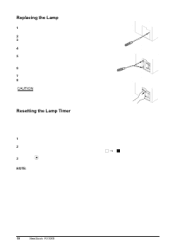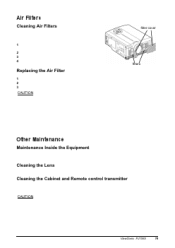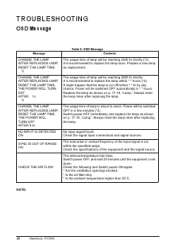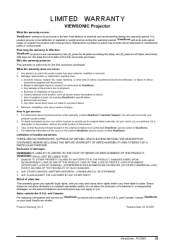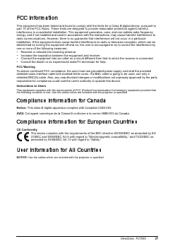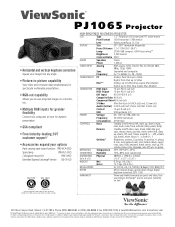ViewSonic PJ1065 Support and Manuals
Get Help and Manuals for this ViewSonic item

View All Support Options Below
Free ViewSonic PJ1065 manuals!
Problems with ViewSonic PJ1065?
Ask a Question
Free ViewSonic PJ1065 manuals!
Problems with ViewSonic PJ1065?
Ask a Question
Most Recent ViewSonic PJ1065 Questions
Replaced Lamp, Still No Light
Lamp exploded, glas contained in bulb module. Replaced lamp, When turning unit on, green lamp flashe...
Lamp exploded, glas contained in bulb module. Replaced lamp, When turning unit on, green lamp flashe...
(Posted by jgoni 10 years ago)
Popular ViewSonic PJ1065 Manual Pages
ViewSonic PJ1065 Reviews
We have not received any reviews for ViewSonic yet.