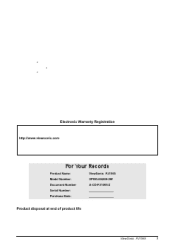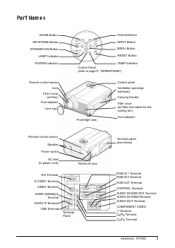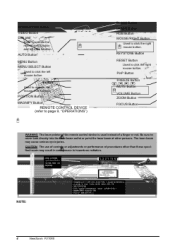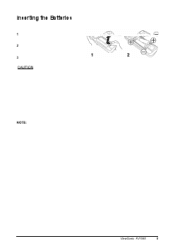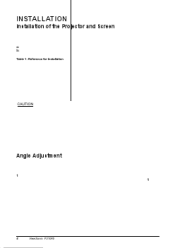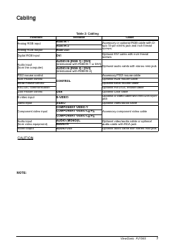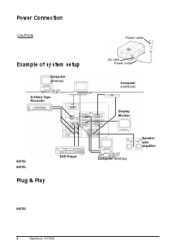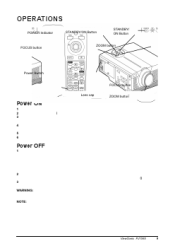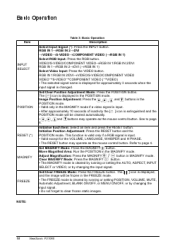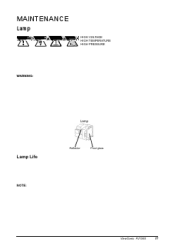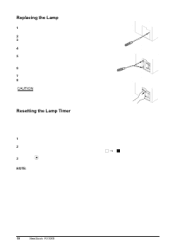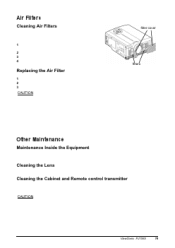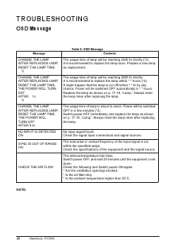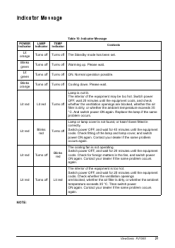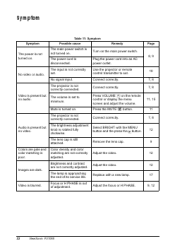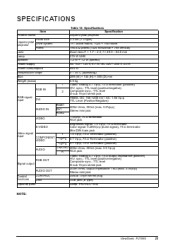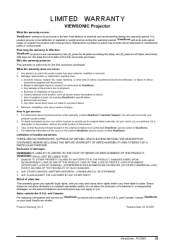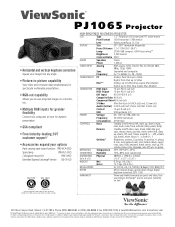ViewSonic PJ1065 Support Question
Find answers below for this question about ViewSonic PJ1065.Need a ViewSonic PJ1065 manual? We have 2 online manuals for this item!
Question posted by jgoni on June 4th, 2013
Replaced Lamp, Still No Light
Lamp exploded, glas contained in bulb module. Replaced lamp, When turning unit on, green lamp flashes for a few seconds, then goes red and temp indicator blinks red. No light from lamp. Can hear a fan running, and feel some air flow, but noticed another (?) fan near the lamp (on the side next to the lamp) is not running.
Should both fans be running? Can't reset the machine to ligt the lamp.
Air filters clean.
Current Answers
Related ViewSonic PJ1065 Manual Pages
Similar Questions
Replacement Air Filter
Where can you purchase replacement air filter for the PJ562 projector?
Where can you purchase replacement air filter for the PJ562 projector?
(Posted by bridgeoflifechurch 8 years ago)
Reset Air Filter Time
Replaced air filter. Unable to actually selet "reset" to reset filter time. When selecting filter ti...
Replaced air filter. Unable to actually selet "reset" to reset filter time. When selecting filter ti...
(Posted by cholland23434 10 years ago)
Reset Air Filter
just today, we cleaned air filter, but air filter hour is still zero hour. what should I do to reset...
just today, we cleaned air filter, but air filter hour is still zero hour. what should I do to reset...
(Posted by smkttt 12 years ago)