ViewSonic PJ588D Support Question
Find answers below for this question about ViewSonic PJ588D - DLP Hi-Brightness Portable Projector.Need a ViewSonic PJ588D manual? We have 8 online manuals for this item!
Question posted by hep51599 on July 27th, 2011
Pj588d Projector Lamp Turns Off After About A Minute.
My projector lamp turns off after about a minute. The fan is still running and the orange (4 times) and blue (6 times) lights are flashing on the back.
Current Answers
There are currently no answers that have been posted for this question.
Be the first to post an answer! Remember that you can earn up to 1,100 points for every answer you submit. The better the quality of your answer, the better chance it has to be accepted.
Be the first to post an answer! Remember that you can earn up to 1,100 points for every answer you submit. The better the quality of your answer, the better chance it has to be accepted.
Related ViewSonic PJ588D Manual Pages
Projector Product Comparison Guide 12/20/2010 - Page 1


... service
1 Year Limited lamp warranty
Native Resolution
Technology Brightness Lumens (max) Contrast Ratio...portables to models designed for complete details.
Copyright © 2010 ViewSonic Corporation. Corporate names, trademarks stated herein are the property of performance LCD and DLP® projectors from ViewSonic. **Running eco-mode or whisper-mode exclusively can extend lamp...
Projector Product Comparison Guide 12/20/2010 - Page 2


...; Projectors
Short Throw
Interactive Short Throw
2010
Ultra Portable
WPG-360 Wireless Presentation Gateway
Set your notebook or desktop PC to any projector, ...lamp warranty
Native Resolution
Technology Brightness Lumens (max) Contrast Ratio (max) Display Size (in.)
PJD5152 SVGA 800x600 DLP® 2,600 3000:1 40-180
PJD5352 XGA
1024x768 DLP® 2,600 3000:1 32-195
PJD6381 XGA
1024x768 DLP...
Projector Product Comparison Guide 12/20/2010 - Page 3


...[14796-04B-10/10]
page 3 of 3
2010
Projector Replacement Lamps
ViewSonic offers longlife, userinstallable replacement lamps for a full list of projector accessories. ViewSonic® Projectors
Business & Education
Installation / Large Venue
Native Resolution
Technology Brightness Lumens (max) Contrast Ratio (max) Display Size (in.)
PJD6221 XGA
1024x768 DLP® 2,700 2800:1
30 - 300
PJD6241...
PJ Comparison Chart - Tech Data - Page 2
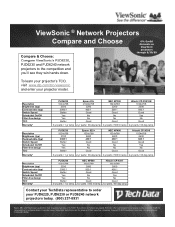
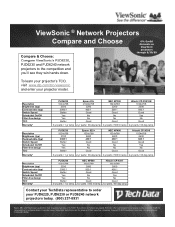
... sites on
ViewSonic projectors through 9/30/09
To learn your projector's TCO, visit www.dlp.com/tco/viewsonic and enter your projector model. All rights reserved. [14326-00C-02/09] Copyright © 2009 ViewSonic Corporation. see they win hands down.
6% GovEd discounts on 4//13/09. *See website for complete details. Resolution Brightness (typ) Contrast ratio...
PJ Comparison Guide - Synnex - Page 2
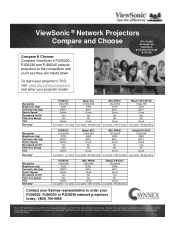
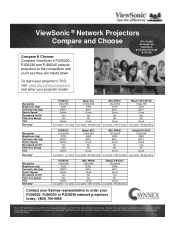
...-day lamp
Contact your Synnex representative to the competition and you'll see your ViewSonic representative for full warranty details.
Copyright © 2009 ViewSonic Corporation. Corporate names, trademarks stated herein are the property of their respective web sites on
ViewSonic projectors through
9/30/09
To learn your projector's TCO, visit www.dlp.com/tco...
PJ Comparison Guide - D&H - Page 2
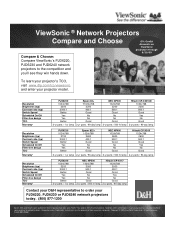
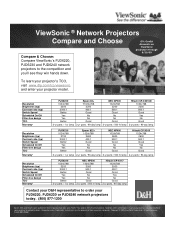
...projectors through
9/30/09
To learn your projector's TCO, visit www.dlp.com/tco/viewsonic and enter your projector model. All rights reserved. [14326-00C-02/09] Selection, offers and programs may vary by country; Resolution Brightness...No Good
3-yr parts / 1-yr lamp 2-yr parts / 90-day lamp 2-yr parts / 500 hr lamp 2-yr parts / 90-day lamp
Resolution Brightness (typ) Contrast ratio (typ) ...
PJ Comparison Guide - ASI - Page 2
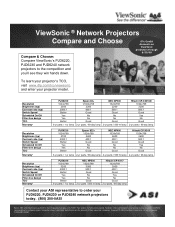
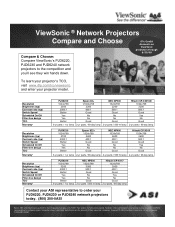
... www.dlp.com/tco/viewsonic and enter your projector model.
Resolution Brightness (typ) Contrast ratio (typ) Switch Speed Scheduled On/Off Filter-free design TCO Warranty*
Resolution Brightness (typ) Contrast ratio (typ) Switch Speed Scheduled On/Off Filter-free design TCO
Warranty*
PJD6220 1024x768
2300 2000:1 Better
Yes Yes Better
3-yr parts / 1-yr lamp
Epson...
PJ588D Specification Sheet - Page 1


...Eco-mode extends lamp life Extend the life of your presentations to support for easy setup.
It's the bright choice for mobile presenters.
> DLP® technology Stunning... 3,000 lumens in just 5.9 lb. PJ588D
LIGHT, BRIGHT AND DLP® PORTABLE PROJECTOR
WITH KEYSTONE CORRECTION
Bright DLP® projector. It's a powerful projector that delivers AMAZINGLY CRISP DIGITAL IMAGES. Experience...
PJ588D Specification Sheet - Page 2


PJ588D
LIGHT, BRIGHT AND PORTABLE PROJECTOR WITH KEYSTONE CORRECTION
Optional Accessories • Replacement lamp RLC-026 • Extended Express Exchange PRJ-EE-05-03 • Soft case with wheels CASE-006 • Universal ceiling mount kit WMK-005 • VGA to component video adapter . . .ADPT-002 • Wireless G Presentation Gateway . . . .WPG-100
PROJECTOR...DDR DMD, DLP® ...
PJ588D User Guide - Page 5


.../PJ508D ViewSonic DLP Projector VS11581/VS11580/VS11579 PJ588D-1_UG_ENG Rev. 1C 05-22-07 PJ568D-1_UG_ENG Rev. 1C 05-22-07 PJ508D-1_UG_ENG Rev. 1C 05-22-07
The lamp in the United States and other countries.
nor for any additional product information as it becomes available, please register your future needs, and to...
PJ588D User Guide - Page 8
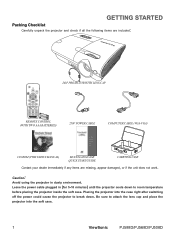
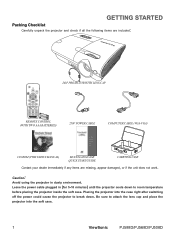
...
PJ588D/PJ568D/PJ508D Be sure to room temperature before placing the projector inside the soft case. Leave the power cable plugged in dusty environment. Caution:
Avoid using the projector in (for 5-10 minutes) until the projector cools down .
GETTING STARTED
Packing Checklist
Carefully unpack the projector and check if all the following items are included:
DLP PROJECTOR WITH...
PJ588D User Guide - Page 9


... use
Adjuster drop down when adjuster button is optional.
ViewSonic
PJ588D/PJ568D/PJ508D
IR receiver*
Receiver for good air circulation, which keeps the projector lamp cool. Lens cap
6. Height adjuster
7.
Focus
Turn the lens to remove lid screws
32
Important:
Grill openings on the projector allow for IR signal from remote control
4
5. Views of the...
PJ588D User Guide - Page 13


... Parts
Important: Avoid using the projector when bright fluorescent lighting turned on -screen pointer
4. Status LED
Light when the remote control is obstructed, you can disrupt remote control operation.
Be sure nothing obstructs the path between remote and projector is used
3. IR transmitter
Transmit signals to a PC
ViewSonic
PJ588D/PJ568D/PJ508D
If the path...
PJ588D User Guide - Page 19


... to the pro- Connect the other end to a wall outlet. Splash Screen
The projector splash screen displays and connected devices are detected. The Power LED and Lamp-ready LED turn off the projector, press the
Power button. To turn on
a steady (not flashing) orange and then press the Power button to switch among devices.
6. Warning:
Power off...
PJ588D User Guide - Page 31


... entered every time after you must enter the password every time the projector is enabled, it must be disabled without knowing the current
password. When the password is turned on , ... the projector. Press Enter or to reset advanced feature settings to Enable or Disable Security Lock. How- Press the cursor buttons five times in the password fields.
ViewSonic
PJ588D/PJ568D...
PJ588D User Guide - Page 37


...extends lamp life, but decreases lamp brightness.
ViewSonic
PJ588D/PJ568D/PJ508D
30 Press the cursor
button to "Resetting the Lamp" on...lamp, this item should be reset.
Show the number of hours lamp has been in the Status menu. Status Menu
Press the Menu button to the
Status menu. Auto detect environment light source and adjust projectors brightness...
PJ588D User Guide - Page 38


... prevent glass from your eyes.
1. Lift the lamp compartment cover [C] exposing the lamp module.
31
ViewSonic
PJ588D/PJ568D/PJ508D Important:
The lamp contains a certain amount of mercury and should be replaced when it burns out.
Lift the screw covers [A]. Warning:
Be sure to turn off and unplug the projector at least an hour before replacing the...
PJ588D User Guide - Page 42


... electrical outlet is working. •Ensure the projector is turned on. •Ensure all connections are securely attached. •Ensure the attached device is turned on. •Ensure a connected PC is...by pressing an Fn-key combination on to service personnel.
35
ViewSonic
PJ588D/PJ568D/PJ508D Often after time spent troubleshooting, the problem is traced to something as simple as suggested...
PJ588D User Guide - Page 43


... (Blower) Fan4 error (Power)
Lamp door open DMD error Color wheel error
POWER LED/FLASHES
-
Flashing 2 3 3 4 5 5 5 6 6 6 6 7 8 9
READY LED/FLASHES Solid
-
2 0 1 1 1 2 3 1 2 3 4 0 0 0
Image Problems
Problem: No image appears on the screen 1.Verify the settings on the Utility menu of the OSD.
Problem: The image is blurred 1.Adjust the Focus on the projector. 2.Press the Auto button on...
PJ588D User Guide - Page 44


... the vicinity. 7.Have the remote control serviced.
37
ViewSonic
PJ588D/PJ568D/PJ508D Problem: The color of the OSD.
Remote Control Problems
Problem: The projector does not respond to turn off the projector. Lamp Problems
Problem: There is no contrast Adjust the Contrast setting on the projector. 2.Ensure the path between remote and sensor is green. 4.If...
Similar Questions
Replacing Projector Lamp
How do I replace the lamp in a Viewsonic PJ1075 Projector?
How do I replace the lamp in a Viewsonic PJ1075 Projector?
(Posted by edsayson 10 years ago)
Viewsonic Model 6211 Projector Lamp Wont Turn On
(Posted by daveaLee2 10 years ago)
Replaced The Lamp, The Projection Is Dim.
I just replaced the lamp on my viewsonic pj588d and the projection is still dim. I dont know what th...
I just replaced the lamp on my viewsonic pj588d and the projection is still dim. I dont know what th...
(Posted by alangarza 11 years ago)

