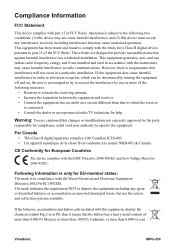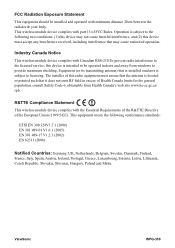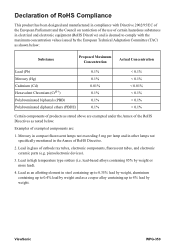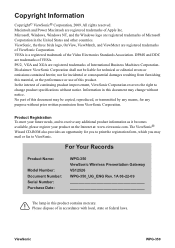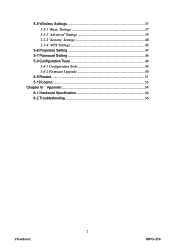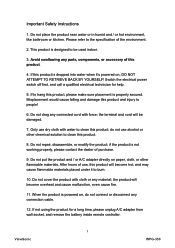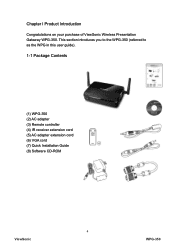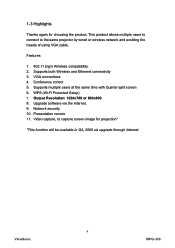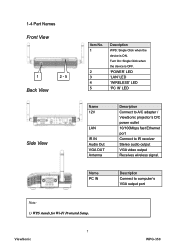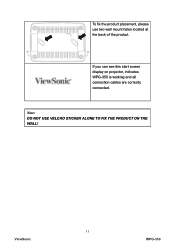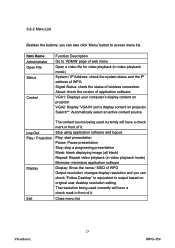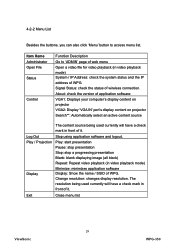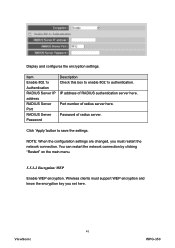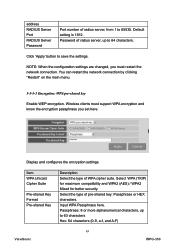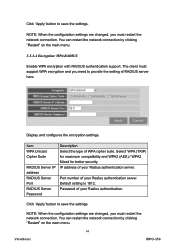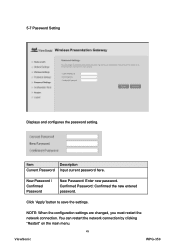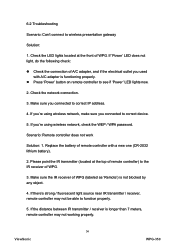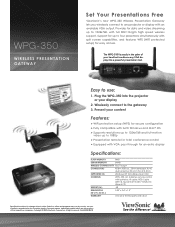ViewSonic WPG-350 Support Question
Find answers below for this question about ViewSonic WPG-350.Need a ViewSonic WPG-350 manual? We have 4 online manuals for this item!
Question posted by david7238 on June 27th, 2011
Password Problem
I've forgotten my admin password has a solution?
thanks.
Current Answers
Related ViewSonic WPG-350 Manual Pages
Similar Questions
I Am Having Problems With My Viewsonic Projector 6251. It Comes On For 15 Second
i am having problems with my viewsonic projector 6251. it comes on for 15 seconds than both light ar...
i am having problems with my viewsonic projector 6251. it comes on for 15 seconds than both light ar...
(Posted by lokanauthadasa 9 years ago)
Software Problem???
I'm using the Mac version of the software and it crashes as soon as I press play. This is only happe...
I'm using the Mac version of the software and it crashes as soon as I press play. This is only happe...
(Posted by saalemyouth 12 years ago)
Power Up Problem
When turning the projector on, it will start the proces then stop after about 2 seconds. it would se...
When turning the projector on, it will start the proces then stop after about 2 seconds. it would se...
(Posted by davidsymes 12 years ago)
Reset
I forgot my viewsonic password and i cant access it. How to reset to factory settings without using ...
I forgot my viewsonic password and i cant access it. How to reset to factory settings without using ...
(Posted by danibashkov 12 years ago)
Request Help With A Projector Problem
When we power up our ViewSonice PDJ6220 projector, both the Lamp and Temp LED's come on solid and th...
When we power up our ViewSonice PDJ6220 projector, both the Lamp and Temp LED's come on solid and th...
(Posted by dayanch 13 years ago)