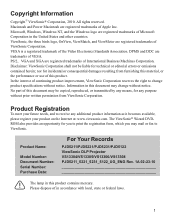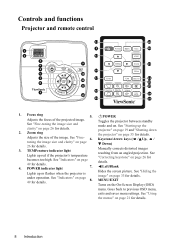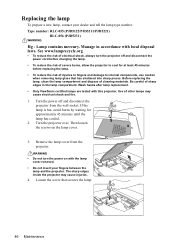ViewSonic PJD5122 Support Question
Find answers below for this question about ViewSonic PJD5122.Need a ViewSonic PJD5122 manual? We have 3 online manuals for this item!
Question posted by geraldcaido on February 18th, 2013
Display Goes Off With Svga(viewsonic Pj5122)
Current Answers
Answer #1: Posted by tintinb on February 20th, 2013 11:44 PM
http://www.helpowl.com/manuals/ViewSonic/PJD5122/90048
The full specifications can be read here:
http://reviews.cnet.com/home-theater-projectors/viewsonic-pjd5122/4507-7858_7-34139059.html
If you have more questions, please don't hesitate to ask here at HelpOwl. Experts here are always willing to answer your questions to the best of our knowledge and expertise.
Regards,
Tintin
Related ViewSonic PJD5122 Manual Pages
Similar Questions
I just replaced 1 new lamp purchased from ebay yet when i start the projector the screen display the...
when I connect the projector to the computer or iPad I get a blank screen or black screen. it recogn...
view sonic pj558d only displaying in black and white. no color
PJD 5122 lamp and temp led would come on after a minute of use and the the projector shuts off