ViewSonic PJD5122 Support Question
Find answers below for this question about ViewSonic PJD5122.Need a ViewSonic PJD5122 manual? We have 3 online manuals for this item!
Question posted by bbrowne222 on July 10th, 2011
Cycling Off Of Projector
PJD 5122 lamp and temp led would come on after a minute of use and the the projector shuts off
Current Answers
There are currently no answers that have been posted for this question.
Be the first to post an answer! Remember that you can earn up to 1,100 points for every answer you submit. The better the quality of your answer, the better chance it has to be accepted.
Be the first to post an answer! Remember that you can earn up to 1,100 points for every answer you submit. The better the quality of your answer, the better chance it has to be accepted.
Related ViewSonic PJD5122 Manual Pages
Projector Product Comparison Guide 12/20/2010 - Page 1


...; projectors from ViewSonic. **Running eco-mode or whisper-mode exclusively can extend lamp life. †Optional RGB to component video adapter required. DLP is a registered trademark of projector options...DB-15),
composite
Yes NTSC, PAL, SECAM, HDTV 11.0 x 4.5 x 8.6
235 No 1-year FREE 3-year
PJD5122 SVGA
800×600 DLP® 2,700 3000:1 30-300
4:3 (native), 16:9
47
1.86:1-2.04:1 Yes
Manual...
Projector Product Comparison Guide 12/20/2010 - Page 2


... warranty
1 Year
Free Express Exchange® service
1 Year Limited lamp warranty
Native Resolution
Technology Brightness Lumens (max) Contrast Ratio (max)...3-year
3-year
3-year
3-year
3-year
Sales: (888) 881-8781 . see your notebook or desktop PC to any projector, LCD or LCD TV with 802.11b/g/n connectivity and easily experience dynamic, interactive meetings without notice. W x H x...
Projector Product Comparison Guide 12/20/2010 - Page 3


... stated herein are the property of projector accessories. MODEL DESCRIPTION RLC-023 Lamp for PJ558D RLC-025 Lamp for PJ258D RLC-026 Lamp for PJ588D RLC-027 Lamp for PJ358 RLC-030 Lamp for PJ503D RLC-031 Lamp for PJ759 RLC-033 Lamp for PJ260D RLC-034 Lamp for PJ551D, PJ557D, PJD6220 RLC-036 Lamp for PJ559D, PJD6230 RLC-037...
PJD5122 Datasheet - Page 1


... lamp life Extend the life of your lamp up to 6000 hours* and reduce noise output.
> Off to Go feature The direct off feature allows the busy presenter to simply unplug the projector and go without waiting for viewing presentations, charts, or video. PJD5122
LIGHT, BRIGHT AND PORTABLE PROJECTOR
WITH BRILLIANTCOLOR™ TECHNOLOGY
Easy to use...
PJD5122 Datasheet - Page 2


...PJD5122-1
For more product information, visit us on lamp..., 1st year
ViewSonic Corporation's QMS & EMS have been registered to ISO 9001 & ISO 14001, respectively, by country; size, digital zoom Picture: Preset mode: brightest, standard (Video),daylight, ViewMatch (PC), cinema, user 1/user 2, brightness, contrast, color, tint, sharpness, BrilliantColor™, color temp... PROJECTOR
DISPLAY...
PJD5211, PJD5221, PJD5231, PJD5122 User Guide (English) - Page 1


... contained in this User Guide to obtain important information on installing and using your product in a safe manner, as well as registering your limited...using the Regional selection box in the upper right corner of our website. User Guide - Käyttöopas Podręcznik użytkownika - Guide de l'utilisateur - ViewSonic®
PJD5211/PJD5221/ PJD5231/PJD5122
DLP Projector...
PJD5211, PJD5221, PJD5231, PJD5122 User Guide (English) - Page 4
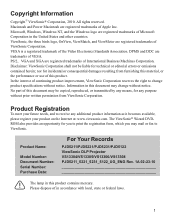
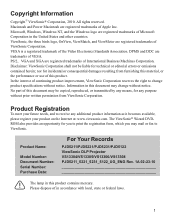
... ViewSonic Corporation.
Product Name:
Model Number: Document Number: Serial Number: Purchase Date:
For Your Records
PJD5211/PJD5221/PJD5231/PJD5122 ViewSonic DLP Projector VS13304/VS13305/VS13306/VS13308 PJD5211_5221_5231_5122_UG_ENG Rev. 1A 02-23-10
The lamp in accordance with local, state or federal laws.
1 nor for you to print the registration form, which you may...
PJD5211, PJD5221, PJD5231, PJD5122 User Guide (English) - Page 5


... .... 13 Connecting Video source devices ...... 15
Operation 19
Starting up the projector 19 Using the menus 21 Utilizing the password function ......... 22 Switching input signal 24 ... the projector menu display 35
Shutting down the projector 35 Menu operation 36
Maintenance 43
Care of the projector 43 Lamp information 44
Troubleshooting 50
Specifications 51
Projector specifications ...
PJD5211, PJD5221, PJD5231, PJD5122 User Guide (English) - Page 6


... power cuts or surges of this product, it is
on the projector or remote control. 7. However, to ensure safe use of ±10 volts occur. The lamp becomes extremely hot during operation. Allow the projector to cool for replacement. 8. Do not operate lamps beyond the rated life could cause them to break on rare occasions...
PJD5211, PJD5221, PJD5231, PJD5122 User Guide (English) - Page 7


... the Kensington lock slot on the projector. It should its ventilation grill. Safety instructions for mounting the projector and ensure it is under operation, you to , the lamp.
15. If the ventilation holes are seriously obstructed, overheating inside the projector may cause a malfunction of restraining the projector should be used with a cloth or any other soft...
PJD5211, PJD5221, PJD5231, PJD5122 User Guide (English) - Page 8


... zoom lens
• The apparent brightness of the projected image will decline over time and may vary within the lamp manufacturers specifications. This is directly proportional to deliver high reliability and ease of use.
Introduction
Projector features
The projector integrates high-performance optical engine projection and a user-friendly design to projection distance.
• The...
PJD5211, PJD5221, PJD5231, PJD5122 User Guide (English) - Page 9


... items shown below.
Shipping contents
Carefully unpack and verify that you have all of purchase.
Replacement lamp 3. Ceiling mount 2. Projector
Power Cord
VGA Cable
Multi-language user manual DVD
Quick Start Guide
Pull the tab before using the remote control. Soft carry case
6 Introduction If any of these items are missing, please contact...
PJD5211, PJD5221, PJD5231, PJD5122 User Guide (English) - Page 10
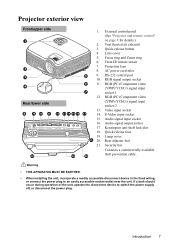
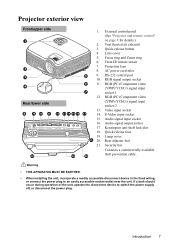
...operation of the unit, operate the disconnect device to an easily accessible socket-outlet near the unit. Projector exterior view
Front/upper side
1
2 3 4
Rear/lower side
8
9 10 11
18
1.... input socket
16. Rear adjuster foot
21. Quick-release button
4.
External control panel
(See "Projector and remote control"
on page 8 for details.)
2. Front IR remote sensor
7. RGB signal output...
PJD5211, PJD5221, PJD5231, PJD5122 User Guide (English) - Page 12


...
"Freezing the image" on page 33 for
11. LAMP indicator light
17. See "Magnifying and
details. adjustments. Toggles the projector audio between on the On-Screen Display (OSD)
menu...on page 33 for details.
16. Manually corrects distorted images
10.
See "Locking 20. See "Using the menus" on page 25 for details.
problem.
Volume keys (+, -)
14. See
Magnifies or...
PJD5211, PJD5221, PJD5231, PJD5122 User Guide (English) - Page 22


... on . Operation
Starting up procedure takes about 30 seconds. Press II POWER on , wait at least 5 minutes before energizing the lamp.
• To maintain the lamp life, once you turn the projector on the projector or remote control to start up, a startup logo is on the wall socket switch (where fitted). The POWER indicator light...
PJD5211, PJD5221, PJD5231, PJD5122 User Guide (English) - Page 27


... is selected and press MODE/ENTER on the projector or Enter on the projector or remote control. Data (graphic) "PC" presentations using mostly moving images (movies).
A source selection ...projector is On if you should you switch between different input signals. Once detected, the selected source information will be displayed on page 27 for the Color Mode.
You can also manually cycle...
PJD5211, PJD5221, PJD5231, PJD5122 User Guide (English) - Page 28


...-in
position.
2.
Once the image is close to the exhaust vent where hot air comes from the lamp may need to provide the best picture quality. Screw the rear adjuster foot
in the upper left corner of the projector. To correct this , press AUTO on . Press the quick-release button and lift the...
PJD5211, PJD5221, PJD5231, PJD5122 User Guide (English) - Page 38


... the SYSTEM SETUP: Basic menu sets a preferred logo screen to be used in a few minutes to cool down , to protect the lamp, when you can be set according to your last key press. Operation 35 If you .
Shutting down process. • If the projector is displayed prompting you don't respond in an extended period of...
PJD5211, PJD5221, PJD5231, PJD5122 User Guide (English) - Page 49
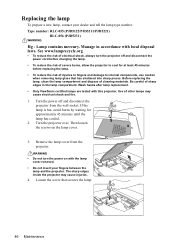
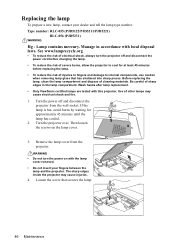
... risk of severe burns, allow the projector to internal components, use caution when removing lamp glass that secures the lamp.
46 Maintenance
Type number: RLC-055 (PJD5122/PJD5211/PJD5221)
RLC-056 (PJD5231)
WARNING
Hg - If the lamp is hot, avoid burns by waiting for at least 45 minutes before changing the lamp.
• To reduce the risk of...
PJD5211, PJD5221, PJD5231, PJD5122 User Guide (English) - Page 54


... S-VIDEO VIDEO
SD/HDTV signal input
D-Sub 15-pin (female) x 2
Mini DIN 4-pin port x 1 RCA jack x 1 Analog -
General
Product name
Optical
Digital Projector
Resolution
Display system Lens F/Number Lamp
Electrical
• PJD5122: 800 x 600 SVGA • PJD5211/PJD5221/PJD5231: 1024 x 768 XGA 1-CHIP DMD F = 2.57 to 2.65, f = 21 to change without condensation) •...
Similar Questions
Replaced My Bulb And My Projector Still Flashed Blue And The Red Lamp Light On
my projector won't turn on and the lamp shows red. I replace the bulb and it still flashed blue and ...
my projector won't turn on and the lamp shows red. I replace the bulb and it still flashed blue and ...
(Posted by casillasp13 8 years ago)
Lately I'll Be Watching My Pjd5133 And The Projector Shuts Off, Why?
(Posted by doxtater3 10 years ago)
How Do I Fix Gridlenes And Flickering On View Sonic Pjd 5122 Projector?
(Posted by Anonymous-64417 11 years ago)
After Mounting Projector To Ceiling. You Turn On, Word Is Upside Down
(Posted by klowhomes 13 years ago)
My Viewsonic Projector Shuts Off 10 To 15 Minutes Is It The Bulb?
Pj406d
(Posted by micklesharon 13 years ago)

