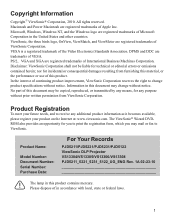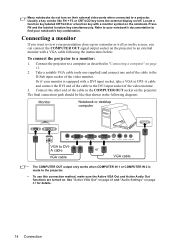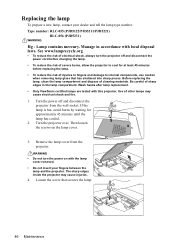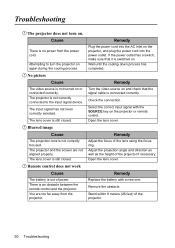ViewSonic PJD5122 Support Question
Find answers below for this question about ViewSonic PJD5122.Need a ViewSonic PJD5122 manual? We have 3 online manuals for this item!
Question posted by teoalpizar on November 5th, 2013
Video Vin Viewsonic Model Pjd5122,work 2 Seconds And Turn Off.
The person who posted this question about this ViewSonic product did not include a detailed explanation. Please use the "Request More Information" button to the right if more details would help you to answer this question.
Current Answers
Related ViewSonic PJD5122 Manual Pages
Similar Questions
Viewsonic Model 6211 Projector Lamp Wont Turn On
(Posted by daveaLee2 10 years ago)
Viewsonic Pjd5122
when I connect the projector to the computer or iPad I get a blank screen or black screen. it recogn...
when I connect the projector to the computer or iPad I get a blank screen or black screen. it recogn...
(Posted by pdarrenvif 11 years ago)
Projector Does Not Turn On With The Remote Control, It Only Turn Projector Off
Projector does not turn on with the remote control, it only turn projector off
Projector does not turn on with the remote control, it only turn projector off
(Posted by rauldiazf 11 years ago)
I Cant To Pluged This Into The 3d Bluray Dvd
hello i hope you help me ,to know how plug this into 3d blueray dvd,tell me what cables i need to pu...
hello i hope you help me ,to know how plug this into 3d blueray dvd,tell me what cables i need to pu...
(Posted by jotajode2006 12 years ago)
After Mounting Projector To Ceiling. You Turn On, Word Is Upside Down
(Posted by klowhomes 13 years ago)