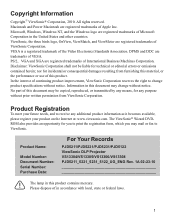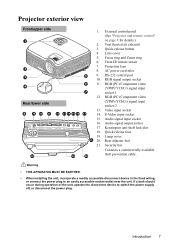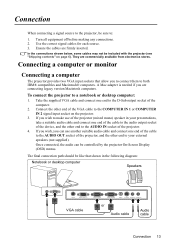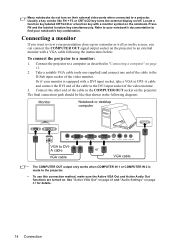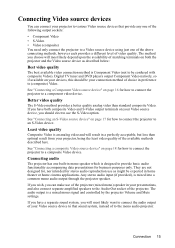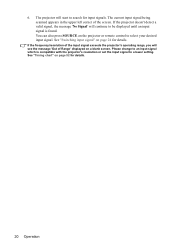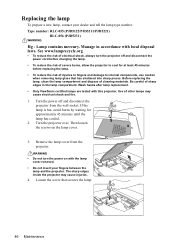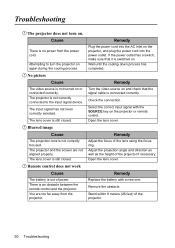ViewSonic PJD5122 Support Question
Find answers below for this question about ViewSonic PJD5122.Need a ViewSonic PJD5122 manual? We have 3 online manuals for this item!
Question posted by pdarrenvif on March 6th, 2013
Viewsonic Pjd5122
Current Answers
Answer #1: Posted by tintinb on March 6th, 2013 7:43 PM
http://www.amazon.com/s/ref=nb_sb_noss?url=search-alias%3Daps&field-keywords=vga+cable
Refer to the user's manual here for more information.
http://www.helpowl.com/manuals/ViewSonic/PJD5122/90048
If you have more questions, please don't hesitate to ask here at HelpOwl. Experts here are always willing to answer your questions to the best of our knowledge and expertise.
Regards,
Tintin
Related ViewSonic PJD5122 Manual Pages
Similar Questions
How do I wire the projector to have my motorized screen go up and down automatically? It is a Viewso...
my projector won't turn on and the lamp shows red. I replace the bulb and it still flashed blue and ...
I need to be able to change the aspect ratio as well as change the angle at which the picture of my ...
PJD 5122 lamp and temp led would come on after a minute of use and the the projector shuts off