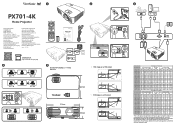ViewSonic PX701-4K Support Question
Find answers below for this question about ViewSonic PX701-4K.Need a ViewSonic PX701-4K manual? We have 1 online manual for this item!
Question posted by Alymat2 on October 30th, 2022
Synchronizing The Projector With The Screen.
Current Answers
Answer #1: Posted by madushika on January 16th, 2023 11:00 PM
- Locate the control inputs on the projector and the control outputs on the motorized screen's control unit. These inputs and outputs will typically be labeled as RS-232 or IR (infrared) control.
- Connect the control outputs of the motorized screen's control unit to the control inputs of the projector using the appropriate cable. For example, if your projector has an RS-232 input and the motorized screen's control unit has an RS-232 output, you would need to use an RS-232 cable.
- Power on the projector and the motorized screen's control unit.
- Configure the projector's settings to enable control of the motorized screen. This can typically be done by going into the projector's menu settings and enabling the "screen control" or "motorized screen" option. Depending on the projector, you may also need to set the baud rate, parity, and other communication settings to match the motorized screen's control unit.
- Test the connection by using the projector's remote control or on-screen menu to raise and lower the motorized screen. The motorized screen should respond to the commands sent by the projector.
It's important to note that not all projectors have the capability to control motorized screens, so it's important to check the specifications of the projector to ensure that it is compatible. Additionally, some motorized screens require specific wiring and programming to work with a projector, so it's a good idea to consult the manufacturer's documentation for specific instructions.
In summary, To wire a projector to have a motorized screen go up and down automatically, you will need to connect the projector to the motorized screen's control unit. Connect the control outputs of the motorized screen's control unit to the control inputs of the projector using the appropriate cable. Power on the projector and the motorized screen's control unit, configure the projector's settings to enable control of the motorized screen, test the connection by using the projector's remote control or on-screen menu to raise and lower the motorized screen. It's important to note that not all projectors have the capability to control motorized screens, so it's important to check the specifications of the projector to ensure that it is compatible and consult the manufacturer's documentation for specific instructions.
Related ViewSonic PX701-4K Manual Pages
Similar Questions
Why is my projector throwing onto the ceiling rather than then wall?
I have the RCP0161 remote and there is not a Freeze button.
Where can I buy a 800x600 replacement DLP chip for our Viewsonic PjD5112 projector?
When I turn my projector on both lights (Lamp & Power) go green for 7seconds then go back into s...