ViewSonic PJD5133 Support Question
Find answers below for this question about ViewSonic PJD5133.Need a ViewSonic PJD5133 manual? We have 5 online manuals for this item!
Question posted by Anonymous-73471 on September 6th, 2012
How Can I Remove Lock On My Settings For A/v
I need to be able to change the aspect ratio as well as change the angle at which the picture of my projector hits the screen
Current Answers
There are currently no answers that have been posted for this question.
Be the first to post an answer! Remember that you can earn up to 1,100 points for every answer you submit. The better the quality of your answer, the better chance it has to be accepted.
Be the first to post an answer! Remember that you can earn up to 1,100 points for every answer you submit. The better the quality of your answer, the better chance it has to be accepted.
Related ViewSonic PJD5133 Manual Pages
Projector Product Guide Hi Res (English, US) - Page 1
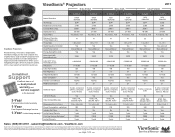
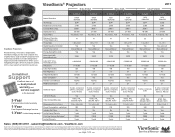
... LCD and DLP® projectors from ViewSonic. **Running eco-mode or whisper-mode exclusively can extend lamp life. †Optional RGB to change without notice. ViewSonic brings you...Native Resolution
Technology Brightness Lumens (max) Contrast Ratio (max) Display Size (in.) Aspect Ratio Minimum Projection Throw Distance (in.) Throw Ratio Digital Keystone Correction Zoom/Focus Control Energy ...
Projector Product Guide Hi Res (English, US) - Page 2
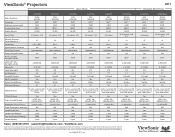
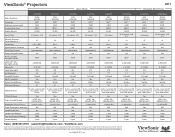
... whisper-mode exclusively can extend lamp life. †Optional RGB to change without notice. Selection, offers and programs may be required. ViewSonic® Projectors
Short Throw
2011
Interactive Short Throw
Native Resolution
Technology Brightness Lumens (max) Contrast Ratio (max) Display Size (in.)
Aspect Ratio
Minimum Projection Throw Distance (in the United States and/or other...
Projector Product Guide Hi Res (English, US) - Page 3
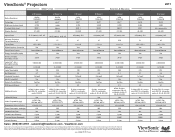
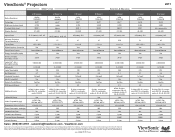
...Projectors
Wide Format
Business & Education
2011
Native Resolution
Technology Brightness Lumens (max) Contrast Ratio...
PJD6251 XGA
1024x768 DLP® 3,700 2800:1 27-300
Aspect Ratio
Minimum Projection Throw Distance (in the United States and/or ...can extend lamp life. †Optional RGB to change without notice. in .) Throw Ratio Digital Keystone Correction Zoom/Focus Control Energy Saving/...
Projector Product Guide Hi Res (English, US) - Page 4
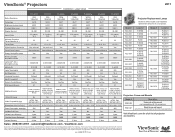
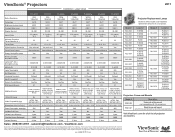
...
PJD7382 PJD7383 PJD7583w PJD7383i PJD7583wi
Pro8450w Pro8500 Pro8400
Pro8200
Pro9500
PJL6233 PJL6243
PJD5123 PJD5223 PJD5523w
Projectors Cases and Mounts
Model # WMK-005 WMK-027
Description
Universal ceiling mount (not compatible with 2 lb. Contrast Ratio (max) Display Size (in.)
Aspect Ratio
Minimum Projection Throw Distance (in the United States and/or other countries. watts (typ...
PJD5133, PJD5233, PJD5523W User Guide (English) - Page 1
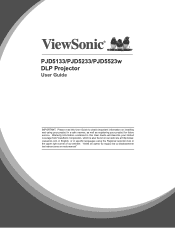
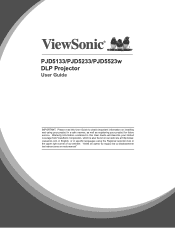
... manual" YLHZVRQLFFRP LQ (QJOLVK RU LQ VSHFL¿F ODQJXDJHV XVLQJ WKH 5HJLRQDO VHOHFWLRQ ER[ LQ the upper right corner of our website. PJD5133/PJD5233/PJD5523w DLP Projector
User Guide
IMPORTANT: Please read this User Guide will describe your product for future service. Warranty information contained in this User Guide to obtain...
PJD5133, PJD5233, PJD5523W User Guide (English) - Page 5
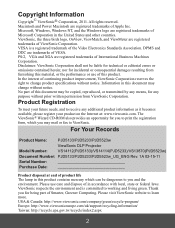
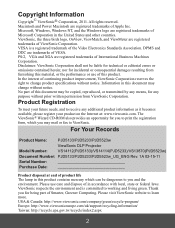
...RXPD\PDLORUID[WR9LHZ6RQLF
For Your Records
Product Name:
PJD5133/PJD5233/PJD5523w
ViewSonic DLP Projector
Model Number:
VS14112(PJD5133)/VS14114(PJD5233)/VS13870(PJD5523w)
Document Number: PJD5133/PJD5233/PJD5523w_UG_ENG Rev. 1A 03-15-11
Serial Number:
Purchase Date:...information as it becomes available, please register your future needs, and to you and the
environment.
PJD5133, PJD5233, PJD5523W User Guide (English) - Page 7
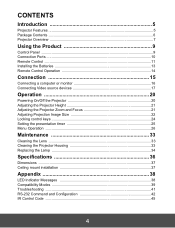
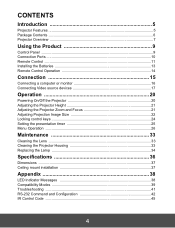
...
Connecting a computer or monitor 16 Connecting Video source devices 17
Operation 20
Powering On/Off the Projector 20 Adjusting the Projector Height 21 Adjusting the Projector Zoom and Focus 21 Adjusting Projection Image Size 22 Locking control keys 24 Setting the presentation timer 25 Menu Operation ...26
Maintenance 33
Cleaning the Lens ...33 Cleaning the...
PJD5133, PJD5233, PJD5523W User Guide (English) - Page 15
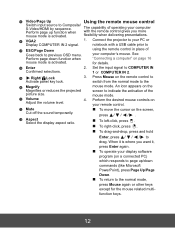
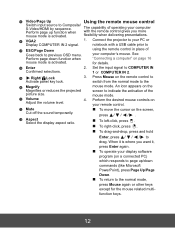
...projector... the cursor on the screen, press / / / .
23 Aspect Select the display aspect ratio.
„ To left...-click, press . „ To right-click, press .
„ To drag-and-drop, press and hold
Enter, press / / / to COMPUTER IN 1 or COMPUTER IN 2.
19 Right/ Lock Activate panel key lock...the projected picture size.
21 Volume
4. Set the ...
PJD5133, PJD5233, PJD5523W User Guide (English) - Page 20
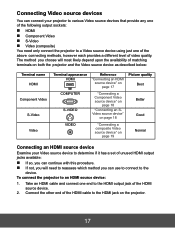
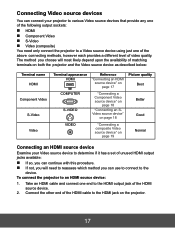
...Video (composite) You need to reassess which ...set of unused HDMI output jacks available: „ If so, you will most likely depend upon the availability of matching terminals on both the!projector... and the Video source device as described below:
Terminal name HDMI
Component Video S-Video Video
Terminal appearance HDMI
Reference
"Connecting an HDMI source device" on page 17
Picture...
PJD5133, PJD5233, PJD5523W User Guide (English) - Page 21
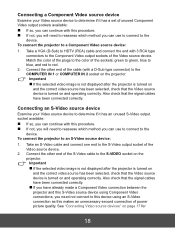
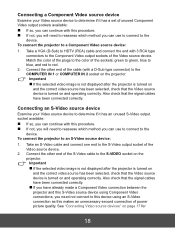
... the signal cables have already made a Component Video connection between the projector and this S-Video source device using Component Video connections, you need not connect to this device using an S-Video connection as this makes an unnecessary second connection of poorer picture quality.
See "Connecting Video source devices" on and operating correctly. Connect...
PJD5133, PJD5233, PJD5523W User Guide (English) - Page 32


... area. Aspect Ratio Select how the picture fits on the screen: „ Auto : Scales an image proportionally to the computer.
With greater gamma value, dark scenery will look brighter. Tracking Adjust the phase of the projector relative to fit the projector's native resolution in and out the images.
29 User Color User Color provides six sets (RGBCMY...
PJD5133, PJD5233, PJD5523W User Guide (English) - Page 45
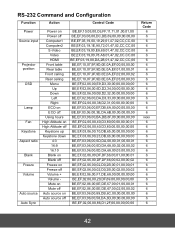
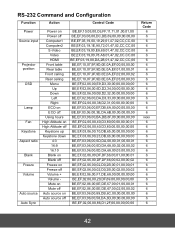
RS-232 Command and Configuration
Function
Action
Control Code
Power Source input
Projector position
OSD
Lamp Fan Keystone Aspect ratio Blank Freeze Volume
Auto source Auto Sync
Power on Power off Computer1 Computer2 S-Video
Video HDMI Front table Rear table Front ceiling Rear ceiling Menu
...
PJD5133 Datasheet Low Res (English, US) - Page 1


... tabletop use , easy to afford. Versatile presentations any setting with 2,700 lumens Packs 2,700 lumens and with a high contrast ratio 3000:1 (with DCR), your presentations are guaranteed to...contrast ratio. The PJD5133 lightweight design is the highest and future-proof video standard, guarantee for easy maintenance and longer product life. PJD5133
LIGHT, BRIGHT AND PORTABLE PROJECTOR
...
PJD5133 Datasheet Low Res (English, US) - Page 2


...Screen Size 4:3 Screen
Meters 0.7~0.8 0.9~1.0 1.0~1.1 1.2~1.3 1.7~1.9 2.9~3.2 6.3~7.6
Inches 28.0~31.5 35.4~39.4 39.4~43.3 47.2~51.2 67.0~74.8 114.2~126.0 248.0~300.0
DISPLAY INPUT SIGNAL
Type Resolution Lens Keystone Size Throw Distance Throw Ratio Lamp Lamp Life (Normal / Eco Mode) Brightness Contrast Ratio Aspect Ratio...) 235W (Typical) / PJD5133
LIGHT, BRIGHT AND PORTABLE PROJECTOR -
PJD5133 Datasheet Hi Res (English, US) - Page 1


...accurate and vivid color reproduction.
>>Bright in virtually any setting with 2,700 lumens Packs 2,700 lumens and with a high contrast ratio 3000:1 (with DCR), your presentations are guaranteed to ... ratio.
Filter-less design and energy-saving* Eco-mode provide for tabletop use , easy to lower power consumption, extend lamp life and reduce noise. PJD5133
LIGHT, BRIGHT AND PORTABLE PROJECTOR
...
PJD5133 Datasheet Hi Res (English, US) - Page 2


...5 11
Feet 3.9 4.9 5.9 6.6 9.8 16.4 36
Screen Size 4:3 Screen
Meters 0.7~0.8 0.9~1.0 1.0~1.1 1.2~1.3 1.7~1.9 2.9~3.2 6.3~7.6
Inches 28.0~31.5 35.4~39.4 39.4~43.3 47.2~51.2 67.0~74.8 114.2~126.0 248.0~300.0
DISPLAY INPUT SIGNAL
Type Resolution Lens Keystone Size Throw Distance Throw Ratio Lamp Lamp Life (Normal / Eco Mode) Brightness Contrast Ratio Aspect Ratio Color Depth Color Wheel Computer...
Projector Product Guide Low Res (English, US) - Page 1
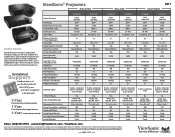
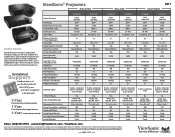
...ViewSonic.com
For the most complete line of projector options, let the visual experts at ViewSonic .../No 2/- Analog adapter available from road-ready portables to change without notice. Specifications subject to models designed for complete details...Lumens (max) Contrast Ratio (max) Display Size (in.) Aspect Ratio Minimum Projection Throw Distance (in.) Throw Ratio Digital Keystone Correction ...
Projector Product Guide Low Res (English, US) - Page 2
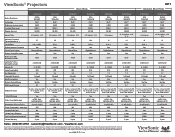
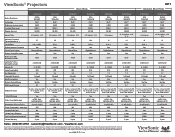
...or whisper-mode exclusively can extend lamp life. †Optional RGB to change without notice. Specifications subject to component video adapter required. watts (typ)...complete details. ViewSonic® Projectors
Short Throw
2011
Interactive Short Throw
Native Resolution
Technology Brightness Lumens (max) Contrast Ratio (max) Display Size (in.)
Aspect Ratio
Minimum Projection Throw Distance ...
Projector Product Guide Low Res (English, US) - Page 3
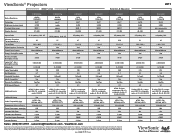
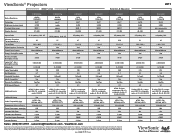
... lamp life. †Optional RGB to change without notice. Corporate names, trademarks stated herein...Projectors
Wide Format
Business & Education
2011
Native Resolution
Technology Brightness Lumens (max) Contrast Ratio...® 3,200 3200:1 27-300
PJD6251 XGA
1024x768 DLP® 3,700 2800:1 27-300
Aspect Ratio
Minimum Projection Throw Distance (in .)
11.2 x 3.2 x 9.2
11.0 x 4.5 x 8.6
...
Projector Product Guide Low Res (English, US) - Page 4
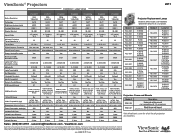
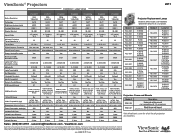
...
Projectors Cases and Mounts
Model # WMK-005 WMK-027
Description
Universal ceiling mount (not compatible with 2 lb. Analog adapter available from ViewSonic. **Running eco-mode or whisper-mode exclusively can extend lamp life. †Optional RGB to change without notice. Selection, offers and programs may be required. Contrast Ratio (max) Display Size (in.)
Aspect Ratio...
Similar Questions
Lately I'll Be Watching My Pjd5133 And The Projector Shuts Off, Why?
(Posted by doxtater3 10 years ago)
Display Goes Off With Svga(viewsonic Pj5122)
Please do me a favor for any one who experienced this problem,I have viewsonic pj5122 when i connect...
Please do me a favor for any one who experienced this problem,I have viewsonic pj5122 when i connect...
(Posted by geraldcaido 11 years ago)
Software Problem???
I'm using the Mac version of the software and it crashes as soon as I press play. This is only happe...
I'm using the Mac version of the software and it crashes as soon as I press play. This is only happe...
(Posted by saalemyouth 12 years ago)

