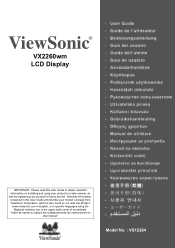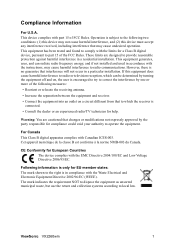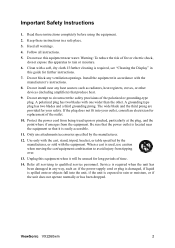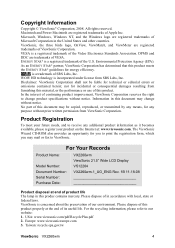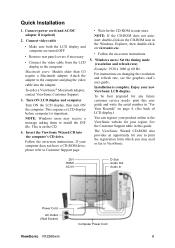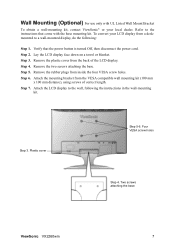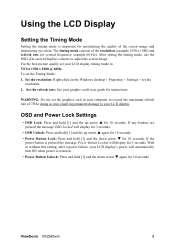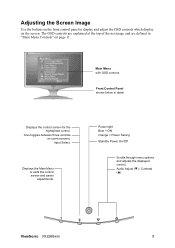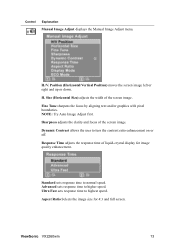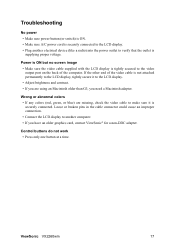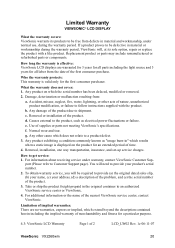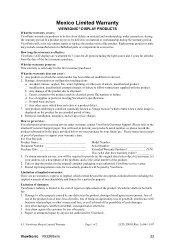ViewSonic VX2260WM Support Question
Find answers below for this question about ViewSonic VX2260WM - 22" LCD Monitor.Need a ViewSonic VX2260WM manual? We have 1 online manual for this item!
Question posted by biglakersfan102 on April 12th, 2010
At Random Times This Monitor Will Lag For Like 5 Secs, Then Go Away.
Like i play Halo 3 on this monitor and at random times it will go in slow motion and lag for like 7 secs, then go away usually. My internet connection goes to red then usually back to green. I know its not my internet connection because it's fine on other tv's/ monitors. Usually at random times it will do it for like 6-7 secs then go back to green. But sometimes it takes awhile to get back up to green bar connection. Why is it doing this?
Current Answers
Related ViewSonic VX2260WM Manual Pages
Similar Questions
Viewsonic Vg2021m - 20.1' Lcd Monitor Nothing Appears On Screen.
Hello. My ViewSonic VG2021M - 20.1" LCD Monitor has this kind of problem. When I turn it on nothing ...
Hello. My ViewSonic VG2021M - 20.1" LCD Monitor has this kind of problem. When I turn it on nothing ...
(Posted by rajarasa5 2 years ago)
How Do I Adjust The Format To Gain Full Screen Display On By Viewsonic Monitor
(Posted by mcmemo45 9 years ago)
The Monitor Turned Black
it was working fine in the morning. suddenly after lunch the monitor turned black (although I see re...
it was working fine in the morning. suddenly after lunch the monitor turned black (although I see re...
(Posted by abdullahali 12 years ago)
Monitor Goes Black After 1 Sec. Is It Bad Capacitors?
(Posted by juliekaal 12 years ago)
Viewsonic Vx910 Monitor
the bright blue and green contrast adjustment bar that's activated by the buttons on the monitor won...
the bright blue and green contrast adjustment bar that's activated by the buttons on the monitor won...
(Posted by bonze33877 12 years ago)