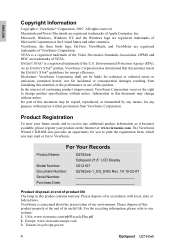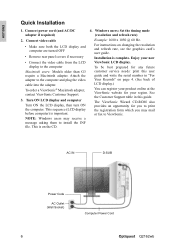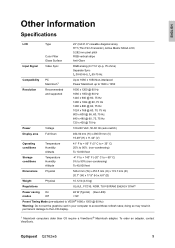ViewSonic Q2162WB Support Question
Find answers below for this question about ViewSonic Q2162WB - Optiquest - 21.6" LCD Monitor.Need a ViewSonic Q2162WB manual? We have 4 online manuals for this item!
Question posted by juliekaal on June 3rd, 2011
Monitor Goes Black After 1 Sec. Is It Bad Capacitors?
The person who posted this question about this ViewSonic product did not include a detailed explanation. Please use the "Request More Information" button to the right if more details would help you to answer this question.
Current Answers
Related ViewSonic Q2162WB Manual Pages
Similar Questions
Monitor Goes Black But You Can Here Voice Viewsonic Vx910 #vs10162 19' Flat Scre
(Posted by boogiepat2 11 years ago)
Viewsonic Va1918wm Screen Goes Black After 2 To 3 Seconds
Screen goes black after 2 to 3 seconds
Screen goes black after 2 to 3 seconds
(Posted by hosamoo7 11 years ago)
Goes Black After Starting
I have a VX2433 wm that is about two years old. When I turn it on the desktop comes on for a couple ...
I have a VX2433 wm that is about two years old. When I turn it on the desktop comes on for a couple ...
(Posted by donwellsjr 12 years ago)
My Monitor Comes On Then Goes Black Screen
my VG2021M monitor flashes on then goes black when i turn it on why
my VG2021M monitor flashes on then goes black when i turn it on why
(Posted by randystacey77 12 years ago)
Monitor Powers On For 2 Seconds(white Screen Only) Then Goes Black. Power Light
power light remains on blue then to amber when screen goes black
power light remains on blue then to amber when screen goes black
(Posted by suuuze 12 years ago)