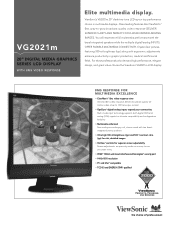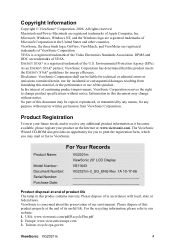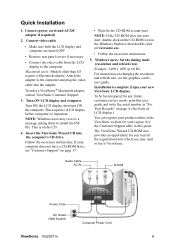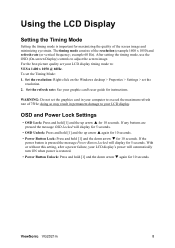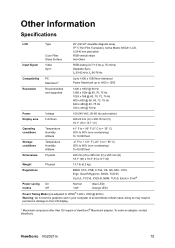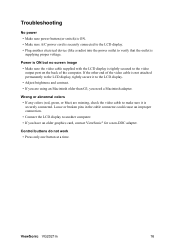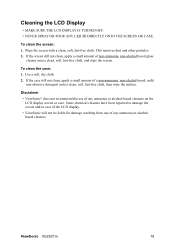ViewSonic VG2021M Support Question
Find answers below for this question about ViewSonic VG2021M - 20.1" LCD Monitor.Need a ViewSonic VG2021M manual? We have 4 online manuals for this item!
Question posted by randystacey77 on August 2nd, 2011
My Monitor Comes On Then Goes Black Screen
Current Answers
Answer #1: Posted by kcmjr on August 2nd, 2011 4:11 PM
Repair costs will exceed the cost of a new monitor but it's up to you how you want to proceed. You wont be able to fix this unless you are an electronic tech.
Sounds like it may be time to shop for a new monitor.
Licenses & Certifications: Microsoft, Cisco, VMware, Novell, FCC RF & Amateur Radio licensed.
Answer #2: Posted by reBOOTPCTech on October 31st, 2018 9:06 PM
Supporting Images
You can click the images below to enlargeRelated ViewSonic VG2021M Manual Pages
Similar Questions
The monitor flashes off and on every few seconds for 10 or 15 minutes then has picture for a while. ...
Hello. My ViewSonic VG2021M - 20.1" LCD Monitor has this kind of problem. When I turn it on nothing ...
Hello. My monitor has a vertical RED line in the middle of the screen and it is starting to bother ...
When starting the computer the monitor screen of the Q19WB-2 after a few seconds goes black. Turning...