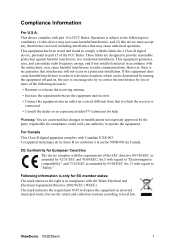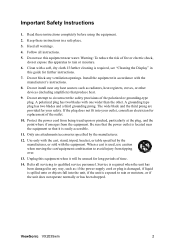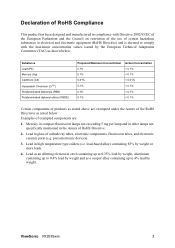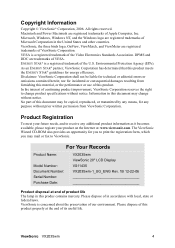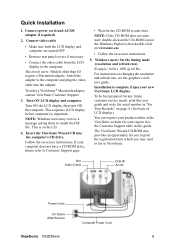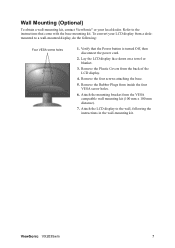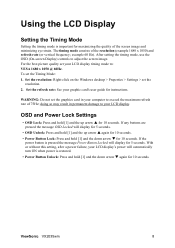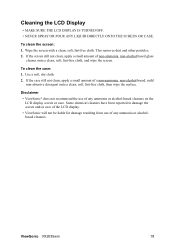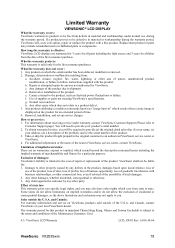ViewSonic VX2035wm Support Question
Find answers below for this question about ViewSonic VX2035wm - 20.1" LCD Monitor.Need a ViewSonic VX2035wm manual? We have 1 online manual for this item!
Question posted by thompsontribe3 on September 18th, 2021
Vx2035wm Monitor Flashing On And Off.
The monitor flashes off and on every few seconds for 10 or 15 minutes then has picture for a while. I have replaced both power and video cables but problem still persists. Resolution is set at 1680 x 1050, refresh at 60hz. Also bad flickering. Is my monitor a goner?
Current Answers
Answer #1: Posted by techyagent on September 19th, 2021 8:28 PM
If your computer screen is flashing on and off, it could be an indication that the monitor is failing. Some computer settings, however, can cause the monitor to flicker or turn off. ... The screen may also flash on and off if the power or data cable connections are loose.
https://www.techwalla.com/articles/how-to-troubleshoot-a-monitor-that-flashes-on-and-off
Thanks
Techygirl
Related ViewSonic VX2035wm Manual Pages
Similar Questions
Viewsonic Vg2021m - 20.1' Lcd Monitor Nothing Appears On Screen.
Hello. My ViewSonic VG2021M - 20.1" LCD Monitor has this kind of problem. When I turn it on nothing ...
Hello. My ViewSonic VG2021M - 20.1" LCD Monitor has this kind of problem. When I turn it on nothing ...
(Posted by rajarasa5 2 years ago)
Where Can I Get A Video Cable For Vg 700 17' Lcd Monitor?
Where can I get a video cable for VG 700? G 700 17' LCD Monitor?
Where can I get a video cable for VG 700? G 700 17' LCD Monitor?
(Posted by bobgalacy 8 years ago)
Where Can I Get A Power Adapter & Cable For The Viewsonic Vx2753 Led Monitor ?
(Posted by alieharris1989 9 years ago)
Why Is My New Monitor Blue?
(Posted by vsmith13323 11 years ago)