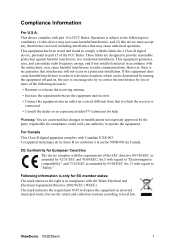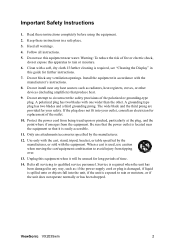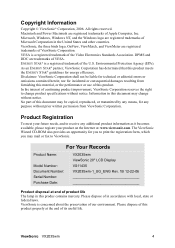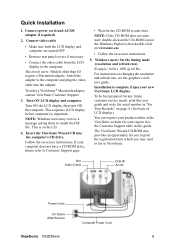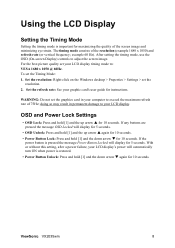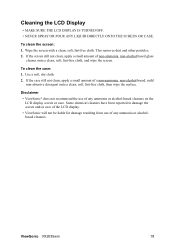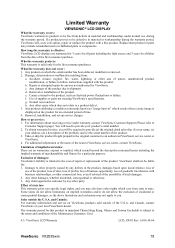ViewSonic VX2035wm - 20.1" LCD Monitor Support and Manuals
Get Help and Manuals for this ViewSonic item

View All Support Options Below
Free ViewSonic VX2035wm manuals!
Problems with ViewSonic VX2035wm?
Ask a Question
Free ViewSonic VX2035wm manuals!
Problems with ViewSonic VX2035wm?
Ask a Question
Most Recent ViewSonic VX2035wm Questions
Vx2035wm Monitor Flashing On And Off.
The monitor flashes off and on every few seconds for 10 or 15 minutes then has picture for a while. ...
The monitor flashes off and on every few seconds for 10 or 15 minutes then has picture for a while. ...
(Posted by thompsontribe3 2 years ago)
Why Is My New Monitor Blue?
(Posted by vsmith13323 11 years ago)
Popular ViewSonic VX2035wm Manual Pages
ViewSonic VX2035wm Reviews
We have not received any reviews for ViewSonic yet.