ViewSonic VX2025WM - 20.1" LCD Monitor Support and Manuals
Get Help and Manuals for this ViewSonic item
This item is in your list!
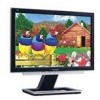
View All Support Options Below
Free ViewSonic VX2025WM manuals!
Problems with ViewSonic VX2025WM?
Ask a Question
Free ViewSonic VX2025WM manuals!
Problems with ViewSonic VX2025WM?
Ask a Question
ViewSonic VX2025WM Videos
Popular ViewSonic VX2025WM Manual Pages
User Guide - Page 2


... Registration 3
Getting Started
Package Contents 4 Precautions 4 Quick Installation 5 Wall Mounting (Optional 6
Using the LCD Display
Setting the Timing Mode 7 OSD and Power Lock Settings 7 Adjusting the Screen Image 8 Main Menu Controls 10
Other Information
Specifications 14 Troubleshooting 15 Customer Support 16 Cleaning the LCD Display 17 Limited Warranty 18
ViewSonic VX2025wm
User Guide - Page 6
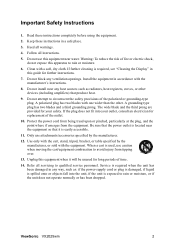
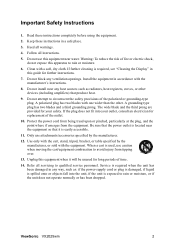
... with a soft, dry cloth. Be sure that produce heat.
9. Heed all instructions.
5. Do not use this guide for replacement of time.
14. Do not block any way, such as radiators, heat registers... Service is required when the unit has been damaged in accordance with one wider than the other devices (including amplifiers) that the power outlet is located near water. Do not install ...
User Guide - Page 7
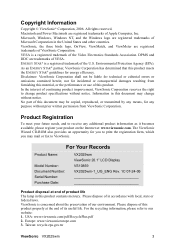
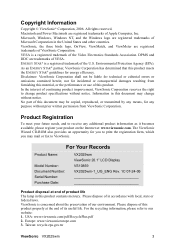
... Corporation. As an ENERGY STAR® partner, ViewSonic Corporation has determined that this document may change product specifications without notice. Information in this product. For Your Records
Product Name:
Model Number: Document Number: Serial Number: Purchase Date:
VX2025wm ViewSonic 20.1" LCD Display VS10859 VX2025wm-1_UG_ENG Rev. 1C 07-24-06
Product disposal at end of Apple...
User Guide - Page 8
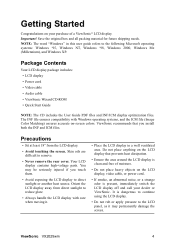
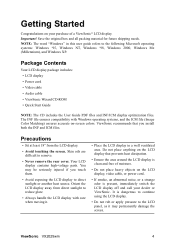
...LCD panel, as it .
• Place the LCD display in this user guide ...injured if you install both the INF and ICM files. ViewSonic recommends that prevents...ViewSonic. ViewSonic VX2025wm
4 Skin oils are difficult to the following Microsoft operating systems: Windows '95, Windows NT, Windows '98, Windows 2000, Windows Me (Millennium), and Windows XP. Your LCD display contains high-voltage parts...
User Guide - Page 9


...-click on viewsonic.exe.
• Follow the on -screen instructions. Remove two rear panel covers
2.
For instructions on page 16.
• Wait for you to print the registration form which you may receive a message asking them to install the INF file.
Macintosh users: Models older than G3 require a Macintosh adapter.
This is important. Windows users: Set the timing...
User Guide - Page 10


... wall mounting kit (100 mm x 100
mm distance). 7.
Four VESA screw holes
Rear panel covers
Four base screws
ViewSonic VX2025wm
6 Remove the four screws attaching the base. 5. Remove the rear panel covers from a deskmounted to a wall-mounted display, do the following the instructions in the wall-mounting kit. Refer to the wall, following :
1. Attach the...
User Guide - Page 11
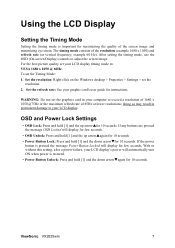
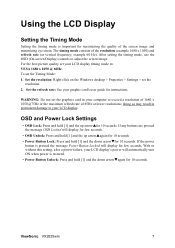
...Windows desktop > Properties > Settings > set the Timing Mode: 1.
For the best picture quality set the graphics card in permanent damage to your LCD display timing mode to adjust the screen image. If any buttons are pressed the message OSD Locked will display for instructions. ViewSonic VX2025wm
7 To set...user guide for few seconds.
• OSD Unlock: Press and hold [1] and...
User Guide - Page 13


...display.)
ViewSonic VX2025wm
9
A control screen like the one shown
below appears. To save the adjustments and exit the menu, press button [1] twice. The following to adjust the display setting: ... 1050 @ 60Hz video signal to
the LCD display. (Look for instructions on "changing the refresh rate" in the graphics card's user guide.) • If necessary, make small adjustments using H. This is...
User Guide - Page 14


...The factory setting for...works with fluorescent lighting).
ViewSonic VX2025wm
10
Enabling this function
does not work on your LCD display, then lower the video refresh rate to 60 Hz and set value. 2. Input ...for cooler white (used in most office settings with most Manual Image Adjust functions are not available for color management, with support being included in many of the latest ...
User Guide - Page 15


..., and the ViewSonic® website URL. Manual Image Adjust displays the Manual Image Adjust menu.
To adjust selected color, pressSorT.
NOTE: VESA 1680 x 1050 @ 60Hz (recommended) means that the resolution is 1680 x 1050 and the refresh rate is set to a Preset Timing Mode, colors return to the screen image for a darker color. ViewSonic VX2025wm
11 Information...
User Guide - Page 16


...menus and control screens.
Size (Horizontal Size) adjusts the width of the screen image. Setup Menu displays the menu shown below:
The Setup Menu controls are explained below:
H./V. Resolution Notice displays the Resolution Notice menu shown below :.... OSD Position allows the user to use. Control Explanation
The Manual Image Adjust controls are explained below . ViewSonic VX2025wm
12
User Guide - Page 17
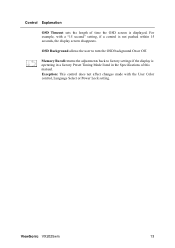
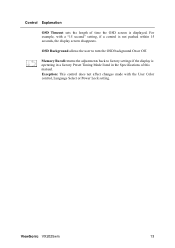
... to factory settings if the display is operating in a factory Preset Timing Mode listed in the Specifications of time the OSD screen is not pushed within 15 seconds, the display screen disappears. ViewSonic VX2025wm
13 For example, with the User Color control, Language Select or Power Lock setting.
Control Explanation
OSD Timeout sets the length of this manual. Memory...
User Guide - Page 18
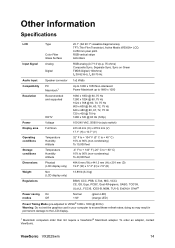
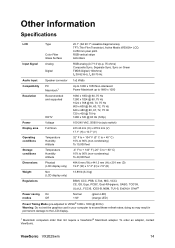
...Specifications
...to 1680 x 1050 Non-interlaced Power Macintosh up to 1680 x 1050
Resolution
Recommended and supported
HDTV
1680 x 1050 @ 60, 75 Hz 1280 x 1024 @ 60, 75 Hz ... to 90% (non-condensing) To 40,000 feet
Dimensions
Physical (LCD display only)
484.6 mm (W) x 441.3 mm (H) x 201 mm (D) 19.0" (W) x 17.3" (H) x 7.9" (D)
Weight
Net (LCD display only)
13.89 lb (6.3 kg)
Regulations
BSMI,...
User Guide - Page 20
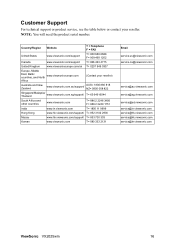
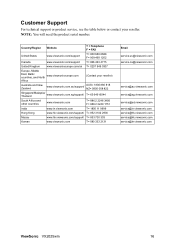
.../ T= 852 3102 2900
Macau
www.hk.viewsonic.com/support/ T= 853 700 303
Korean
www.viewsonic.com
T= 080 333 2131
Email service.us@viewsonic.com service.ca@viewsonic.com
service@au.viewsonic.com service@sg.viewsonic.com service@sd.viewsonic.com service@in.viewsonic.com service@hk.viewsonic.com service@hk.viewsonic.com service@kr.viewsonic.com
ViewSonic VX2025wm
16 NOTE: You will need the...
User Guide - Page 22


... wear and tear. To obtain service under warranty, contact ViewSonic Customer Support.
For additional information or the name of supplies or parts not meeting ViewSonic's specifications. Exclusion of such damages. 2.
Limited Warranty
VIEWSONIC® LCD DISPLAY
What the warranty covers: ViewSonic warrants its sole option, repair or replace the product with the product. Damage...
ViewSonic VX2025WM Reviews
Do you have an experience with the ViewSonic VX2025WM that you would like to share?
Earn 750 points for your review!
We have not received any reviews for ViewSonic yet.
Earn 750 points for your review!

