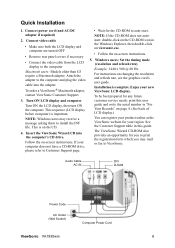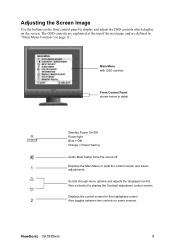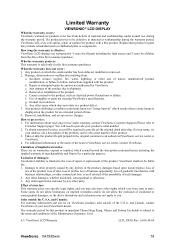ViewSonic VA1930WM - 19" LCD Monitor Support and Manuals
Get Help and Manuals for this ViewSonic item

View All Support Options Below
Free ViewSonic VA1930WM manuals!
Problems with ViewSonic VA1930WM?
Ask a Question
Free ViewSonic VA1930WM manuals!
Problems with ViewSonic VA1930WM?
Ask a Question
Most Recent ViewSonic VA1930WM Questions
Dumb But How Do I Adjust The Height On The Viewsonic 910b?
(Posted by cristinssheldon 11 years ago)
Monitor Powers On For 2 Seconds(white Screen Only) Then Goes Black. Power Light
power light remains on blue then to amber when screen goes black
power light remains on blue then to amber when screen goes black
(Posted by suuuze 12 years ago)
ViewSonic VA1930WM Videos
Popular ViewSonic VA1930WM Manual Pages
ViewSonic VA1930WM Reviews
We have not received any reviews for ViewSonic yet.