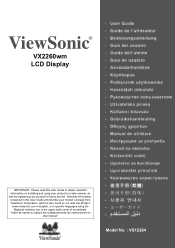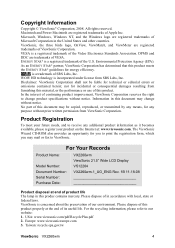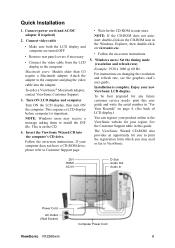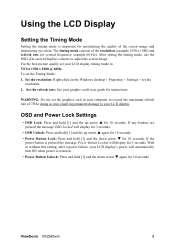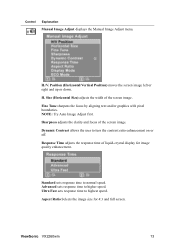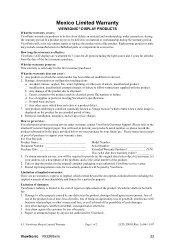ViewSonic VX2260WM - 22" LCD Monitor Support and Manuals
Get Help and Manuals for this ViewSonic item

View All Support Options Below
Free ViewSonic VX2260WM manuals!
Problems with ViewSonic VX2260WM?
Ask a Question
Free ViewSonic VX2260WM manuals!
Problems with ViewSonic VX2260WM?
Ask a Question
Most Recent ViewSonic VX2260WM Questions
How Do I Adjust The Format To Gain Full Screen Display On By Viewsonic Monitor
(Posted by mcmemo45 9 years ago)
At Random Times This Monitor Will Lag For Like 5 Secs, Then Go Away.
Like i play Halo 3 on this monitor and at random times it will go in slow motion and lag for like 7 ...
Like i play Halo 3 on this monitor and at random times it will go in slow motion and lag for like 7 ...
(Posted by biglakersfan102 14 years ago)
ViewSonic VX2260WM Videos
Popular ViewSonic VX2260WM Manual Pages
ViewSonic VX2260WM Reviews
We have not received any reviews for ViewSonic yet.