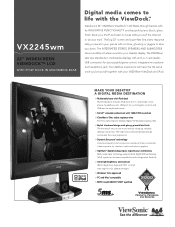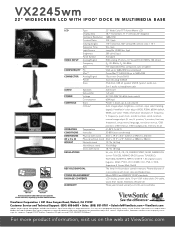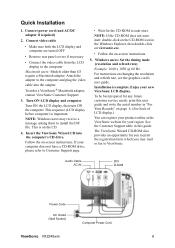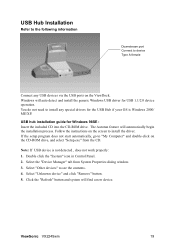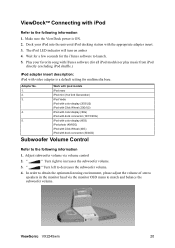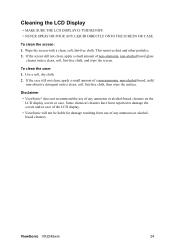ViewSonic VX2245wm - 22" Widescreen LCD Monitor Support and Manuals
Get Help and Manuals for this ViewSonic item

View All Support Options Below
Free ViewSonic VX2245wm manuals!
Problems with ViewSonic VX2245wm?
Ask a Question
Free ViewSonic VX2245wm manuals!
Problems with ViewSonic VX2245wm?
Ask a Question
Most Recent ViewSonic VX2245wm Questions
White Background Image/color Fading
(Posted by lloydnurkiewicz 11 years ago)
ViewSonic VX2245wm Videos
Popular ViewSonic VX2245wm Manual Pages
ViewSonic VX2245wm Reviews
We have not received any reviews for ViewSonic yet.