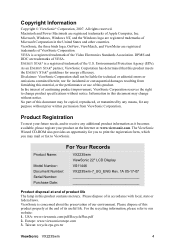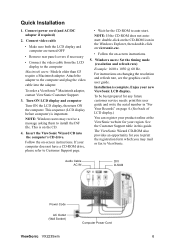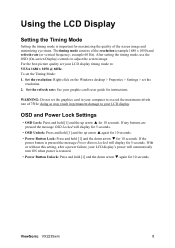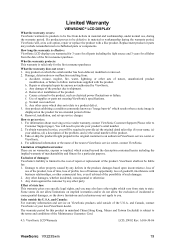ViewSonic VX2235WM - 22" LCD Monitor Support and Manuals
Get Help and Manuals for this ViewSonic item

View All Support Options Below
Free ViewSonic VX2235WM manuals!
Problems with ViewSonic VX2235WM?
Ask a Question
Free ViewSonic VX2235WM manuals!
Problems with ViewSonic VX2235WM?
Ask a Question
Most Recent ViewSonic VX2235WM Questions
Is There A Schematic Available?
(Posted by jacklynsmith 11 years ago)
Can You Access A Wpg 360 Through A Router? It Does Not Show Up In Search.
can you access a WPG 360 through a router? It does not show up in search. can you put the IP o...
can you access a WPG 360 through a router? It does not show up in search. can you put the IP o...
(Posted by williammann 11 years ago)
Driver For Mountain Lion (mac). Where Do I Get This Driver PleaseK
(Posted by kirstyrr 11 years ago)
Red Light By The On Off Button Flashing
(Posted by mjrichter 11 years ago)
ViewSonic VX2235WM Videos
Popular ViewSonic VX2235WM Manual Pages
ViewSonic VX2235WM Reviews
We have not received any reviews for ViewSonic yet.