ViewSonic VX2250wm-LED Support Question
Find answers below for this question about ViewSonic VX2250wm-LED.Need a ViewSonic VX2250wm-LED manual? We have 3 online manuals for this item!
Question posted by ceswarankumar on February 19th, 2014
Viewsonic Led Tv Model Vx2235wm-5 Complaint No Power
The person who posted this question about this ViewSonic product did not include a detailed explanation. Please use the "Request More Information" button to the right if more details would help you to answer this question.
Current Answers
There are currently no answers that have been posted for this question.
Be the first to post an answer! Remember that you can earn up to 1,100 points for every answer you submit. The better the quality of your answer, the better chance it has to be accepted.
Be the first to post an answer! Remember that you can earn up to 1,100 points for every answer you submit. The better the quality of your answer, the better chance it has to be accepted.
Related ViewSonic VX2250wm-LED Manual Pages
LED Monitor Product Line Guide - Page 1


...LED backlight
. . Adapter may vary by ViewSonic. Selection, offers and programs may be required. All rights reserved. [15300-00B-10/10]
page 1 of mind in .) Power Consumption-watts (typ) Power Management Cabinet Color
19" VX Series VX1932wm-LED... warranty on any VESA compliant monitor stand. ViewSonic® LED Monitors
2010
VG2436wm-LED
The VG2236wm-LED is also fully ergonomic with 90...
VX2250wm-LED Datasheet - Page 1
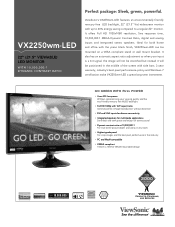
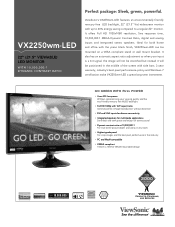
... 10,000,000:1 DYNAMIC CONTRAST RATIO
Perfect package: Sleek, green, powerful. ViewSonic's VX2250wm-LED features an environmentally friendly mercury free LED backlight, 22" (21.5" Vis) widescreen monitor with up to 40% energy saving compared to -life picture depth and clarity in any room.
> Highest grade panel For crisp images and the best ...
VX2250wm-LED Datasheet - Page 2


... country;
see your ViewSonic representative for complete details. All rights reserved. [14938-00B-04/10] VX2250wm-LED
For more product information, visit us on parts, labor and backlight. Selection, offers and programs may be required. Corporate names, trademarks stated herein are the property of their respective companies. VX2250wm-LED
22" (21.5" VIEWABLE) LED MONITOR WITH 10,000...
VX2250W-LED, VX2250WM-LED User Guide (English) - Page 1
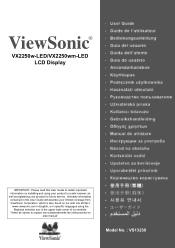
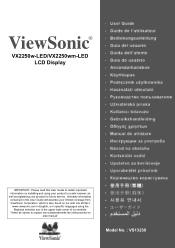
... using the Regional selection box in the upper right corner of our website. "Antes de operar su equipo lea cuidadosamente las instrucciones en este manual"
Model No. : VS13239 ViewSonic®
VX2250w-LED/VX2250wm-LED LCD Display
IMPORTANT: Please read this User Guide will describe your product for future service.
VX2250W-LED, VX2250WM-LED User Guide (English) - Page 2
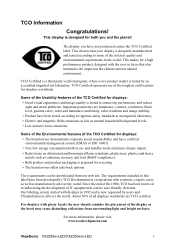
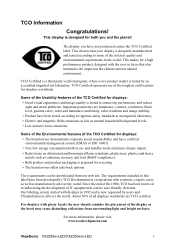
... TCO Development in co-operation with the user in a more information, please visit www.tcodevelopment.com
ViewSonic VX2250w-LED/VX2250wm-LED
i
This ensures that also minimizes the impact on - TCO Certified is a third party verified program, where every product model is now requested by users and ITmanufacturers all displays worldwide are luminance, contrast, resolution, black...
VX2250W-LED, VX2250WM-LED User Guide (English) - Page 3


... Contents 5 Precautions 5 Quick Installation 6 Wall Mounting (Optional 7
Using the LCD Display
Setting the Timing Mode 8 OSD and Power Lock Settings 8 Adjusting the Screen Image 9 Main Menu Controls 11
Other Information
Specifications 14 Troubleshooting 15 Customer Support 16 Cleaning the LCD Display 17 Limited Warranty 18 Mexico Limited Warranty 20
ViewSonic VX2250w-LED/VX2250wm-LED
VX2250W-LED, VX2250WM-LED User Guide (English) - Page 4


..., there is connected.
• Consult the dealer or an experienced radio/TV technician for compliance could void your authority to radio communications. Cet appareil numérique de la classe B est conforme à la norme NMB-003 du Canada. ViewSonic VX2250w-LED/VX2250wm-LED
1 This device complies with part 15 of the following two conditions...
VX2250W-LED, VX2250WM-LED User Guide (English) - Page 5
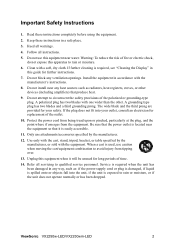
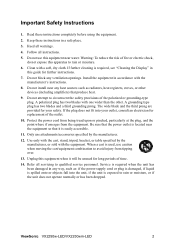
... produce heat.
9. If further cleaning is easily accessible.
11. Service is spilled onto or objects fall into your safety. ViewSonic VX2250w-LED/VX2250wm-LED
2 Do not block any heat sources such as : if the power-supply cord or plug is damaged, if liquid is required when the unit has been damaged in accordance with the...
VX2250W-LED, VX2250WM-LED User Guide (English) - Page 7
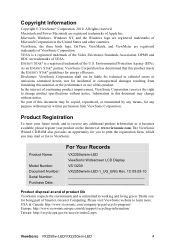
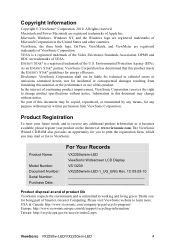
.../recycle/index2.aspx
ViewSonic VX2250w-LED/VX2250wm-LED
4 Information in the United States and other countries. nor for being part of continuing product improvement, ViewSonic Corporation reserves the... or fax to learn more. Please visit ViewSonic website to ViewSonic. Environmental Protection Agency (EPA). Macintosh and Power Macintosh are registered trademarks of Apple Inc. DPMS...
VX2250W-LED, VX2250WM-LED User Guide (English) - Page 8


... Started
Congratulations on your dealer or ViewSonic. Important!
Orient the LCD display away from the LCD display.
• Avoid touching the screen. Package Contents
Your LCD display package includes: • LCD display • Power cord • Audio cable (stereo...purchase of moisture.
• Do not place heavy objects on -screen colors. ViewSonic VX2250w-LED/VX2250wm-LED
5
VX2250W-LED, VX2250WM-LED User Guide (English) - Page 9
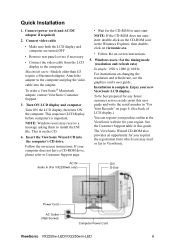
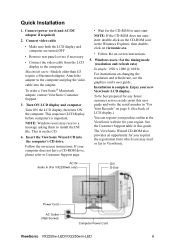
...VX2250wm only)
DVI D-Sub
Power Cord
AC Outlet (Wall Socket)
Computer Power Cord
ViewSonic VX2250w-LED/VX2250wm-LED
6 Quick Installation
1. Connect power cord (and AC/DC adapter if required)
2. To order a ViewSonic® Macintosh adapter, contact ViewSonic Customer Support.
3. Insert the ViewSonic...mail or fax to the computer
Macintosh users: Models older than G3 require a Macintosh adapter. ...
VX2250W-LED, VX2250WM-LED User Guide (English) - Page 10
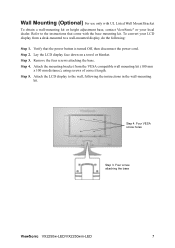
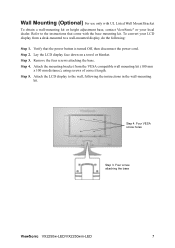
...obtain a wall-mounting kit or height adjustment base, contact ViewSonic® or your LCD display from the VESA compatible wall...power button is turned Off, then disconnect the power cord. Refer to a wall-mounted display, do the following the instructions in the wall-mounting
kit. To convert your local dealer. Step 4. Four screw attaching the base
ViewSonic VX2250w-LED/VX2250wm-LED...
VX2250W-LED, VX2250WM-LED User Guide (English) - Page 11
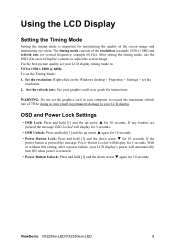
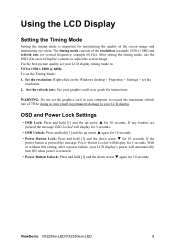
... Windows desktop > Properties > Settings > set the graphics card in permanent damage to : VESA 1920 x 1080 @ 60Hz. OSD and Power Lock Settings
• OSD Lock: Press and hold [1] and the down arrow T for 10 seconds. ViewSonic VX2250w-LED/VX2250wm-LED
8 Set the refresh rate: See your LCD display. doing so may result in your LCD display...
VX2250W-LED, VX2250WM-LED User Guide (English) - Page 12


... the displayed control. Also toggles between two controls on the screen. Audio Adjust (T) / Contrast (S)
Displays the control screen for the highlighted control. Power light Blue = ON Orange = Power Saving
ViewSonic VX2250w-LED/VX2250wm-LED
9
VX2250wm-LED
Main Menu with OSD controls
Front Control Panel shown below in "Main Menu Controls" on page 11. Also a shortcut to display and...
VX2250W-LED, VX2250WM-LED User Guide (English) - Page 13


... = ON Orange = Power Saving
ViewSonic VX2250w-LED/VX2250wm-LED
10 Also a shortcut to display the Contrast adjustment control screen. Displays the control screen for the highlighted control. Also toggles between two controls on some screens. Displays the Main Menu or exits the control screen and saves
adjustments. VX2250w-LED
Main Menu with OSD controls
Front Control...
VX2250W-LED, VX2250WM-LED User Guide (English) - Page 17


... the Manual Image Adjust menu.
Sharpness adjusts the clarity and focus of the screen image. Size (Horizontal Size) adjusts the width of the screen image.
H.
ViewSonic VX2250w-LED/VX2250wm-LED
14 Control Explanation
Information displays the timing mode (video signal input) coming from the graphics card in the computer, the LCD...
VX2250W-LED, VX2250WM-LED User Guide (English) - Page 18


... does not affect changes made with a "15 second" setting, if a control is displayed. ViewSonic VX2250w-LED/VX2250wm-LED
15 For example, with the Language Select or Power Lock setting. Resolution Notice advises the optimal resolution to select the Power Indicator On/Off for Power On/Off mode.
Memory Recall returns the adjustments back to choose the language...
VX2250W-LED, VX2250WM-LED User Guide (English) - Page 19
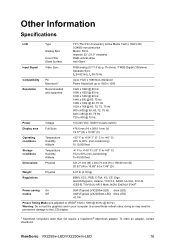
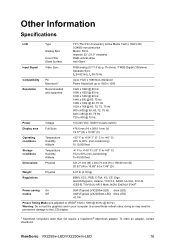
...) / TMDS Digital (100ohms) Separate Sync fh:24-82 kHz, fv:50-75 Hz
Up to 1920 x 1080 Non-interlaced Power Macintosh up to 1920 x 1080
Resolution
Recommended and supported
1920 x 1080 @ 60 Hz 1680 x 1050 @ 60 Hz 1600 ... SASO, UL/cUL, FCC-B, ICES-B, TUV-S/UL-AR S Mark, NOM, ENERGY STAR®
Power saving On
modes
Off
26W (Typical) (VX2250w-LED) (blue LED) 34W (Typical) (VX2250wm-LED) (blue LED)
VX2250W-LED, VX2250WM-LED User Guide (English) - Page 20


...an older graphics card, contact ViewSonic® for a non-DDC adapter.
ViewSonic VX2250w-LED/VX2250wm-LED
17 Troubleshooting
No power • Make sure power button (or switch) is ON. • Make sure A/C power cord is securely connected to ...Connect the LCD display to another electrical device (like a radio) into the power outlet to the video
output port on the back of the video cable is...
VX2250W-LED, VX2250WM-LED User Guide (English) - Page 25
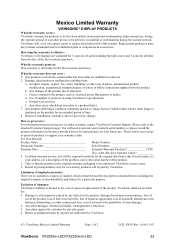
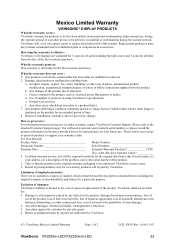
... Rev. 1a 06-11-07
ViewSonic VX2250w-LED/VX2250wm-LED
22 Any other acts of nature...Model Number Document Number Serial Number Purchase Date Extended Warranty Purchase Y/N)
If so, what date does warranty expire
1. Accident, misuse, neglect, fire, water, lightning, or other damages, whether incidental, consequential or otherwise. 3. Use of
use , during the warranty period, ViewSonic...
Similar Questions
Cannot Exit Menu Display
the menu display comes up by it self. Once it does cannot exit from that display.the buttons 1,2, do...
the menu display comes up by it self. Once it does cannot exit from that display.the buttons 1,2, do...
(Posted by peterbogusz 1 year ago)
Where Can I Get A Power Adapter & Cable For The Viewsonic Vx2753 Led Monitor ?
(Posted by alieharris1989 9 years ago)
I Changed The Glass On My 7e But I Have No Display On Power Up
(Posted by lostech 10 years ago)
How To Turn On/off Camera In The Monitor?
(Posted by Anonymous-125755 10 years ago)
There Is No Power On The Flat Screen?
Is There A Reset Button On Model Vg800b?
i try main button no power.
i try main button no power.
(Posted by fhleader 12 years ago)

