ViewSonic VX2250wm-LED Support Question
Find answers below for this question about ViewSonic VX2250wm-LED.Need a ViewSonic VX2250wm-LED manual? We have 3 online manuals for this item!
Question posted by peterbogusz on July 5th, 2022
Cannot Exit Menu Display
the menu display comes up by it self. Once it does cannot exit from that display.the buttons 1,2, down arrow or up arrow do not work the only way to get the menu display to go away is to power cycle the monitor
Current Answers
There are currently no answers that have been posted for this question.
Be the first to post an answer! Remember that you can earn up to 1,100 points for every answer you submit. The better the quality of your answer, the better chance it has to be accepted.
Be the first to post an answer! Remember that you can earn up to 1,100 points for every answer you submit. The better the quality of your answer, the better chance it has to be accepted.
Related ViewSonic VX2250wm-LED Manual Pages
LED Monitor Product Line Guide - Page 1


...-monitor setups. Its 22" (21.5" viewable) display with 90º pivot, height adjust, swivel and tilt. What makes it on your desk or mount on parts, labor and LCD light source. Tilt
Yes 10.3 17.7x17.0x8.2 15 MPR II, ENERGY STAR® Glossy Black
22"
VG Series VG2236wm-LED
22.0
VX Series VX2250wm-LED...
VX2250wm-LED Datasheet - Page 1
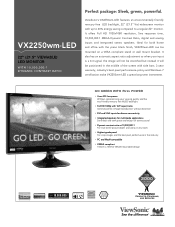
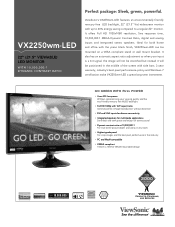
...® compliant 100mm x 100mm VESA® mountable design
VESA FPO
VX2250wm-LED
22" (21.5" VIEWABLE) LED MONITOR
WITH 10,000,000:1 DYNAMIC CONTRAST RATIO
Perfect package: Sleek, green, powerful. ViewSonic's VX2250wm-LED features an environmentally friendly mercury free LED backlight, 22" (21.5" Vis) widescreen monitor with side bars. 3 year warranty, industry's best pixel performance policy...
VX2250wm-LED Datasheet - Page 2


...VX2250wm-LED
22" (21.5" VIEWABLE) LED MONITOR WITH 10,000,000:1 DYNAMIC CONTRAST RATIO
LED
Type
Display Area
Optimum Resolution
Contrast Ratio
Viewing Angles
Response Time
Light Source
Brightness
Panel Surface
VIDEO INPUT Analog
Digital
Frequency
Sync
COMPATIBILITY PC
Mac®*
CONNECTOR Analog
Digital
Power
AUDIO
Speakers
POWER..., sharpness), setup menu (language, resolution ...
VX2250W-LED, VX2250WM-LED User Guide (English) - Page 1
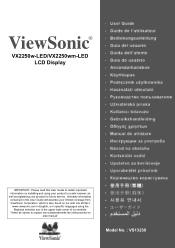
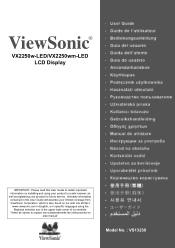
... using your product for future service. "Antes de operar su equipo lea cuidadosamente las instrucciones en este manual"
Model No. : VS13239 ViewSonic®
VX2250w-LED/VX2250wm-LED LCD Display
IMPORTANT: Please read this User Guide will describe your limited coverage from ViewSonic Corporation, which is also found on installing and using the Regional selection...
VX2250W-LED, VX2250WM-LED User Guide (English) - Page 2
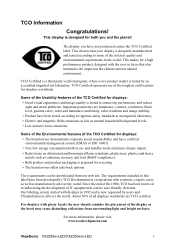
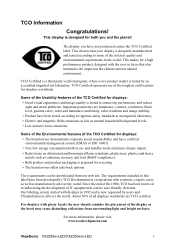
...). • Both product and product packaging is tested by TCO Development in a more information, please visit www.tcodevelopment.com
ViewSonic VX2250w-LED/VX2250wm-LED
i
About 50% of all over the world. For displays with scientists, experts, users as well as the bezel may cause disturbing reflections from our web site.
Since the end of...
VX2250W-LED, VX2250WM-LED User Guide (English) - Page 3


... Contents 5 Precautions 5 Quick Installation 6 Wall Mounting (Optional 7
Using the LCD Display
Setting the Timing Mode 8 OSD and Power Lock Settings 8 Adjusting the Screen Image 9 Main Menu Controls 11
Other Information
Specifications 14 Troubleshooting 15 Customer Support 16 Cleaning the LCD Display 17 Limited Warranty 18 Mexico Limited Warranty 20
ViewSonic VX2250w-LED/VX2250wm-LED
VX2250W-LED, VX2250WM-LED User Guide (English) - Page 5
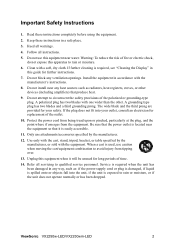
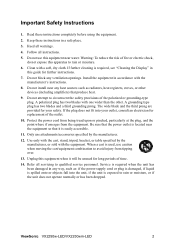
...Cleaning the Display" in ...power outlet is required when the unit has been damaged in a safe place.
3.
Follow all warnings.
4. Clean with the equipment. Install the equipment in this equipment when it is exposed to avoid injury from the equipment. ViewSonic VX2250w-LED/VX2250wm-LED...way, such as radiators, heat registers, stoves, or other . Protect the power...
VX2250W-LED, VX2250WM-LED User Guide (English) - Page 7
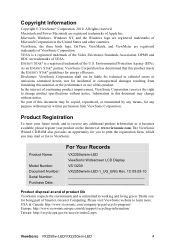
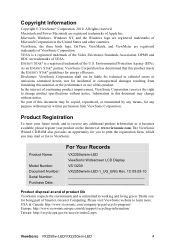
... working ... and Power Macintosh ...LED ViewSonic Widescreen LCD Display VS13239 VX2250w/wm-LED-1_UG_ENG Rev. 1C 09-29-10
Product disposal at : www.viewsonic.com. USA & Canada: http://www.viewsonic.com/company/green/recycle-program/ Europe: http://www.viewsoniceurope.com/uk/support/recycling-information/ Taiwan: http://recycle.epa.gov.tw/recycle/index2.aspx
ViewSonic VX2250w-LED/VX2250wm-LED...
VX2250W-LED, VX2250WM-LED User Guide (English) - Page 8


...display optimization files.
Orient the LCD display away from the LCD display.
• Avoid touching the screen. It is clean and free of a ViewSonic® LCD display. NOTE: The word "Windows" in a well ventilated area. ViewSonic VX2250w-LED/VX2250wm-LED... rear cover. Package Contents
Your LCD display package includes: • LCD display • Power cord • Audio cable (stereo ...
VX2250W-LED, VX2250WM-LED User Guide (English) - Page 9
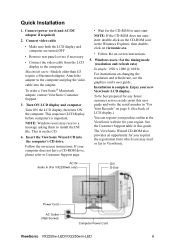
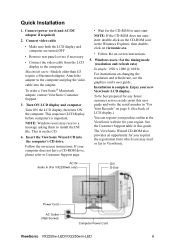
... this guide. AC IN Audio In (For VX2250wm only)
DVI D-Sub
Power Cord
AC Outlet (Wall Socket)
Computer Power Cord
ViewSonic VX2250w-LED/VX2250wm-LED
6 To order a ViewSonic® Macintosh adapter, contact ViewSonic Customer Support.
3. NOTE: Windows users may mail or fax to install the INF file.
Turn ON LCD display and computer Turn ON the LCD...
VX2250W-LED, VX2250WM-LED User Guide (English) - Page 10
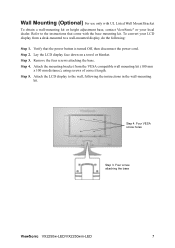
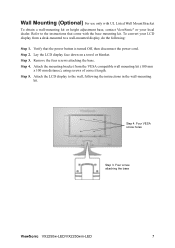
... mounting kit. Refer to the instructions that the power button is turned Off, then disconnect the power cord. Verify that come with UL Listed Wall Mount Bracket
To obtain a...display face down on a towel or blanket. Step 4. Step 5. Four VESA screw holes
Step 3. Four screw attaching the base
ViewSonic VX2250w-LED/VX2250wm-LED
7 Step 2. Attach the LCD display to a wall-mounted display...
VX2250W-LED, VX2250WM-LED User Guide (English) - Page 11
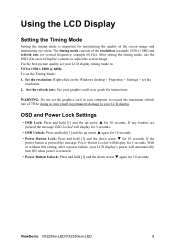
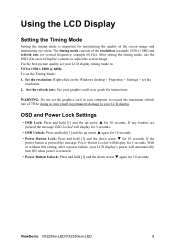
... the timing mode is pressed the message Power Button Locked will display for 3 seconds.
ViewSonic VX2250w-LED/VX2250wm-LED
8 To set your LCD display timing mode to your LCD display's power will automatically turn ON when power is restored. • Power Button Unlock: Press and hold [1] and the up arrow S again for 10 seconds. • Power Button Lock: Press and hold [1] and the down...
VX2250W-LED, VX2250WM-LED User Guide (English) - Page 12


... and adjust the OSD controls which display on the screen. Displays the Main Menu or exits the control screen and saves adjustments. VX2250wm-LED
Main Menu with OSD controls
Front Control Panel shown below in "Main Menu Controls" on page 11. Power light Blue = ON Orange = Power Saving
ViewSonic VX2250w-LED/VX2250wm-LED
9
Audio Adjust (T) / Contrast (S)
Displays the control screen for the...
VX2250W-LED, VX2250WM-LED User Guide (English) - Page 13


... exits the control screen and saves
adjustments. VX2250w-LED
Main Menu with OSD controls
Front Control Panel shown below in detail
Scrolls through menu options and adjusts the displayed control. Also toggles between two controls on some screens. Also a shortcut to display the Contrast adjustment control screen. Power light Blue = ON Orange = Power Saving
ViewSonic VX2250w-LED/VX2250wm-LED...
VX2250W-LED, VX2250WM-LED User Guide (English) - Page 14


...: 1. The line at the bottom of the screen shows the current functions of the LCD display.)
ViewSonic VX2250w-LED/VX2250wm-LED
11
To save the adjustments and exit the menu, press button [1] twice. After the desired control is completely visible. (The black border around the edge of the screen should barely touch the illuminated "active area" of...
VX2250W-LED, VX2250WM-LED User Guide (English) - Page 15


...LED/VX2250wm-LED
12
Mute temporarily silences audio output. If this function does not work on your LCD display, then lower the video refresh rate to 60 Hz and set value. NOTE: Auto Image Adjust works...to obtain a sharper image. Main Menu Controls
Adjust the menu items shown below by using the up S and down T buttons.
Audio Adjust (For VX2250wm-LED only) Volume increases the volume, ...
VX2250W-LED, VX2250WM-LED User Guide (English) - Page 16


...-LED/VX2250wm-LED
13 The factory setting for this setting allows the LCD display to...richer red.
5000K-Adds red to more accurately display colors the way they were originally intended. Control Explanation
Color Adjust ...Menu when the product is set to a Preset Timing Mode, colors return to the screen image for red (R), green (G), and blue (B). 1.
To select color (R, G or B) press button...
VX2250W-LED, VX2250WM-LED User Guide (English) - Page 17


... that the resolution is 1920 x 1080 and the refresh rate is 60 Hertz. H.
NOTE: Try Auto Image Adjust first. ViewSonic VX2250w-LED/VX2250wm-LED
14
Manual Image Adjust displays the Manual Image Adjust menu. Position (Horizontal/Vertical Position) moves the screen image left or right and up or down.
H./V. See your graphics card's user guide...
VX2250W-LED, VX2250WM-LED User Guide (English) - Page 18


... control does not affect changes made with a "15 second" setting, if a control is displayed.
Optimize: Decreases the brightness by 50 %. Resolution Notice advises the optimal resolution to select the Power Indicator On/Off for Power On/Off mode.
ViewSonic VX2250w-LED/VX2250wm-LED
15 Aspect ratio Selects the image size for 3 minutes. Conserve: Decreases the brightness...
VX2250W-LED, VX2250WM-LED User Guide (English) - Page 19
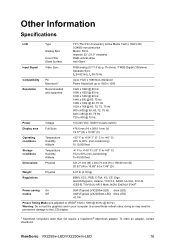
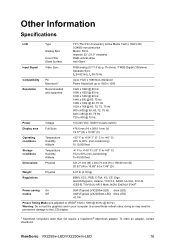
... @ 56, 60, 72, 75 Hz 640 x 480 @ 60, 75 Hz 720 x 400 @ 70 Hz
Power
Voltage
100-240 VAC, 50/60 Hz (auto switch)
Display area
Full Scan
476.6 mm (H) x 268.11 mm (V) 18.77" (H) x 10.56" (V)
Operating conditions... 5.0, SASO, UL/cUL, FCC-B, ICES-B, TUV-S/UL-AR S Mark, NOM, ENERGY STAR®
Power saving On
modes
Off
26W (Typical) (VX2250w-LED) (blue LED) 34W (Typical) (VX2250wm-LED) (blue LED)
Similar Questions
Ps3-vx2250wm Led Monitor Doesn't Work W/ Vga- Hdmi Cable
ps3 - vx2250wm led full hd viewsonic through vga- hdmi porys doest work what should i do??
ps3 - vx2250wm led full hd viewsonic through vga- hdmi porys doest work what should i do??
(Posted by christianbulan 8 years ago)
I Changed The Glass On My 7e But I Have No Display On Power Up
(Posted by lostech 10 years ago)
Viewsonic Led Tv Model Vx2235wm-5 Complaint No Power
(Posted by ceswarankumar 10 years ago)
How To Turn On/off Camera In The Monitor?
(Posted by Anonymous-125755 10 years ago)
Main Menu Of Viewsonic Vg2021 Came Up.how Can I Correct It?
Hi, we have the above monitor. When we plugged it in & turned on the computer the menu came up f...
Hi, we have the above monitor. When we plugged it in & turned on the computer the menu came up f...
(Posted by kambizpirani 11 years ago)

