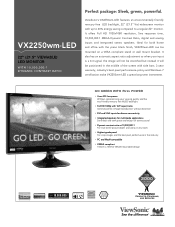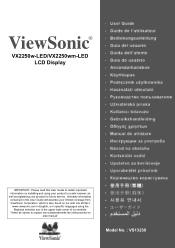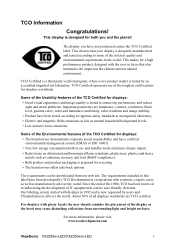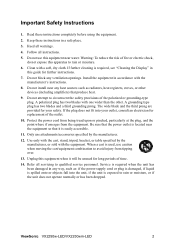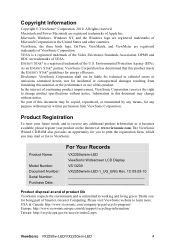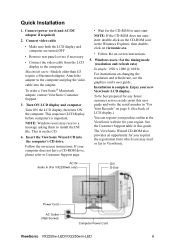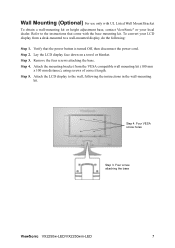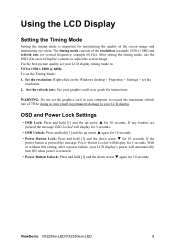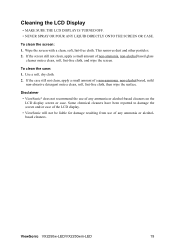ViewSonic VX2250wm-LED Support Question
Find answers below for this question about ViewSonic VX2250wm-LED.Need a ViewSonic VX2250wm-LED manual? We have 3 online manuals for this item!
Question posted by Anonymous-125755 on November 30th, 2013
How To Turn On/off Camera In The Monitor?
The person who posted this question about this ViewSonic product did not include a detailed explanation. Please use the "Request More Information" button to the right if more details would help you to answer this question.
Current Answers
Answer #1: Posted by TommyKervz on November 30th, 2013 8:29 AM
Greetings. The product's User Guide which should be able to assist greatly is downloadable from here
Related ViewSonic VX2250wm-LED Manual Pages
Similar Questions
Viewsonic Led Tv Model Vx2235wm-5 Complaint No Power
(Posted by ceswarankumar 10 years ago)
Service Manual
Where can I download a copy of the srevice manual for Viewsonic VX2250wm-led monitor?
Where can I download a copy of the srevice manual for Viewsonic VX2250wm-led monitor?
(Posted by cnt459 11 years ago)
Screen Is Black Is The Viewpad 10 In Sleep Mode If So How Do I Turn Back On
(Posted by Anonymous-49273 12 years ago)
Issues With The Power Button And Turning The Monitor Back On
The power button on the monitor seems to be a bit tempermental at times. When I get the monitor turn...
The power button on the monitor seems to be a bit tempermental at times. When I get the monitor turn...
(Posted by pyzro 12 years ago)