ViewSonic VX2250wm-LED Support Question
Find answers below for this question about ViewSonic VX2250wm-LED.Need a ViewSonic VX2250wm-LED manual? We have 3 online manuals for this item!
Question posted by cnt459 on November 19th, 2012
Service Manual
Where can I download a copy of the srevice manual for Viewsonic VX2250wm-led monitor?
Current Answers
There are currently no answers that have been posted for this question.
Be the first to post an answer! Remember that you can earn up to 1,100 points for every answer you submit. The better the quality of your answer, the better chance it has to be accepted.
Be the first to post an answer! Remember that you can earn up to 1,100 points for every answer you submit. The better the quality of your answer, the better chance it has to be accepted.
Related ViewSonic VX2250wm-LED Manual Pages
LED Monitor Product Line Guide - Page 1


... Series VG2236wm-LED
22.0
VX Series VX2250wm-LED
22.0
Windows 7
Windows 7
250 cd/m2
250 cd/m2
1000:1
1000:1
20,000,000:1 MEGA
10,000,000:1 MEGA
5
5
170° / 160°
170° / 160°
1920x1080
1920x1080
Analog/Digital
Analog/Digital
Yes
Yes
Yes
- Sales: (888)881-8781 salesinfo@ViewSonic.com ViewSonic.com
For the...
VX2250wm-LED Datasheet - Page 1
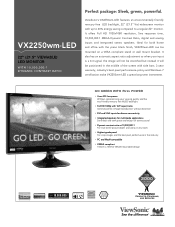
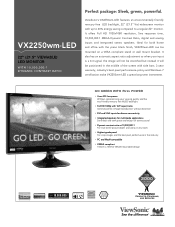
...
> Integrated speakers for both home and office with up to 40% energy saving compared to a regular 22" monitor. ViewSonic's VX2250wm-LED features an environmentally friendly mercury free LED backlight, 22" (21.5" Vis) widescreen monitor with the piano black finish, VX2250wm-LED can be positioned in the industry
> PC and Mac® compatible
> VESA® compliant 100mm x 100mm VESA...
VX2250wm-LED Datasheet - Page 2


... STAR®, NOM, GS (covers GS), ERGO (ISO13406-2 &MPR II), MPR II, GOST-R + 20 original copies hygienic, SASO, PCBC, VCCI, BSMI, CCC, PSB, C-TICK, MIC (KCC), WEEE, RoHS, EPEAT Silver Meets..., ViewSonic Wizard CD (User Guide and drivers) Three-year limited warranty on the web at ViewSonic.com
VX2250wm-LED
22" (21.5" VIEWABLE) LED MONITOR WITH 10,000,000:1 DYNAMIC CONTRAST RATIO
LED
Type...
VX2250W-LED, VX2250WM-LED User Guide (English) - Page 1
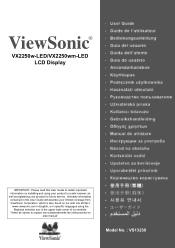
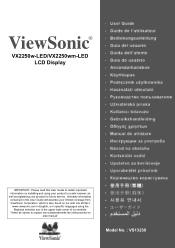
ViewSonic®
VX2250w-LED/VX2250wm-LED LCD Display
IMPORTANT: Please read this User Guide will describe your product for future service. "Antes de operar su equipo lea cuidadosamente las instrucciones en este manual"
Model No. : VS13239
Warranty information contained in this User Guide to obtain important information on installing and using your product in a safe manner, as...
VX2250W-LED, VX2250WM-LED User Guide (English) - Page 2
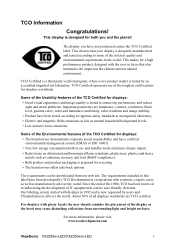
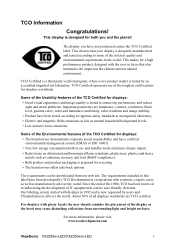
...is tested by TCO Development in a more information, please visit www.tcodevelopment.com
ViewSonic VX2250w-LED/VX2250wm-LED
i This makes for displays: • The brand owner demonstrates corporate social ... Product have just purchased carries the TCO Certified label. The requirements can be downloaded from surrounding light and bright surfaces. This display is tested to rigorous safety ...
VX2250W-LED, VX2250WM-LED User Guide (English) - Page 3


... 9 Main Menu Controls 11
Other Information
Specifications 14 Troubleshooting 15 Customer Support 16 Cleaning the LCD Display 17 Limited Warranty 18 Mexico Limited Warranty 20
ViewSonic VX2250w-LED/VX2250wm-LED
VX2250W-LED, VX2250WM-LED User Guide (English) - Page 4


This equipment has been tested and found to comply with Canadian ICES-003.
ViewSonic VX2250w-LED/VX2250wm-LED
1 This equipment generates, uses, and can be determined by turning the equipment off and on, the user is connected.
• Consult the dealer or an ...
VX2250W-LED, VX2250WM-LED User Guide (English) - Page 5
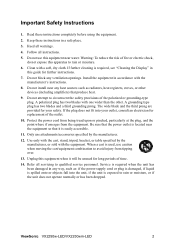
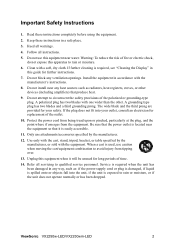
..., and the point where if emerges from tipping over.
13. ViewSonic VX2250w-LED/VX2250wm-LED
2 Heed all instructions.
5. Unplug this equipment near the equipment so that produce heat.
9. Warning: To reduce the risk of time.
14. Read these instructions in this apparatus to qualified service personnel.
Do not block any way, such as radiators, heat...
VX2250W-LED, VX2250WM-LED User Guide (English) - Page 6


Lead in glass of RoHS Directive.
2.
piezoelectronic devices).
3. ViewSonic VX2250w-LED/VX2250wm-LED
3 Lead as an allotting element in steel containing up to 0.35% lead by weight, aluminium containing up to 0.4% lead by weight and as a cooper alloy ...
VX2250W-LED, VX2250WM-LED User Guide (English) - Page 7
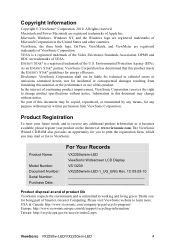
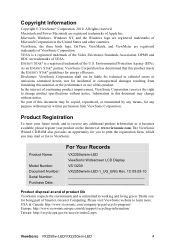
....com/uk/support/recycling-information/ Taiwan: http://recycle.epa.gov.tw/recycle/index2.aspx
ViewSonic VX2250w-LED/VX2250wm-LED
4 DPMS and DDC are registered trademarks of VESA. Macintosh and Power Macintosh are trademarks of Apple Inc. Disclaimer: ViewSonic Corporation shall not be copied, reproduced, or transmitted by any means, for any additional product information as it...
VX2250W-LED, VX2250WM-LED User Guide (English) - Page 8


... .
• Place the LCD display in a well ventilated area. Save the original box and all packing material for VX2250wm-LED only) • D-Sub cable (available in some countries only) • DVI cable • ViewSonic Wizard CD-ROM (available in this user guide refers to remove.
• Never remove the rear cover.
Skin oils...
VX2250W-LED, VX2250WM-LED User Guide (English) - Page 9
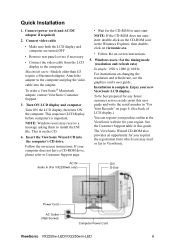
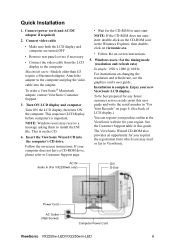
... Outlet (Wall Socket)
Computer Power Cord
ViewSonic VX2250w-LED/VX2250wm-LED
6 Enjoy your computer does not have a CD-ROM drive, please refer to Customer Support page.
• Wait for any future customer service needs: print this guide. To be best prepared for the CD-ROM to ViewSonic.
Insert the ViewSonic Wizard CD into the adapter. Quick Installation...
VX2250W-LED, VX2250WM-LED User Guide (English) - Page 10
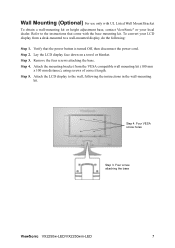
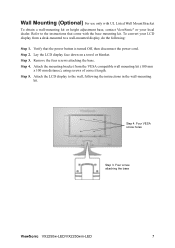
Step 4. Step 5. Four screw attaching the base
ViewSonic VX2250w-LED/VX2250wm-LED
7 Verify that come with UL Listed Wall Mount Bracket
To obtain a wall-mounting kit or height adjustment base, contact ViewSonic® or your LCD display from the VESA compatible wall mounting kit (100 mm
x 100 mm distance), using screws of correct length. Step 2.
Four...
VX2250W-LED, VX2250WM-LED User Guide (English) - Page 11
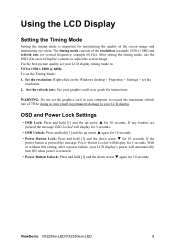
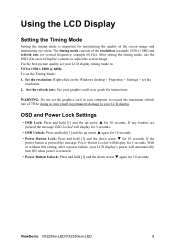
... display timing mode to adjust the screen image. OSD and Power Lock Settings
• OSD Lock: Press and hold [1] and the down arrow T for instructions. ViewSonic VX2250w-LED/VX2250wm-LED
8 WARNING: Do not set your LCD display's power will display for maximizing the quality of the resolution (example 1920 x 1080) and refresh rate (or...
VX2250W-LED, VX2250WM-LED User Guide (English) - Page 17


... text and/or graphics with pixel boundaries. Sharpness adjusts the clarity and focus of the screen image. Manual Image Adjust displays the Manual Image Adjust menu.
NOTE: Try Auto Image Adjust first. Position (Horizontal/Vertical Position) moves the screen... 60Hz (recommended) means that the resolution is 1920 x 1080 and the refresh rate is 60 Hertz.
ViewSonic VX2250w-LED/VX2250wm-LED
14
VX2250W-LED, VX2250WM-LED User Guide (English) - Page 18


... 15 seconds, the display screen disappears. OSD Timeout sets the length of this manual.
ECO Mode provides the lower power consumption by reducing the brightness.
For example,...the menus and control screens.
Auto Power Off, if enabled, will power off . ViewSonic VX2250w-LED/VX2250wm-LED
15
Control Explanation
Dynamic Contrast allows the user to turn the OSD background On or ...
VX2250W-LED, VX2250WM-LED User Guide (English) - Page 21


... 3102 2900
service@hk.viewsonic.com
India
www.in.viewsonic.com T= 1800 11 9999
service@in.viewsonic.com
Ireland (Eire)
www.viewsoniceurope.com www.viewsoniceurope.com/ service_ie@viewsoniceurope.
/uk/
uk/support/call -desk/
.com
www.viewsonic.com
T (Toll-Free)= 1-800-688-6688
T (Toll)= 1-424-233-2530
service.us@viewsonic.com
F= 1-909-468-3757
ViewSonic VX2250w-LED/VX2250wm-LED
18
VX2250W-LED, VX2250WM-LED User Guide (English) - Page 23
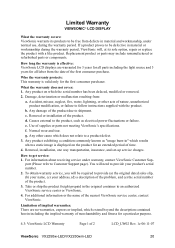
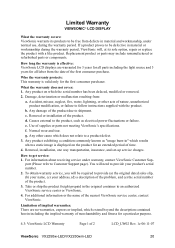
... 06-11-07
ViewSonic VX2250w-LED/VX2250wm-LED
20 Limitation of implied warranties: There are warranted for 3 years for all labor from :
a. Replacement product or parts may include remanufactured or refurbished parts or components. Damage, deterioration or malfunction resulting from the date of the product due to get service: 1. To obtain warranty service, you will , at...
VX2250W-LED, VX2250WM-LED User Guide (English) - Page 24


... and service on implied warranties and/or do not allow the exclusion of incidental or consequential damages, so the above limitations and exclusions may not apply to you may also have other damages, whether incidental, consequential or otherwise. 3.
Exclusion of damages: ViewSonic's liability is subject to the terms and conditions of 2
ViewSonic VX2250w-LED/VX2250wm-LED...
VX2250W-LED, VX2250WM-LED User Guide (English) - Page 25
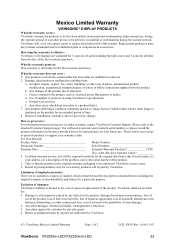
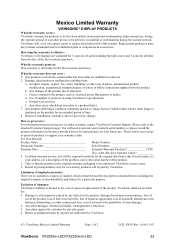
...damages based upon inconvenience, loss of 2
LCD_LW03 Rev. 1a 06-11-07
ViewSonic VX2250w-LED/VX2250wm-LED
22 For Your Records Product Name Model Number Document Number Serial Number Purchase ...other commercial loss, even if advised of the possibility of purchase to an authorized ViewSonic service center. 3. Replacement product or parts may include remanufactured or refurbished parts or ...
Similar Questions
Viewsonic Q241wb Service Manual
Where can I find viewsonic Q241wb service manual and schematic diagrams?
Where can I find viewsonic Q241wb service manual and schematic diagrams?
(Posted by hovmak 9 years ago)
Viewsonic Led Tv Model Vx2235wm-5 Complaint No Power
(Posted by ceswarankumar 10 years ago)
How To Turn On/off Camera In The Monitor?
(Posted by Anonymous-125755 10 years ago)

