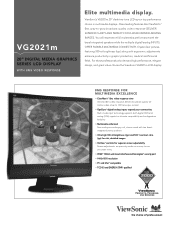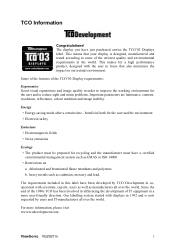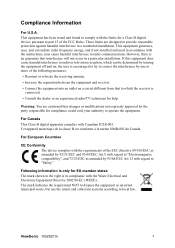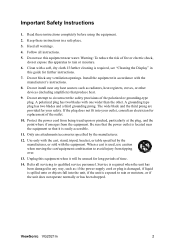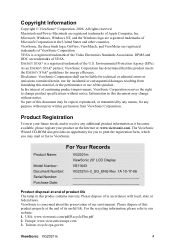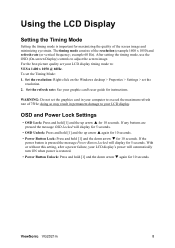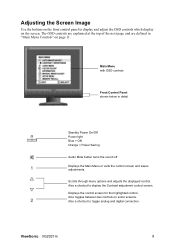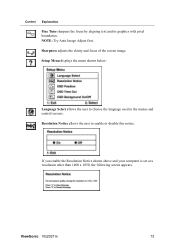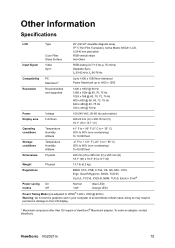ViewSonic VG2021M Support Question
Find answers below for this question about ViewSonic VG2021M - 20.1" LCD Monitor.Need a ViewSonic VG2021M manual? We have 4 online manuals for this item!
Question posted by kambizpirani on June 21st, 2012
Main Menu Of Viewsonic Vg2021 Came Up.how Can I Correct It?
Hi, we have the above monitor. When we plugged it in & turned on the computer the menu came up for contrast & brightness and it rapidly cycles through each option. If you try to press the 1 button on the side which should exit it it just holds on either contrast or brightness but doesn't actually exit. Same for any of the buttons on the side. Any suggestions to make the menu go away?
Current Answers
Related ViewSonic VG2021M Manual Pages
Similar Questions
When Was The Viewsonic Q91b - Optiquest - 19' Lcd Monitor First Manufactured?
I found one of these and can't find out how old it was. Even Newegg's Manufacture website link takes...
I found one of these and can't find out how old it was. Even Newegg's Manufacture website link takes...
(Posted by Anonymous-169558 2 years ago)
Viewsonic Vg2021m - 20.1' Lcd Monitor Nothing Appears On Screen.
Hello. My ViewSonic VG2021M - 20.1" LCD Monitor has this kind of problem. When I turn it on nothing ...
Hello. My ViewSonic VG2021M - 20.1" LCD Monitor has this kind of problem. When I turn it on nothing ...
(Posted by rajarasa5 2 years ago)
Where Can I Get A Video Cable For Vg 700 17' Lcd Monitor?
Where can I get a video cable for VG 700? G 700 17' LCD Monitor?
Where can I get a video cable for VG 700? G 700 17' LCD Monitor?
(Posted by bobgalacy 8 years ago)
Viewsonic 19' Va1903wm Lcd, Based On Win7 Os, Takes Time To On And Sometimes Won
(Posted by nagarajkbsrc 11 years ago)
Power Button Lock
my power button is in locked mode and I can not get it out of it, have to unplug monitor to turn it ...
my power button is in locked mode and I can not get it out of it, have to unplug monitor to turn it ...
(Posted by jamesk 12 years ago)