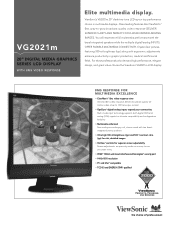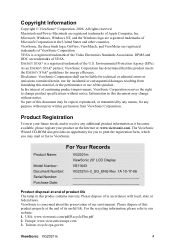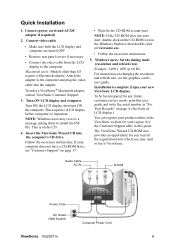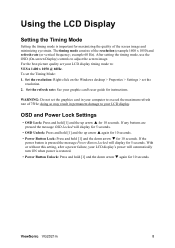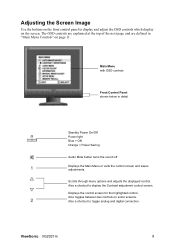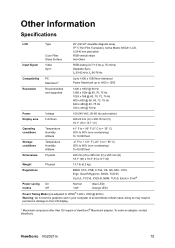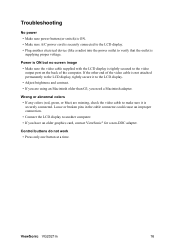ViewSonic VG2021M Support Question
Find answers below for this question about ViewSonic VG2021M - 20.1" LCD Monitor.Need a ViewSonic VG2021M manual? We have 4 online manuals for this item!
Question posted by jamesk on August 4th, 2011
Power Button Lock
Current Answers
Answer #1: Posted by kcmjr on August 5th, 2011 3:59 PM
It does mention doing a memory recall to restore it back to factory. I would give that a shot. If it doesn't work you may be stuck with using a power strip to turn it on/off or calling ViewSonic support on the phone.
Licenses & Certifications: Microsoft, Cisco, VMware, Novell, FCC RF & Amateur Radio licensed.
Related ViewSonic VG2021M Manual Pages
Similar Questions
I found one of these and can't find out how old it was. Even Newegg's Manufacture website link takes...
Hello. My ViewSonic VG2021M - 20.1" LCD Monitor has this kind of problem. When I turn it on nothing ...
Where can I get a video cable for VG 700? G 700 17' LCD Monitor?
my VG2021M monitor flashes on then goes black when i turn it on why