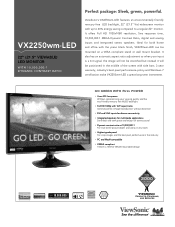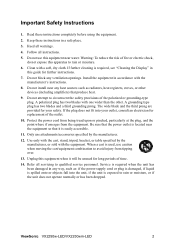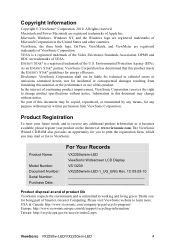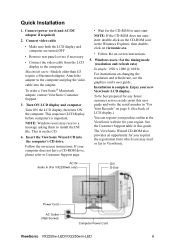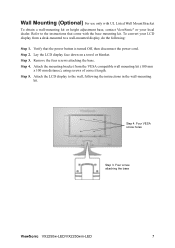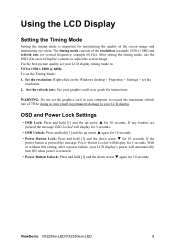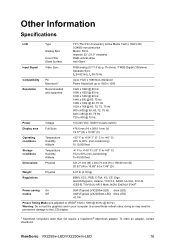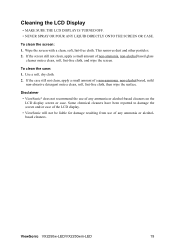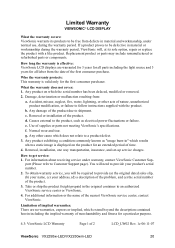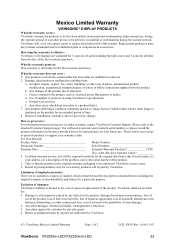ViewSonic VX2250wm-LED Support Question
Find answers below for this question about ViewSonic VX2250wm-LED.Need a ViewSonic VX2250wm-LED manual? We have 3 online manuals for this item!
Question posted by lostech on March 5th, 2014
I Changed The Glass On My 7e But I Have No Display On Power Up
The person who posted this question about this ViewSonic product did not include a detailed explanation. Please use the "Request More Information" button to the right if more details would help you to answer this question.
Current Answers
Related ViewSonic VX2250wm-LED Manual Pages
Similar Questions
Cannot Exit Menu Display
the menu display comes up by it self. Once it does cannot exit from that display.the buttons 1,2, do...
the menu display comes up by it self. Once it does cannot exit from that display.the buttons 1,2, do...
(Posted by peterbogusz 1 year ago)
Power On, New Hdmi, No Display On Monitor - Help!
Relatively new monitor, new HDMI cable, no display on screen. Updated the driver and tried both port...
Relatively new monitor, new HDMI cable, no display on screen. Updated the driver and tried both port...
(Posted by bobtaar 2 years ago)
Viewsonic Led Tv Model Vx2235wm-5 Complaint No Power
(Posted by ceswarankumar 10 years ago)
How To Turn On/off Camera In The Monitor?
(Posted by Anonymous-125755 10 years ago)
Distorted, Double Vision Or Split And Blury Display On Monitor
the display on this 26" flat screen HD monitor is distorted, blury and has a split or double vision ...
the display on this 26" flat screen HD monitor is distorted, blury and has a split or double vision ...
(Posted by gofishen2 13 years ago)