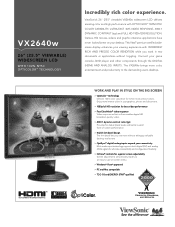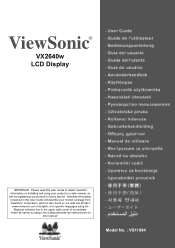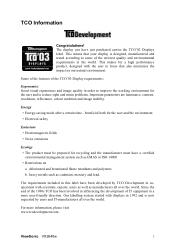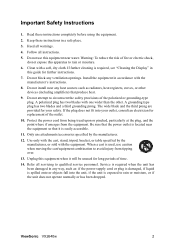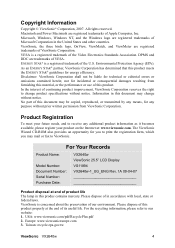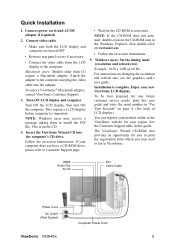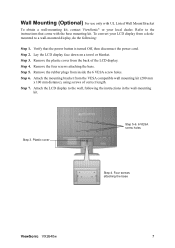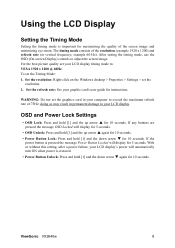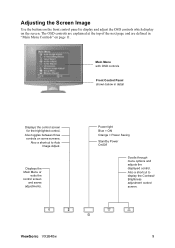ViewSonic VX2640W Support Question
Find answers below for this question about ViewSonic VX2640W - 26" LCD Monitor.Need a ViewSonic VX2640W manual? We have 4 online manuals for this item!
Question posted by gofishen2 on September 22nd, 2010
Distorted, Double Vision Or Split And Blury Display On Monitor
the display on this 26" flat screen HD monitor is distorted, blury and has a split or double vision display.
the video card is good as is the cable. after rebooting these symtoms disappear for awhile approx 4-8 hrs maybe even a day or so, but eventually reoccur. when the symptons do occur cant get to the properties tab or other diagnostics assistance. was wondering if there is an issue with the board or chipset that can easily be replaced with out having uninstall reinstall this wall mounted monitor. please help!!
Current Answers
Related ViewSonic VX2640W Manual Pages
Similar Questions
Vx2035wm Monitor Flashing On And Off.
The monitor flashes off and on every few seconds for 10 or 15 minutes then has picture for a while. ...
The monitor flashes off and on every few seconds for 10 or 15 minutes then has picture for a while. ...
(Posted by thompsontribe3 2 years ago)
Dvi Not Working
I cannot get my Optiquest Q241wb montior to work with a DVI Cable. When I turn on the PC it doesn't ...
I cannot get my Optiquest Q241wb montior to work with a DVI Cable. When I turn on the PC it doesn't ...
(Posted by LarryParnelli 9 years ago)
I Often Get Problem Of Display Monitor Giving Trouble In Display
(Posted by ghaisasshreepad 11 years ago)
When First Turned On Looks Good Gets Horzontal Lines After Awhile And Continues
(Posted by 36chev 13 years ago)