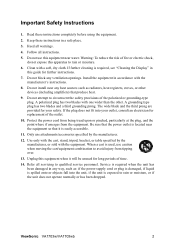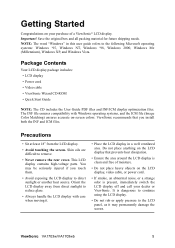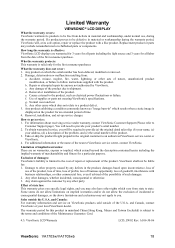ViewSonic VA1703WB - 17" LCD Monitor Support and Manuals
Get Help and Manuals for this ViewSonic item

View All Support Options Below
Free ViewSonic VA1703WB manuals!
Problems with ViewSonic VA1703WB?
Ask a Question
Free ViewSonic VA1703WB manuals!
Problems with ViewSonic VA1703WB?
Ask a Question
Most Recent ViewSonic VA1703WB Questions
Viewsonic Va1703wb Firmware Update
where i can download viewsonic va1703wb firmware update ??? because i cannot find them in theviewson...
where i can download viewsonic va1703wb firmware update ??? because i cannot find them in theviewson...
(Posted by marklega 9 years ago)
My Va1703wb Have Ghost Image Probs As When Playing A Moving Object
(Posted by sjsorionindustries 11 years ago)
I Often Get Problem Of Display Monitor Giving Trouble In Display
(Posted by ghaisasshreepad 11 years ago)
Viewsonic Va1703wb + Sapphire Hd6450 1gb Ddr3 No Signal Output...
i have a ViewSonic VA1703WB - 17" LCD Monitor. i yesterday bought a HD6450 sapphire 1gb ddr3Gcard ...
i have a ViewSonic VA1703WB - 17" LCD Monitor. i yesterday bought a HD6450 sapphire 1gb ddr3Gcard ...
(Posted by zwalloper 11 years ago)
Popular ViewSonic VA1703WB Manual Pages
ViewSonic VA1703WB Reviews
We have not received any reviews for ViewSonic yet.