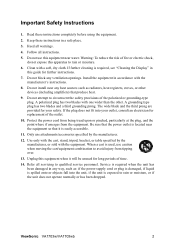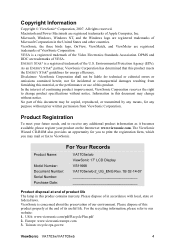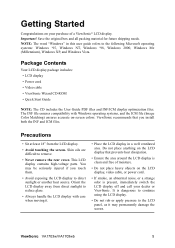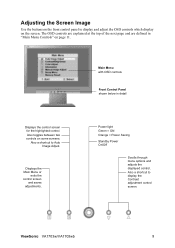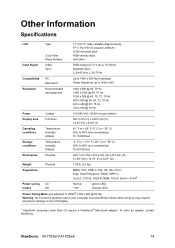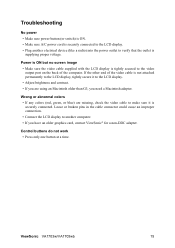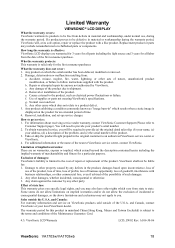ViewSonic VA1703WB Support Question
Find answers below for this question about ViewSonic VA1703WB - 17" LCD Monitor.Need a ViewSonic VA1703WB manual? We have 4 online manuals for this item!
Question posted by sjsorionindustries on October 20th, 2012
My Va1703wb Have Ghost Image Probs As When Playing A Moving Object
The person who posted this question about this ViewSonic product did not include a detailed explanation. Please use the "Request More Information" button to the right if more details would help you to answer this question.
Current Answers
Related ViewSonic VA1703WB Manual Pages
Similar Questions
Where Can I Get A Video Cable For Vg 700 17' Lcd Monitor?
Where can I get a video cable for VG 700? G 700 17' LCD Monitor?
Where can I get a video cable for VG 700? G 700 17' LCD Monitor?
(Posted by bobgalacy 8 years ago)
Viewsonic Va1703wb Firmware Update
where i can download viewsonic va1703wb firmware update ??? because i cannot find them in theviewson...
where i can download viewsonic va1703wb firmware update ??? because i cannot find them in theviewson...
(Posted by marklega 9 years ago)
Viewsonic Va1703wb + Sapphire Hd6450 1gb Ddr3 No Signal Output...
i have a ViewSonic VA1703WB - 17" LCD Monitor. i yesterday bought a HD6450 sapphire 1gb ddr3Gcard ...
i have a ViewSonic VA1703WB - 17" LCD Monitor. i yesterday bought a HD6450 sapphire 1gb ddr3Gcard ...
(Posted by zwalloper 11 years ago)
At Random Times This Monitor Will Lag For Like 5 Secs, Then Go Away.
Like i play Halo 3 on this monitor and at random times it will go in slow motion and lag for like 7 ...
Like i play Halo 3 on this monitor and at random times it will go in slow motion and lag for like 7 ...
(Posted by biglakersfan102 13 years ago)