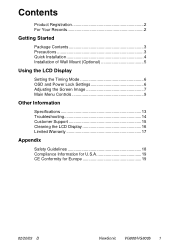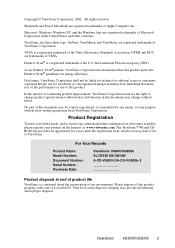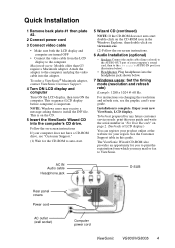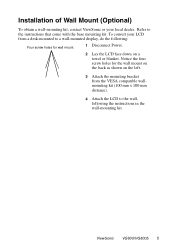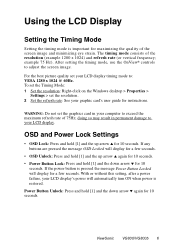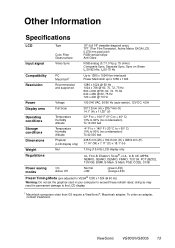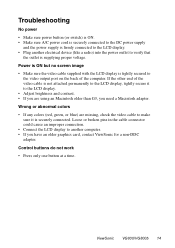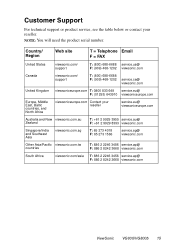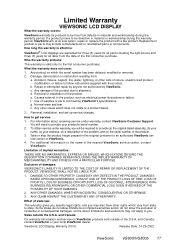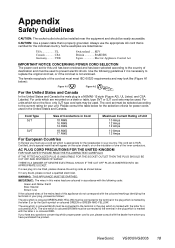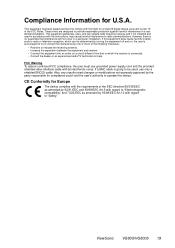ViewSonic VG800B - 18" LCD Monitor Support and Manuals
Get Help and Manuals for this ViewSonic item

View All Support Options Below
Free ViewSonic VG800B manuals!
Problems with ViewSonic VG800B?
Ask a Question
Free ViewSonic VG800B manuals!
Problems with ViewSonic VG800B?
Ask a Question
Most Recent ViewSonic VG800B Questions
There Is No Power On The Flat Screen?
Is There A Reset Button On Model Vg800b?
i try main button no power.
i try main button no power.
(Posted by fhleader 12 years ago)
Popular ViewSonic VG800B Manual Pages
ViewSonic VG800B Reviews
We have not received any reviews for ViewSonic yet.