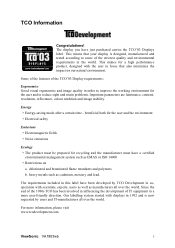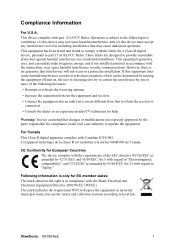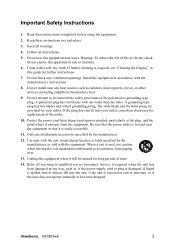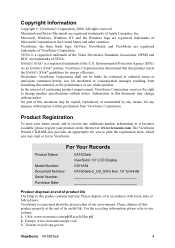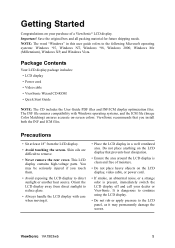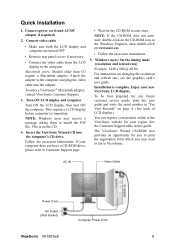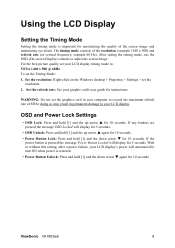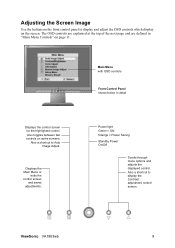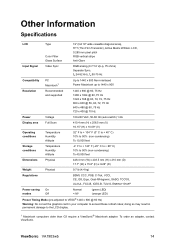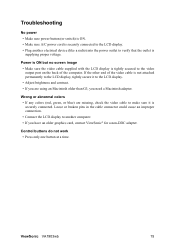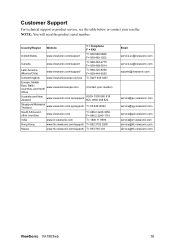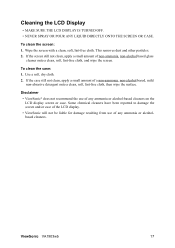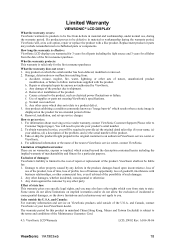ViewSonic VA1903WB Support Question
Find answers below for this question about ViewSonic VA1903WB - 19" LCD Monitor.Need a ViewSonic VA1903WB manual? We have 4 online manuals for this item!
Question posted by alexkonto on September 9th, 2012
Problem With My Viewsonic Va1903wb-2 Monitor
Hi guys ... It has been a few days that I have the following problem with a particular monitor ... When you open Computer is slow to open and when trying to open makes a chuff (dld opens and closes) and after some time opens and works fine ... Also what I noticed is that when I walked into the lamp awaiting the burial of orange from green but now the problem presented when put on hold the LIGHT FADING completely as if closed by button ... Could you help me;;;;;
Current Answers
Related ViewSonic VA1903WB Manual Pages
Similar Questions
When Was The Viewsonic Q91b - Optiquest - 19' Lcd Monitor First Manufactured?
I found one of these and can't find out how old it was. Even Newegg's Manufacture website link takes...
I found one of these and can't find out how old it was. Even Newegg's Manufacture website link takes...
(Posted by Anonymous-169558 2 years ago)
Green Screen When Playing Streaming Video
On my vx2433wm monitor, whenever I view a video, the screen is heavily green saturated. At all other...
On my vx2433wm monitor, whenever I view a video, the screen is heavily green saturated. At all other...
(Posted by prof1 11 years ago)
How Do I Adjust The Focus On My Monitor
(Posted by contact12257 11 years ago)
Why Did My Screen Change To A Green-tint Now?
My viewsonic vx2739wm has been working fine for a month or so. When I turned it on today, it has a g...
My viewsonic vx2739wm has been working fine for a month or so. When I turned it on today, it has a g...
(Posted by zds 12 years ago)
The Monitor Turned Black
it was working fine in the morning. suddenly after lunch the monitor turned black (although I see re...
it was working fine in the morning. suddenly after lunch the monitor turned black (although I see re...
(Posted by abdullahali 12 years ago)