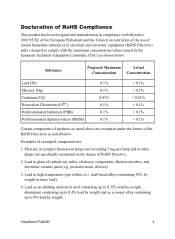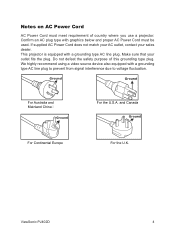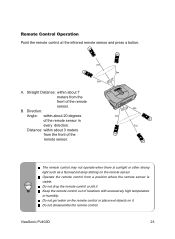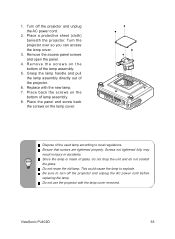ViewSonic PJ402D Support Question
Find answers below for this question about ViewSonic PJ402D.Need a ViewSonic PJ402D manual? We have 2 online manuals for this item!
Question posted by qchief on December 14th, 2011
Bulb Will Not Come On
With green lamp light flashing the power switch is pressed and the power and lamp light come on solid green, the fan starts and then the unit powers down and power light starts flashing.
Current Answers
Related ViewSonic PJ402D Manual Pages
Similar Questions
New Lamp Not Working
I replaced lamp and after power applied lamp and power led are green for few seconds, then led lamp ...
I replaced lamp and after power applied lamp and power led are green for few seconds, then led lamp ...
(Posted by rchineaster 9 years ago)
View Sonic Pj402d Filter
I need replace it. Where can I buy a new one ?
I need replace it. Where can I buy a new one ?
(Posted by miceleste03 10 years ago)
Replaced Lamp, Still No Light
Lamp exploded, glas contained in bulb module. Replaced lamp, When turning unit on, green lamp flashe...
Lamp exploded, glas contained in bulb module. Replaced lamp, When turning unit on, green lamp flashe...
(Posted by jgoni 10 years ago)
Projector Turns Off, Power Lamp Starts Flashing. After 5 Minutes Power Led Is On
I have a PJ402D projector, after 10 minutes the lamp goes off and the pawer led start flashing. Then...
I have a PJ402D projector, after 10 minutes the lamp goes off and the pawer led start flashing. Then...
(Posted by arind 11 years ago)
Viewsonic Dlp Projector Pj402d
(Posted by 12350178 12 years ago)