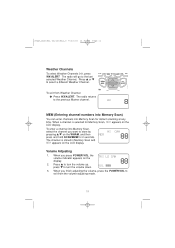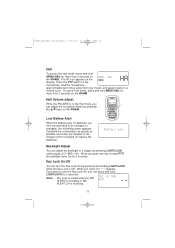Uniden WHAM Support Question
Find answers below for this question about Uniden WHAM.Need a Uniden WHAM manual? We have 2 online manuals for this item!
Question posted by samstoutv on September 16th, 2021
Why Wont My Whamx4 Turn On. The Battery Measures 4 Volts
The person who posted this question about this Uniden product did not include a detailed explanation. Please use the "Request More Information" button to the right if more details would help you to answer this question.
Current Answers
Answer #1: Posted by Troubleshooter101 on September 20th, 2021 3:40 PM
Please check these links below:-
https://www.manualslib.com/manual/1431686/Uniden-Whamx4.html
https://fccid.io/AMWUU360/User-Manual/Users-Manual-525710
https://www.justanswer.com/electronics/7ru8d-wham-vhf-mic-won-t-charging-light-doesn-t.html
Thanks
Please respond to my effort to provide you with the best possible solution by using the "Acceptable Solution" and/or the "Helpful" buttons when the answer has proven to be helpful. Please feel free to submit further info for your question, if a solution was not provided. I appreciate the opportunity to serve you!
Troublshooter101
Related Uniden WHAM Manual Pages
Similar Questions
Whamx4 Handheld Mic
my microphone doesn't charge when I put it in the charger and the light doesn't come on. Do I need t...
my microphone doesn't charge when I put it in the charger and the light doesn't come on. Do I need t...
(Posted by hankmarchal 7 years ago)
Marine Radio Battery Bpatl 1200mah 7.2 Volts For Marine Radio Where Can I Ge
(Posted by alzelin 9 years ago)
Bc95xlt Troubleshooting For Batteries That Wont Charge
(Posted by jefluisma 9 years ago)
How Do I Get And Alkaline Battery Tray
For A Whamx4
(Posted by Anonymous-103873 11 years ago)