Uniden WHAMx4 Support and Manuals
Get Help and Manuals for this Uniden item
This item is in your list!

View All Support Options Below
Free Uniden WHAMx4 manuals!
Problems with Uniden WHAMx4?
Ask a Question
Free Uniden WHAMx4 manuals!
Problems with Uniden WHAMx4?
Ask a Question
Most Recent Uniden WHAMx4 Questions
Popular Uniden WHAMx4 Manual Pages
English Owners Manual - Page 2


... (2) This device must accept any interference received, including interference that Industry Canada technical specifications were met. FCC RF Exposure Information
Warning!
The design of the FCC Rules. ...set by FCC regulated transmitters. Important: Changes or modifications to this unit not expressly approved by Uniden could void your authority to operate this information before the radio...
English Owners Manual - Page 4


Contents
CIntorondutectniotns 6
Supplied With Your Microphone 6 Feature Highlights 7 Understanding Your Microphone 7
About This Manual 7 How The Microphone's Controls Appear in This Manual 8 Setting Up the Microphone 8 Mounting the Microphone 8 Installing the Battery 9 Charging the Batteries 10 A Look at the Microphone 11 A Look at the Display 13 Basic Operation 14 Turning the ...
English Owners Manual - Page 5


Resetting the Microphone 18 Using Setup Options 18
Using the Directory 18 Using Channel Names 19 Adjusting the Local Time 20 Turning Daylight Saving On or Off 20 Programming a FIPS Code 21 Using Auto Channel Switch 21 Using Position Reply 22 Using a Group MMSI 22 Setting Up the Scrambler 23 Using Exit 23 Using...
English Owners Manual - Page 6


... for harsh marine environments. Supplied With Your Microphone
Alkaline
Battery
Cradle
Tray
(shown assembled)
Hand Strap
Microphone
Owner's
Mounting Hardware Manual
(not shown)
(not shown)
6
Battery Introduction Introduction
Introduction Your Uniden WHAMx4 2.4 GHz Wireless Microphone is compatible with new Uniden Marine radios. It combines state-of-the-art technology with rugged...
English Owners Manual - Page 7


...Manual
The screen displays used in this manual and what appears on the frequencies for your area and the settings you select, you might notice some differences between what might appear when you connect a headset...microphone to call handset-to-handset, handset to radio, handset to multiple stations including the radio, handset to second radio, and radio to individual, group, or all handsets. ...
English Owners Manual - Page 8


... the microphone's cradle on the back of the cradle to the negative (-) battery terminal.
3. The mounting surface you operate to get a desired result. Warning: Please keep metal objects away from the battery terminals.
5. Connect the wires on any accumulated corrosion from the WHAMx4 charger.
1. Use the template at the back of this manual describe the...
English Owners Manual - Page 10


...rechargeable batteries, you use rechargeable batteries for the first time, charge them for more information.
10
Setting Up the Microphone To charge the batteries, install the batteries in some installations it may be essentially impervious to ignition noise and alternator noise. Discharged batteries take measures to install a noise suppression kit.
In severe cases of noise interference...
English Owners Manual - Page 11
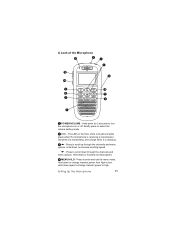
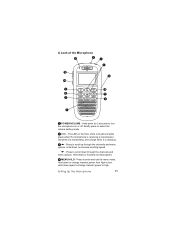
...6
10
9
11
7
4
5
1 POWER/VOLUME - Press to low. Press to select the volume setting mode.
2 LED - Briefly press to enter and exit the menu mode. The LED on or off...the microphone is receiving a transmission, red when it is transmitting, and orange when it is charging.
3 - Setting Up the Microphone
11
Hold down for 2 seconds to high. Hold down to increase scrolling ...
English Owners Manual - Page 15


...is activated (see "Tuning Weather Channels" on again.
The radio always returns to decrease it.
When the radio is set to Triple Watch mode. Tuning Weather Channels
Briefly press WX/...channel selected. If FIPS codes are assigned and weather alert is activated, the SAME weather function does not work while the radio is in order. The radio also checks the active weather...
English Owners Manual - Page 17


... press HAIL/ INTERCOM to its hailer.
Press LIGHT/LOCK when the backlight is set to turn off the hailer. Note: Channel mode display information always appears first. It appears when the radio receives an incoming transmission or when the radio is complete. Using the Intercom
Hold down LIGHT/LOCK for the selected channel...
English Owners Manual - Page 18


... of other vessels with Uniden's UM625 marine radio. Resetting the Microphone
Cautions: • Resetting the microphone does not reset the radio's
user MMSI. • Resetting the microphone sets all features back to that radio. • See "Using System Options" on Page 23 for about options you use the microphone. See the UM625 Owner's Manual for more often.
English Owners Manual - Page 20


..., then press SELECT/SCRAM.
3. Press SELECT/SCRAM. MAIN MENU appears. Repeatedly press or until GPS SETUP appears, then press SELECT/SCRAM.
4. EDIT appears. Repeat Steps 4-5 to adjust the time, then press SELECT/SCRAM. SET appears.
6. Then press SELECT/SCRAM.
2. If the channel's name is less than 12 characters, repeatedly press SELECT/SCRAM...
English Owners Manual - Page 22


... Group MMSI
This option lets you set up a group MMSI, letting you turn off during ...SETUP appears, then press SELECT/SCRAM.
3. Briefly press MENU. Repeatedly press or until On appears (to turn on auto channel switch) or OF appears (to turn automatic position reply on auto position reply) or OF appears (to prevent the radio from automatically disclosing your position if another radio...
English Owners Manual - Page 23


... the group MMSI you entered. Setting Up the Scrambler
This option lets you entered. You must connect an optional scrambler board to the radio to use the microphone with a scrambler installed in the radio. MAIN MENU appears. Otherwise, to confirm the scrambler code you use this option to exit setup options and return to register it...
English Owners Manual - Page 27


... detailed by the Operating Guide for parts, service, or any configurations not sold by Uniden, (C) improperly installed, (D) serviced or repaired by someone other than an authorized Uniden service center for a defect ...Uniden")
ELEMENTS OF WARRANTY: Uniden warrants, for three years, to state. LEGAL REMEDIES: This warranty gives you specific legal rights, and you without charge for this Uniden...
Uniden WHAMx4 Reviews
Do you have an experience with the Uniden WHAMx4 that you would like to share?
Earn 750 points for your review!
We have not received any reviews for Uniden yet.
Earn 750 points for your review!
