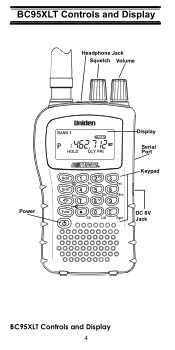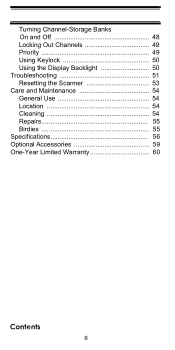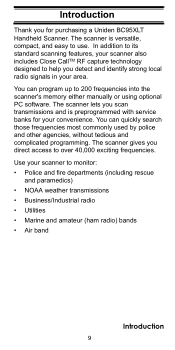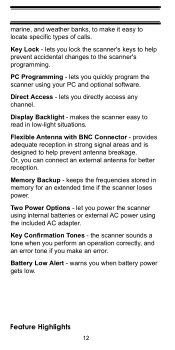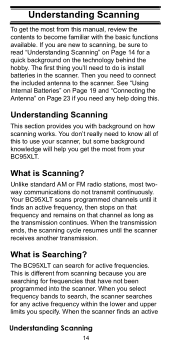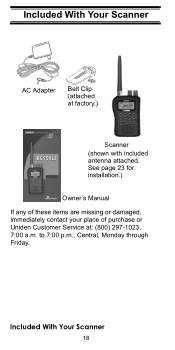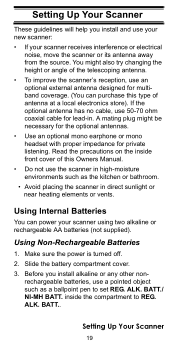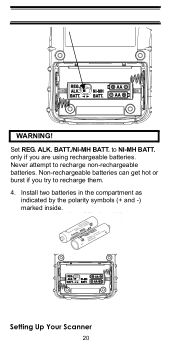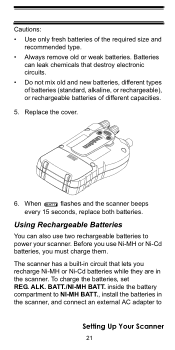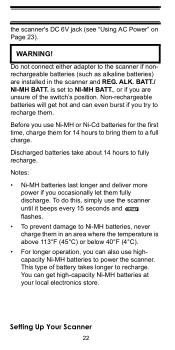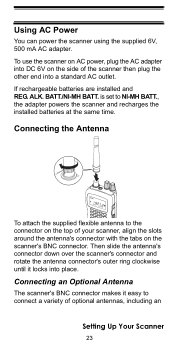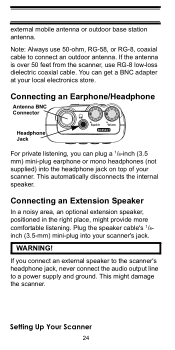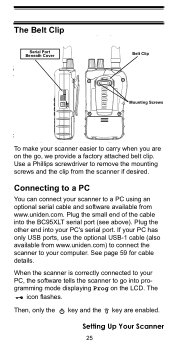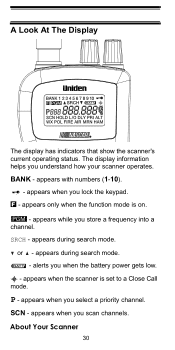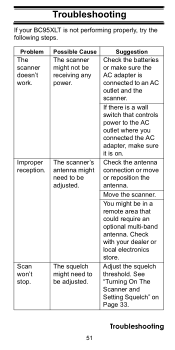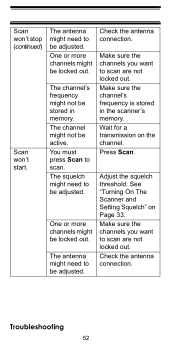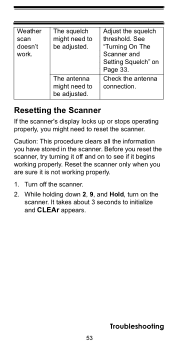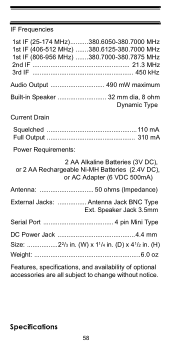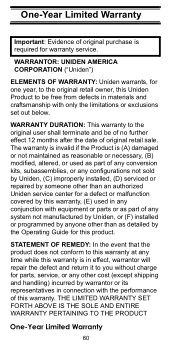Uniden BC95XLT Support Question
Find answers below for this question about Uniden BC95XLT.Need a Uniden BC95XLT manual? We have 2 online manuals for this item!
Question posted by jefluisma on July 18th, 2014
Bc95xlt Troubleshooting For Batteries That Wont Charge
The person who posted this question about this Uniden product did not include a detailed explanation. Please use the "Request More Information" button to the right if more details would help you to answer this question.
Current Answers
Related Uniden BC95XLT Manual Pages
Similar Questions
How Do I Get To Charging On My Scanner
how do. I select the charging mode on my scanner
how do. I select the charging mode on my scanner
(Posted by Dlhsrh72 6 years ago)
'a' Stays In Display And Battery Only Charging Half Way.
Brand new phone. Handset #2 is fine. Main handset is problem. Sound quality despite 6.0 not good. Wh...
Brand new phone. Handset #2 is fine. Main handset is problem. Sound quality despite 6.0 not good. Wh...
(Posted by mmbeeps 10 years ago)